i have a gateway windows xp laptop:]]
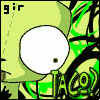
desktop/icons/taskbar flash on and off! [Solved]
Started by
bay707angel
, Jan 13 2009 07:08 PM
#1
![desktop/icons/taskbar flash on and off! [Solved]: post #1](https://www.geekstogo.com/forum/public/style_images/shift/icon_share.png)
 Posted 13 January 2009 - 07:08 PM
Posted 13 January 2009 - 07:08 PM

i have a gateway windows xp laptop:]]
#2
![desktop/icons/taskbar flash on and off! [Solved]: post #2](https://www.geekstogo.com/forum/public/style_images/shift/icon_share.png)
 Posted 13 January 2009 - 07:13 PM
Posted 13 January 2009 - 07:13 PM

Hello bay707angel and welcome to Geeks to Go! I'm Dave and I'll be helping you to clean your computer.
The first thing I need you to do is go to this page and follow the instructions there: You must read this before posting a HijackThis log. These are some preliminary steps designed to deal with the most common problems. If you follow the procedures and your problems disappear, then great - let us know of your success. If you're still having trouble when you get to Step 5 - Posting a HijackThis (HJT) log, follow the steps for downloading and creating a log with HJT. Then post the logs you got from HijackThis and Malwarebytes' Anti-Malware here in a reply to this thread so I can take a look at them and get an idea of what's going on with your computer.
Cheers
Dave
The first thing I need you to do is go to this page and follow the instructions there: You must read this before posting a HijackThis log. These are some preliminary steps designed to deal with the most common problems. If you follow the procedures and your problems disappear, then great - let us know of your success. If you're still having trouble when you get to Step 5 - Posting a HijackThis (HJT) log, follow the steps for downloading and creating a log with HJT. Then post the logs you got from HijackThis and Malwarebytes' Anti-Malware here in a reply to this thread so I can take a look at them and get an idea of what's going on with your computer.
Cheers
Dave
#3
![desktop/icons/taskbar flash on and off! [Solved]: post #3](https://www.geekstogo.com/forum/public/style_images/shift/icon_share.png)
 Posted 13 January 2009 - 07:48 PM
Posted 13 January 2009 - 07:48 PM

Thank you for reply to me :]] im currently scanning my computer
#4
![desktop/icons/taskbar flash on and off! [Solved]: post #4](https://www.geekstogo.com/forum/public/style_images/shift/icon_share.png)
 Posted 13 January 2009 - 08:23 PM
Posted 13 January 2009 - 08:23 PM

thank you!!!! so so much!!! its fixed!!!
#5
![desktop/icons/taskbar flash on and off! [Solved]: post #5](https://www.geekstogo.com/forum/public/style_images/shift/icon_share.png)
 Posted 14 January 2009 - 01:32 PM
Posted 14 January 2009 - 01:32 PM

Glad to hear you're not having any more problems. I'll leave this thread open for a couple days in case you come across anything else that needs fixing and then close it up.
#6
![desktop/icons/taskbar flash on and off! [Solved]: post #6](https://www.geekstogo.com/forum/public/style_images/shift/icon_share.png)
 Posted 22 January 2009 - 03:45 PM
Posted 22 January 2009 - 03:45 PM

Since this issue appears to be resolved ... this Topic has been closed. Glad we could help. 
If you're the topic starter, and need this topic reopened, please contact a staff member with the address of the thread.
Everyone else please begin a New Topic.
If you're the topic starter, and need this topic reopened, please contact a staff member with the address of the thread.
Everyone else please begin a New Topic.
Similar Topics
1 user(s) are reading this topic
0 members, 1 guests, 0 anonymous users
As Featured On:








 This topic is locked
This topic is locked





 Sign In
Sign In Create Account
Create Account

