Edited by m8dman, 24 January 2009 - 11:24 AM.
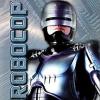
Start up repair screen
#1

 Posted 24 January 2009 - 11:21 AM
Posted 24 January 2009 - 11:21 AM

#2

 Posted 24 January 2009 - 01:49 PM
Posted 24 January 2009 - 01:49 PM

Is the computer bootable?
What about Safe Mode?
#3

 Posted 24 January 2009 - 02:54 PM
Posted 24 January 2009 - 02:54 PM

It says start up failed attempting automatic repair.What does the error say?
Is the computer bootable?
What about Safe Mode?
#4

 Posted 24 January 2009 - 03:17 PM
Posted 24 January 2009 - 03:17 PM

What computer brand, and model is it?
#5

 Posted 25 January 2009 - 10:10 AM
Posted 25 January 2009 - 10:10 AM

Its a dell xps 420 and no i dont have vista dvd. Also my PC keeps making this weird clicking sound and its acting realy sluggish could it be a virus problem?Do you have Vista DVD?
What computer brand, and model is it?
#6

 Posted 25 January 2009 - 10:42 AM
Posted 25 January 2009 - 10:42 AM

So called hard drive's Click of death is, in most cases, a warning, that the hard drive is about to fail, and all data is lost.
There may be some other reasons for clicking sound, like: bad power connector, defective motherboard, or defective hard drive's board, but in your best interest, it's better to assume, that hard drive itself is failing, and to try to recover data, as soon, as possible.
If your hard drive is still accessible, back up your data immediately, and start shopping for new hard drive.
If you can't access the hard drive, you have two options:
1. Remove the drive, and slave it in another working computer. An excellent tutorial can be found HERE
2. Buy hard drive enclosure, put your dying hard drive into it, connect the enclosure to the working computer's USB port, and to the power source. Enclosed hard drive will pop up in My Computer as another drive. Your best option is to buy ATA/SATA compatible enclosure (it comes with two sets of cables). In this case, you don't have to worry, what is the type of your hard drive.
Edited by Broni, 25 January 2009 - 10:43 AM.
#7

 Posted 26 January 2009 - 08:17 AM
Posted 26 January 2009 - 08:17 AM

It a samsung HD321KJ ATA DRIVE.... Also the start up repair screen says the problem is a corrupted file in my system 32 folder.If the clicking sound comes from your hard drive....
So called hard drive's Click of death is, in most cases, a warning, that the hard drive is about to fail, and all data is lost.
There may be some other reasons for clicking sound, like: bad power connector, defective motherboard, or defective hard drive's board, but in your best interest, it's better to assume, that hard drive itself is failing, and to try to recover data, as soon, as possible.
If your hard drive is still accessible, back up your data immediately, and start shopping for new hard drive.
If you can't access the hard drive, you have two options:
1. Remove the drive, and slave it in another working computer. An excellent tutorial can be found HERE
2. Buy hard drive enclosure, put your dying hard drive into it, connect the enclosure to the working computer's USB port, and to the power source. Enclosed hard drive will pop up in My Computer as another drive. Your best option is to buy ATA/SATA compatible enclosure (it comes with two sets of cables). In this case, you don't have to worry, what is the type of your hard drive.
#8

 Posted 26 January 2009 - 09:20 AM
Posted 26 January 2009 - 09:20 AM

Edited by m8dman, 26 January 2009 - 09:21 AM.
#9

 Posted 26 January 2009 - 10:28 AM
Posted 26 January 2009 - 10:28 AM

AFTER your data is safe, you may test the drive: http://www.tacktech....ay.cfm?ttid=287
Personally, I've never heard about a virus causing any clicking sound.
#10

 Posted 26 January 2009 - 05:03 PM
Posted 26 January 2009 - 05:03 PM

I have a few blank DVD,s that i can save my data to once im done with that i will do that test you recommended thanks for the help.If you're certain, the clicking comes from the hard drive, your priority is to save your data, and I gave you the options of doing this.
AFTER your data is safe, you may test the drive: http://www.tacktech....ay.cfm?ttid=287
Personally, I've never heard about a virus causing any clicking sound.
#11

 Posted 26 January 2009 - 06:25 PM
Posted 26 January 2009 - 06:25 PM

Similar Topics
0 user(s) are reading this topic
0 members, 0 guests, 0 anonymous users
As Featured On:














 Sign In
Sign In Create Account
Create Account

