Currently I'm using Windows 7 and testing out which games/programs work and which do not. Though, I seem to have an issue with a couple of games (Which are made by Blizzard, like Warcraft 3 and Diablo 2) that only Vista users have been receiving (At least, that's what I think).
The problem is, when I launch the installation process, I get an error saying, "No Program Start Menu Found."
I've found a fix on Google easily, which is:
------------------------------------------------------------------------------------
1) Go to Start > Run > type regedit
2) Navigate to "HKEY_CURRENT_USER\Software\Microsoft\Windows\Current Version\Explorer\Shell Folders"
if there is no string in there called "Programs" , create 1 - right click - new - String value , and then enter the line below into the value box :
C:\\Users\\%USERNAME%\\AppData\\Roaming\\Microsoft\\Windows\\Start Menu\\Programs
------------------------------------------------------------------------------------
The problem is, the string "Programs" already exists in that location, so doing anything there wouldn't really help.
Anyone know another fix that I could try? I really wanna play these games. :D




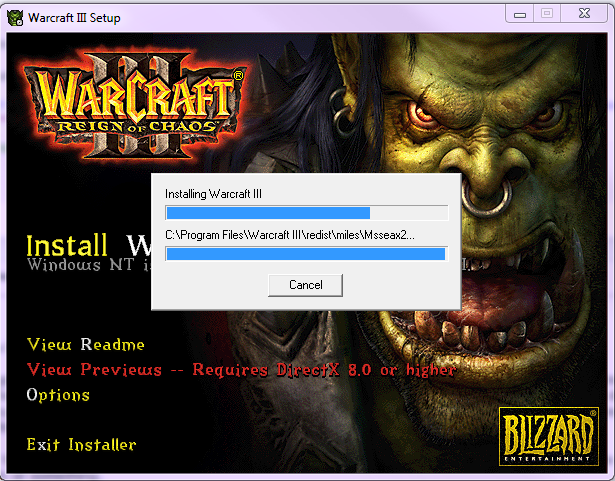
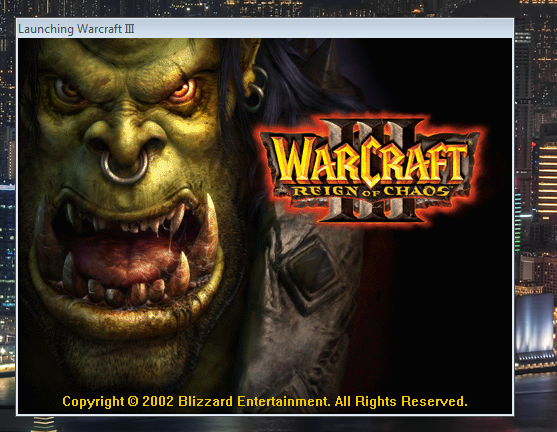











 Sign In
Sign In Create Account
Create Account

