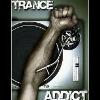
Dual Monitor Help
Started by
Aukake
, Dec 10 2009 08:15 PM
#1

 Posted 10 December 2009 - 08:15 PM
Posted 10 December 2009 - 08:15 PM

#2

 Posted 10 December 2009 - 08:37 PM
Posted 10 December 2009 - 08:37 PM

I've done this before... The buzzing is probably coming from an audio cable you have hooked up (if you even have one attached). As for the monitor, go into your video-card control panel. You can usually get to it by right-clicking on your desktop. There should be options in there for dual monitors. Hope this helps, reply back (with your video card make) if it doesn't.
#3

 Posted 11 December 2009 - 12:08 AM
Posted 11 December 2009 - 12:08 AM

Fixed the buzzing and i dont see a option for dual monitors. I have a
128mb ATI Radeion X300/X550/X1050 Series Secondary
128mb ATI Radeion X300/X550/X1050 Series Secondary
Edited by Aukake, 11 December 2009 - 03:30 AM.
#4

 Posted 11 December 2009 - 02:48 PM
Posted 11 December 2009 - 02:48 PM

Alright, it's your lucky day, my secondary computer has an ATI graphics card.
Right-click on the desktop -> Catalyst Control Center -> Displays Manager (on the menu on the right of the window) -> Displays Properties. You should see two monitors, Desktop 1, and one that says Desktop 2 (or something like that) to it's right. Right-click on the second monitor and click "Clone Desktop 1 with monitor." Save the changes when it offers.
It worked for me, but then again, I'm using a VGA connection.
Right-click on the desktop -> Catalyst Control Center -> Displays Manager (on the menu on the right of the window) -> Displays Properties. You should see two monitors, Desktop 1, and one that says Desktop 2 (or something like that) to it's right. Right-click on the second monitor and click "Clone Desktop 1 with monitor." Save the changes when it offers.
It worked for me, but then again, I'm using a VGA connection.
Similar Topics
0 user(s) are reading this topic
0 members, 0 guests, 0 anonymous users
As Featured On:














 Sign In
Sign In Create Account
Create Account

