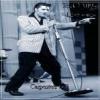
Using Sharp Zaurus ZR-5800 with Windows 7
#16

 Posted 14 February 2012 - 01:38 PM
Posted 14 February 2012 - 01:38 PM

#17

 Posted 14 February 2012 - 02:43 PM
Posted 14 February 2012 - 02:43 PM

There is also eBay...presently there is a listing for a complete ZR-5000 setup, including some application software. This is the model that was the "father" of the ZR-5800, so it's likely the software would work. BUT it is for a lot of things you don't need....
Just remember that Sharp continued to make "Zaurus" models for years...be advised that only something labeled as "for the ZR-5000 series" Is going to work properly with your unit.
#18

 Posted 22 July 2012 - 07:05 PM
Posted 22 July 2012 - 07:05 PM

I do have a couple of old Thinkpads that have serial ports, but both are running Ubuntu 10.04 LTS. Has anyone tried getting a Zaurus to talk to Linux?
For those seeking software, I found this right before landing here.
http://www.imslsoft.com/xlinkwin.htm
Appears to be for models newer than the trusty 5000 series, but maybe someone will find something useful.
The OP mentioned using PC cards. I don't have any for my unit, so it's off to Google I go, but if anyone here can give me a more direct line it'd be much appreciated.
#19

 Posted 09 July 2013 - 07:37 AM
Posted 09 July 2013 - 07:37 AM

I have spoken to all the previously mentioned distributing folks and they are now GONE. The last five years it was miserable doing business with them and, of course, Sharp won't even discuss Zaurus.
I purchased the last software update (6.2 on 3.10.05) to interface with a pc. It works fine up to and including windows XP--after that pc version, NOT COMPATIBLE.
I have only one Sharp cable and works nicely with USB using a Belkin interface.
Works fine with my MAC using Parallels. Should work with Bootcamp or similar.
I have several units, none for sale, but several non working that are available for parts.
Hope this helps.
#20

 Posted 10 January 2016 - 04:12 PM
Posted 10 January 2016 - 04:12 PM

Hello from Hamburg Germany,
I'm still using the Zaurus 5800 G (= German) daily since 1997.
To transfer my data to the PC / Computer actually with win10, I have no Chance.
But I have an older Stand-Alone-PC with Floppy-Disk-Dive and I have Software RuppLynx 6.0 and ProfiLinkWin.
So I think, if I only had time enough, I want to install my software to this old PC and hope I can start my backups as many years before.
Today I only make Backups on my Flash-Cards with 10 or 16 MB. That's okay - but I cannot bring my thousands Adresses / contacts to my PC or to my Smartphone Samsung Note 3.
Some men told me, I just had to bring my contacts to OUTLOOK. I only have to transfer my data in Zaurus inthe .csv-format. After it I can export the .csv-Data in Outlook and than in my Smartphone. I have to try this and will write it down here.
Near by Hamburg in the Town Henstedt Ulzburg there is the company REPAIR 2000, where I can rapair my Zaurus 5800. Also I can change my keyboard or display and shure I can get the newest Software. Oh I see: actually it is calles
#21

 Posted 11 December 2016 - 06:17 AM
Posted 11 December 2016 - 06:17 AM

Dom,
I have backed up and downloaded my ZR-5800 to W7 laptop. See response below from 2011.
Good luck,
Borny
#22

 Posted 05 January 2017 - 11:12 AM
Posted 05 January 2017 - 11:12 AM

Dom,
I have a ZR-5800 which I backed up weekly with RUPPLynx s/w. My files and copy of sw are gone. May I borrow/buy/copy your s/w? What version? I have my serial number as proof of purchase, if need be,
Thanks,
Bob B.
239-481-1810.
#23

 Posted 23 April 2017 - 07:19 AM
Posted 23 April 2017 - 07:19 AM

Hi, has anyone found an alternative source of sync software for the zaurus? im currently searching for one, and the closest ive come is this incomplete install of zaurus application partner:
ftp://www.linksys.bg/drivers/Zaurus/
edit: After some research i found that the file zr-pl0.exe is the installer for the Zaurus Data Exchange Utility
Turns out this install isn't so incomplete after all
Also i found some add-on software here:
http://cd.textfiles....oftware/ZAURUS/
Edited by semborn, 26 April 2017 - 09:47 AM.
#24

 Posted 08 December 2017 - 01:49 AM
Posted 08 December 2017 - 01:49 AM

The connector is a SHARP CE-135T (RS-422 Level Connector). The software is known as ZR-ML0, also from SHARP. (I have version 1.1)
The CE-135T has a DIN-8 round connector at one end, which was Apples older serial connector. The other end has the standard Zaurus ZR 15-pin plug connector.
Obviously this setup would require an older Macintosh, certainly one before the dawn of USB ports.
The ZR-ML0 software appears to be exactly the same as the ZR-PL0 (PC) version. (Note the M, presumably for Mac, and the P, presumably for PC.)
On another ZR topic: I was attempting to install RuppLynx 6.0 on an older Dell Latitude PC, running Windows 98SE. The installer stopped with the error message A required .DLL file, TABLE.DLL, was not found. This is a bit baffling to me as I burned a copy of RuppLynx from a CD I received as part of an eBay purchase of a ZR-5800 some 15 years ago. It had installed just fine on another PC that I no longer own, which is why I am trying to install it on the Latitude. I dont know how it could have gotten removed from that CD.
Im wondering if perhaps the DELL is missing the .dll file and not the CD software. Could someone out there take a look at their copy of RuppLynx and tell me if that file is in/on YOURS?
Thanks in advance,
Forrest
Edited by anasazi4st, 08 December 2017 - 01:55 AM.
#25

 Posted 10 October 2018 - 10:53 AM
Posted 10 October 2018 - 10:53 AM

Hi, for anyone who happens to be still monitoring this thread, I have managed to successfully backup and restore my zr 5800 with my windows 10 laptop.
I found a schematic for a level converter online which i built, and using that together with a rs-232 to usb adapter i was able to connect it to my computer. I then installed Zaurus Data Exchange Utility (see my previous post above) in a vm running windows xp and from there was able to create and restore backups, as well as download and upload files to and from the zaurus.
Link to the level converter schematic: http://www.andrewwoo...0/rs232-12.html
For the 15-pin connector i used 1.27mm pitch headers which i carefully soldered to some wires.
If anyone wants i can post more details.
#26

 Posted 02 September 2021 - 10:32 AM
Posted 02 September 2021 - 10:32 AM

Hi, 5K.
Yes, I know it's old, but when I decided to put it back into service again, I did some research and there's a whole culture of people still using it, together with tons of free software apps that are still made for it, and most of them run under Windows 7. I was looking for the software that allows you to transfer all your files from the Zaurus to the PC and vice versa. This way, I can set up all my contacts, etc. on the PC and transfer them to the Zaurus. This is how I iused it in the past.
It's an old unit, but it's still good. It has a big backlit screen, a very nice QWERTY keyboard, plus a touch screen with a stylus. It has 2 GB and takes PC cards, which I have a bunch of. It stores thousands of contacts, appointments, and To Do lists. You can compose documents and Excel spreadsheets, and it has a sketchpad where you can write with the stylus, you can fax and get your email, plus much more.
Anyway, I don't know if you know for certain there is no software or if you're just assuming there is none because it's an older unit.
As far as the InfraRed unit goes, I have the one that I bought from Sharp with a serial port adapter. I know there are serial port to USB adapters, but wanted to know if anyone had direct experience with using it and could verify if it definitely worked or not. The Zaurus unit itself has an IR transmitter built in and I can use it to print on my HP laser printer, which has an IR port on the front.
Anyway, if I'm not able to connect with the PC anymore, I'll just enter all the info into the Zaurus right from the unit. I'm just hoping that someone with a Zaurus sees this and can tell me for sure if the software and IR adapter will work on my Windows 7 computer.
Thanks.
Hey there did you ever have luck finding the cable ? I am looking for a cable for my ZR-3500x and ZR-5800. Also you speak of software people are making for these devices, where can I find this software ? I have googled a billion times over and cant find any software for the ZR series of PDA's. I know there was software out there.
Thanks
-Walt
Similar Topics
0 user(s) are reading this topic
0 members, 0 guests, 0 anonymous users
As Featured On:









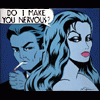




 Sign In
Sign In Create Account
Create Account

