1. The disk I have is a Windows XP Professional version and what I currently had on my computer and the license key are XP Home Edition. (I bought my computer from Nebraska Furniture Mart 4 years ago and had never looked at the disk. I seriously doubt they'll own up to supplying the wrong disk.) Anyway, I didn't have a key to license the Professional. (And I don't have a disk with the XP Home Edition) So I'm stuck.
2. As I obviously did not know what I was doing I some how managed to load the software to my Recovery Drive "D" so now I have the constant issue of "Low Disk Space" that pops up repeatedly. Some things won't function or download and my "system restore" is suspended because there's not enough space to run that function.
I've tried going to where you select the operating system you want to run and choosing the recovery (mode?) but it wants an administrator password - which I (to my knowledge) have never set and as it does not respond to "password" it seems like a lost cause.
The recovery drive "D" will not let me access any files. They are "hidden" and I've not found a way in to delete anything on that drive that would free any space on it.
I am probably out of my league here, but thought there might be someone who could offer a solution as to how can I delete the Professional Edition from my OS menu and my D drive?
Thanks!





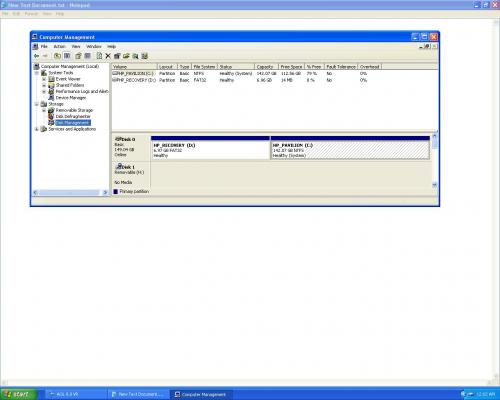











 Sign In
Sign In Create Account
Create Account

