Which operating system to go for?Advice Welcomed!
#1

 Posted 10 January 2010 - 10:57 AM
Posted 10 January 2010 - 10:57 AM

#2

 Posted 10 January 2010 - 03:20 PM
Posted 10 January 2010 - 03:20 PM

ubuntu comes as a live cd, same as mandriva - so when you burn the iso you can pop it in your cd drive, boot from it and check that all your hardware is detected,
it will take a short while to load as it will be running from your memory
for web browsing - firefox as standard
for downloading films and music - i can't comment as some is illegal
for watching films - i use xine and mplayer
for music - i use amarok
burning films - i use devede (for iso creation) and k3b to burn to disk
for images - digikam (for my camera), showfoto and gimp for image manipulation
i don't play a guitar so i can't say anything about that
as far as malware is concerened then they are few and far between, as long as you only download software from your repositories then you should be ok
#3

 Posted 11 January 2010 - 01:31 AM
Posted 11 January 2010 - 01:31 AM

#4

 Posted 11 January 2010 - 10:24 AM
Posted 11 January 2010 - 10:24 AM

#5

 Posted 11 January 2010 - 03:11 PM
Posted 11 January 2010 - 03:11 PM

#6

 Posted 12 January 2010 - 02:29 AM
Posted 12 January 2010 - 02:29 AM

#7

 Posted 16 February 2010 - 01:59 AM
Posted 16 February 2010 - 01:59 AM

#8

 Posted 19 February 2010 - 07:10 PM
Posted 19 February 2010 - 07:10 PM

#9

 Posted 19 February 2010 - 11:51 PM
Posted 19 February 2010 - 11:51 PM

This is sort of true...I also read that you can't get viruses or malware with UBUNTU,is this true?
I always tell my customers if what you are using works for you (which is usually XP) then stick with XP. Only change if there are major compatibility issues with your favorite apps or just a plain hatred for a particular OS. I've been using Windows 7 since BETA stage, and I like it very much... look into it when you buy your next new PC.
#10

 Posted 20 February 2010 - 09:55 AM
Posted 20 February 2010 - 09:55 AM

and there is no need to search the web for software - all the software you need is in your repositories, tested and used by thousands
if you did get a virus then you would, in most cases, have to start it manually,
yes - there are anti-virus apps for linux - so there must be a virus,
the linux anti-virus apps are for scanning e-mails so that an infected e-mail cannot be passed to a system where it can cause damage, they also use windows detection codes - for windows malware
..some Linux machines definitely need anti-virus software. Samba or NFS servers, for instance, may store documents in undocumented, vulnerable Microsoft formats, such as Word and Excel, that contain and propagate viruses. Linux mail servers should run AV software in order to neutralize viruses before they show up in the mailboxes of Outlook and Outlook Express users.
someone could become very famous for mass infecting linux servers though - wonder why it hasn't happened
#11

 Posted 25 February 2010 - 11:05 AM
Posted 25 February 2010 - 11:05 AM

#12

 Posted 05 March 2010 - 12:22 PM
Posted 05 March 2010 - 12:22 PM

#13

 Posted 11 March 2010 - 11:00 AM
Posted 11 March 2010 - 11:00 AM

I would definitely recommend either Win 2000, Win XP Professional or Win 7 . That's what I would choose.
Good luck.
#14

 Posted 12 March 2010 - 02:16 AM
Posted 12 March 2010 - 02:16 AM

If I am not mistaken I believe you can use Wine (a free application) to run Windows applications on Linux systems.
WINE is one of the most successful Windows emulators available, though its developers don't call it an 'emulator' specifically. Unfortunately, not every program is compatible with WINE. It takes a little bit of testing and research to get accustomed to using WINE, but it's definitely a useful tool.
Similar Topics
1 user(s) are reading this topic
0 members, 1 guests, 0 anonymous users
As Featured On:












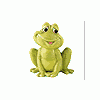





 Sign In
Sign In Create Account
Create Account

