Thank you for the next steps. I have carried them out and will list/attach the files you requested to this post.
Upon running OTS with the "Fix" instructions pasted in resulted in a reboot that led to the appearance of the original problem:
Upon the reboot the following appeared:
1) Invalid BOOT.INI file
Booting from C:\windows\
2) Windows could not start because the following file is missing or corrupt:
<windows root>\system32\hal.dll
I booted from a CD, ran the recovery console and rebuilt the boot.ini file using bootcfg /rebuild. Following the reboot, I was back on the desktop with the log file from OTS in notebook open on the desktop.
Here are the contents of that file:
All Processes Killed
[Registry - Safe List]
Prefs.js: "Fast Browser Search" removed from browser.search.defaultenginename
Prefs.js: "FearFM Customized Web Search" removed from browser.search.defaultthis.engineName
Prefs.js: "
http://www.fastbrows...?s=DEF&v=18&q=" removed from browser.search.defaulturl
Prefs.js: "Fast Browser Search" removed from browser.search.order.1
Prefs.js: "Fast Browser Search" removed from browser.search.selectedEngine
Prefs.js: true removed from browser.search.useDBForOrder
Prefs.js: {C2DCA7EB-22D2-4FD2-86A9-F99FCC8122BB}:2.2.9 removed from extensions.enabledItems
C:\Documents and Settings\Max\Application Data\Mozilla\Firefox\Profiles\u22bdwzz.default\extensions\{C2DCA7EB-22D2-4FD2-86A9-F99FCC8122BB}\META-INF folder moved successfully.
C:\Documents and Settings\Max\Application Data\Mozilla\Firefox\Profiles\u22bdwzz.default\extensions\{C2DCA7EB-22D2-4FD2-86A9-F99FCC8122BB}\chrome folder moved successfully.
C:\Documents and Settings\Max\Application Data\Mozilla\Firefox\Profiles\u22bdwzz.default\extensions\{C2DCA7EB-22D2-4FD2-86A9-F99FCC8122BB} folder moved successfully.
Registry key HKEY_LOCAL_MACHINE\Software\Microsoft\Windows\CurrentVersion\Explorer\Browser Helper Objects\{C84D72FE-E17D-4195-BB24-76C02E2E7C4E}\ deleted successfully.
Registry key HKEY_LOCAL_MACHINE\SOFTWARE\Classes\CLSID\{C84D72FE-E17D-4195-BB24-76C02E2E7C4E}\ deleted successfully.
LoadLibrary failed for C:\Program Files\Google\Google Toolbar\Component\fastsearch_219B3E1547538286.dll
C:\Program Files\Google\Google Toolbar\Component\fastsearch_219B3E1547538286.dll moved successfully.
Registry key HKEY_LOCAL_MACHINE\SOFTWARE\Microsoft\Windows NT\CurrentVersion\Winlogon\Notify\ssqNdabA\ deleted successfully.
[Files/Folders - Modified Within 30 Days]
C:\WINDOWS\tasks\wrxtmnzu.job moved successfully.
C:\eumghx9k.exe moved successfully.
C:\WINDOWS\tasks\KPEX.job moved successfully.
[Files - No Company Name]
File C:\eumghx9k.exe not found!
LoadLibrary failed for C:\WINDOWS\System32\SIMANT.DLL
C:\WINDOWS\System32\SIMANT.DLL moved successfully.
LoadLibrary failed for C:\WINDOWS\System32\VERMONT1.DLL
C:\WINDOWS\System32\VERMONT1.DLL moved successfully.
LoadLibrary failed for C:\WINDOWS\System32\VRX1.DLL
C:\WINDOWS\System32\VRX1.DLL moved successfully.
C:\WINDOWS\System32\drivers\dump_wmimmc(3).sys moved successfully.
C:\WINDOWS\System32\drivers\dump_wmimmc(2).sys moved successfully.
DllUnregisterServer procedure not found in C:\WINDOWS\System32\pbadrvdll.dll
C:\WINDOWS\System32\pbadrvdll.dll moved successfully.
[File - Lop Check]
File C:\WINDOWS\Tasks\KPEX.job not found!
File C:\WINDOWS\Tasks\wrxtmnzu.job not found!
[Custom Scans]
File/Folder C:\eumghx9k.exe not found.
[Purity]
Purity scan complete.
[Empty Temp Folders]
User: All Users
User: Default User
->Temp folder emptied: 0 bytes
->Temporary Internet Files folder emptied: 0 bytes
User: LocalService
->Temp folder emptied: 0 bytes
->Temporary Internet Files folder emptied: 33170 bytes
User: Max
->Temp folder emptied: 0 bytes
->Temporary Internet Files folder emptied: 33170 bytes
->Java cache emptied: 0 bytes
->FireFox cache emptied: 0 bytes
User: NetworkService
->Temp folder emptied: 0 bytes
->Temporary Internet Files folder emptied: 33170 bytes
%systemdrive% .tmp files removed: 0 bytes
%systemroot% .tmp files removed: 0 bytes
%systemroot%\System32 .tmp files removed: 0 bytes
%systemroot%\System32\dllcache .tmp files removed: 0 bytes
%systemroot%\System32\drivers .tmp files removed: 0 bytes
Windows Temp folder emptied: 505 bytes
%systemroot%\system32\config\systemprofile\Local Settings\Temp folder emptied: 0 bytes
%systemroot%\system32\config\systemprofile\Local Settings\Temporary Internet Files folder emptied: 0 bytes
RecycleBin emptied: 0 bytes
Total Files Cleaned = 0.00 mb
< End of fix log >
OTS by OldTimer - Version 3.1.20.1 fix logfile created on 02052010_194448
Files\Folders moved on Reboot...
Registry entries deleted on Reboot...
I then ran TDSSKiller.exe as instructed. Here is the log file:
20:02:17:332 2088 TDSS rootkit removing tool 2.2.2 Jan 13 2010 08:42:25
20:02:17:332 2088 ================================================================================
20:02:17:332 2088 SystemInfo:
20:02:17:332 2088 OS Version: 5.1.2600 ServicePack: 3.0
20:02:17:332 2088 Product type: Workstation
20:02:17:332 2088 ComputerName: THE_REVELATOR
20:02:17:332 2088 UserName: Max
20:02:17:332 2088 Windows directory: C:\WINDOWS
20:02:17:332 2088 Processor architecture: Intel x86
20:02:17:332 2088 Number of processors: 1
20:02:17:332 2088 Page size: 0x1000
20:02:17:332 2088 Boot type: Normal boot
20:02:17:332 2088 ================================================================================
20:02:17:342 2088 UnloadDriverW: NtUnloadDriver error 2
20:02:17:342 2088 ForceUnloadDriverW: UnloadDriverW(klmd21) error 2
20:02:17:362 2088 MyNtCreateFileW: NtCreateFile(\??\C:\WINDOWS\system32\drivers\klmd.sys) returned status 00000000
20:02:17:362 2088 UtilityInit: KLMD drop and load success
20:02:17:362 2088 KLMD_OpenDevice: Trying to open KLMD Device(KLMD201000)
20:02:17:362 2088 UtilityInit: KLMD open success
20:02:17:362 2088 UtilityInit: Initialize success
20:02:17:362 2088
20:02:17:362 2088 Scanning Services ...
20:02:17:362 2088 CreateRegParser: Registry parser init started
20:02:17:362 2088 DisableWow64Redirection: GetProcAddress(Wow64DisableWow64FsRedirection) error 127
20:02:17:362 2088 CreateRegParser: DisableWow64Redirection error
20:02:17:362 2088 wfopen_ex: Trying to open file C:\WINDOWS\system32\config\system
20:02:17:362 2088 MyNtCreateFileW: NtCreateFile(\??\C:\WINDOWS\system32\config\system) returned status C0000043
20:02:17:362 2088 wfopen_ex: MyNtCreateFileW error 32 (C0000043)
20:02:17:362 2088 wfopen_ex: Trying to KLMD file open
20:02:17:362 2088 KLMD_CreateFileW: Trying to open file C:\WINDOWS\system32\config\system
20:02:17:372 2088 wfopen_ex: File opened ok (Flags 2)
20:02:17:372 2088 CreateRegParser: HIVE_ADAPTER(C:\WINDOWS\system32\config\system) init success: 394AE8
20:02:17:372 2088 wfopen_ex: Trying to open file C:\WINDOWS\system32\config\software
20:02:17:372 2088 MyNtCreateFileW: NtCreateFile(\??\C:\WINDOWS\system32\config\software) returned status C0000043
20:02:17:372 2088 wfopen_ex: MyNtCreateFileW error 32 (C0000043)
20:02:17:372 2088 wfopen_ex: Trying to KLMD file open
20:02:17:372 2088 KLMD_CreateFileW: Trying to open file C:\WINDOWS\system32\config\software
20:02:17:372 2088 wfopen_ex: File opened ok (Flags 2)
20:02:17:372 2088 CreateRegParser: HIVE_ADAPTER(C:\WINDOWS\system32\config\software) init success: 394B90
20:02:17:372 2088 EnableWow64Redirection: GetProcAddress(Wow64RevertWow64FsRedirection) error 127
20:02:17:372 2088 CreateRegParser: EnableWow64Redirection error
20:02:17:372 2088 CreateRegParser: RegParser init completed
20:02:17:873 2088 GetAdvancedServicesInfo: Raw services enum returned 414 services
20:02:17:883 2088 fclose_ex: Trying to close file C:\WINDOWS\system32\config\system
20:02:17:883 2088 fclose_ex: Trying to close file C:\WINDOWS\system32\config\software
20:02:17:883 2088
20:02:17:883 2088 Scanning Kernel memory ...
20:02:17:883 2088 KLMD_GetSystemObjectAddressByNameW: Trying to get system object address by name \Driver\Disk
20:02:17:883 2088 DetectCureTDL3: \Driver\Disk PDRIVER_OBJECT: 8AB1F670
20:02:17:883 2088 DetectCureTDL3: KLMD_GetDeviceObjectList returned 5 DevObjects
20:02:17:883 2088
20:02:17:883 2088 DetectCureTDL3: DEVICE_OBJECT: 8825A3C8
20:02:17:883 2088 KLMD_GetLowerDeviceObject: Trying to get lower device object for 8825A3C8
20:02:17:883 2088 KLMD_ReadMem: Trying to ReadMemory 0x8825A3C8[0x38]
20:02:17:883 2088 DetectCureTDL3: DRIVER_OBJECT: 8AB1F670
20:02:17:883 2088 KLMD_ReadMem: Trying to ReadMemory 0x8AB1F670[0xA8]
20:02:17:883 2088 KLMD_ReadMem: Trying to ReadMemory 0xE1BA4588[0x18]
20:02:17:883 2088 DetectCureTDL3: DRIVER_OBJECT name: \Driver\Disk, Driver Name: Disk
20:02:17:883 2088 DetectCureTDL3: IrpHandler (0) addr: BA0EEBB0
20:02:17:883 2088 DetectCureTDL3: IrpHandler (1) addr: 804F355A
20:02:17:883 2088 DetectCureTDL3: IrpHandler (2) addr: BA0EEBB0
20:02:17:883 2088 DetectCureTDL3: IrpHandler (3) addr: BA0E8D1F
20:02:17:883 2088 DetectCureTDL3: IrpHandler (4) addr: BA0E8D1F
20:02:17:883 2088 DetectCureTDL3: IrpHandler (5) addr: 804F355A
20:02:17:883 2088 DetectCureTDL3: IrpHandler (6) addr: 804F355A
20:02:17:883 2088 DetectCureTDL3: IrpHandler (7) addr: 804F355A
20:02:17:883 2088 DetectCureTDL3: IrpHandler (8) addr: 804F355A
20:02:17:883 2088 DetectCureTDL3: IrpHandler (9) addr: BA0E92E2
20:02:17:883 2088 DetectCureTDL3: IrpHandler (10) addr: 804F355A
20:02:17:883 2088 DetectCureTDL3: IrpHandler (11) addr: 804F355A
20:02:17:883 2088 DetectCureTDL3: IrpHandler (12) addr: 804F355A
20:02:17:883 2088 DetectCureTDL3: IrpHandler (13) addr: 804F355A
20:02:17:883 2088 DetectCureTDL3: IrpHandler (14) addr: BA0E93BB
20:02:17:883 2088 DetectCureTDL3: IrpHandler (15) addr: BA0ECF28
20:02:17:883 2088 DetectCureTDL3: IrpHandler (16) addr: BA0E92E2
20:02:17:883 2088 DetectCureTDL3: IrpHandler (17) addr: 804F355A
20:02:17:883 2088 DetectCureTDL3: IrpHandler (18) addr: 804F355A
20:02:17:883 2088 DetectCureTDL3: IrpHandler (19) addr: 804F355A
20:02:17:883 2088 DetectCureTDL3: IrpHandler (20) addr: 804F355A
20:02:17:883 2088 DetectCureTDL3: IrpHandler (21) addr: 804F355A
20:02:17:883 2088 DetectCureTDL3: IrpHandler (22) addr: BA0EAC82
20:02:17:883 2088 DetectCureTDL3: IrpHandler (23) addr: BA0EF99E
20:02:17:883 2088 DetectCureTDL3: IrpHandler (24) addr: 804F355A
20:02:17:883 2088 DetectCureTDL3: IrpHandler (25) addr: 804F355A
20:02:17:883 2088 DetectCureTDL3: IrpHandler (26) addr: 804F355A
20:02:17:883 2088 TDL3_FileDetect: Processing driver: Disk
20:02:17:883 2088 TDL3_FileDetect: Processing driver file: C:\WINDOWS\system32\DRIVERS\disk.sys
20:02:17:883 2088 KLMD_CreateFileW: Trying to open file C:\WINDOWS\system32\DRIVERS\disk.sys
20:02:17:903 2088 TDL3_FileDetect: C:\WINDOWS\system32\DRIVERS\disk.sys - Verdict: Clean
20:02:17:903 2088
20:02:17:903 2088 DetectCureTDL3: DEVICE_OBJECT: 8821A658
20:02:17:903 2088 KLMD_GetLowerDeviceObject: Trying to get lower device object for 8821A658
20:02:17:903 2088 DetectCureTDL3: DEVICE_OBJECT: 8838FBF0
20:02:17:903 2088 KLMD_GetLowerDeviceObject: Trying to get lower device object for 8838FBF0
20:02:17:903 2088 KLMD_ReadMem: Trying to ReadMemory 0x8838FBF0[0x38]
20:02:17:903 2088 DetectCureTDL3: DRIVER_OBJECT: 8A64FCB8
20:02:17:903 2088 KLMD_ReadMem: Trying to ReadMemory 0x8A64FCB8[0xA8]
20:02:17:903 2088 KLMD_ReadMem: Trying to ReadMemory 0xE10C25B0[0x1E]
20:02:17:903 2088 DetectCureTDL3: DRIVER_OBJECT name: \Driver\USBSTOR, Driver Name: USBSTOR
20:02:17:903 2088 DetectCureTDL3: IrpHandler (0) addr: 8A5F0440
20:02:17:903 2088 DetectCureTDL3: IrpHandler (1) addr: 804F355A
20:02:17:903 2088 DetectCureTDL3: IrpHandler (2) addr: 8A5F0440
20:02:17:903 2088 DetectCureTDL3: IrpHandler (3) addr: 8A5F0440
20:02:17:903 2088 DetectCureTDL3: IrpHandler (4) addr: 8A5F0440
20:02:17:903 2088 DetectCureTDL3: IrpHandler (5) addr: 804F355A
20:02:17:903 2088 DetectCureTDL3: IrpHandler (6) addr: 804F355A
20:02:17:903 2088 DetectCureTDL3: IrpHandler (7) addr: 804F355A
20:02:17:903 2088 DetectCureTDL3: IrpHandler (8) addr: 804F355A
20:02:17:903 2088 DetectCureTDL3: IrpHandler (9) addr: 804F355A
20:02:17:903 2088 DetectCureTDL3: IrpHandler (10) addr: 804F355A
20:02:17:903 2088 DetectCureTDL3: IrpHandler (11) addr: 804F355A
20:02:17:903 2088 DetectCureTDL3: IrpHandler (12) addr: 804F355A
20:02:17:903 2088 DetectCureTDL3: IrpHandler (13) addr: 804F355A
20:02:17:903 2088 DetectCureTDL3: IrpHandler (14) addr: 8A5F0440
20:02:17:903 2088 DetectCureTDL3: IrpHandler (15) addr: 8A5F0440
20:02:17:903 2088 DetectCureTDL3: IrpHandler (16) addr: 804F355A
20:02:17:903 2088 DetectCureTDL3: IrpHandler (17) addr: 804F355A
20:02:17:903 2088 DetectCureTDL3: IrpHandler (18) addr: 804F355A
20:02:17:903 2088 DetectCureTDL3: IrpHandler (19) addr: 804F355A
20:02:17:903 2088 DetectCureTDL3: IrpHandler (20) addr: 804F355A
20:02:17:903 2088 DetectCureTDL3: IrpHandler (21) addr: 804F355A
20:02:17:903 2088 DetectCureTDL3: IrpHandler (22) addr: 8A5F0440
20:02:17:903 2088 DetectCureTDL3: IrpHandler (23) addr: 8A5F0440
20:02:17:903 2088 DetectCureTDL3: IrpHandler (24) addr: 804F355A
20:02:17:903 2088 DetectCureTDL3: IrpHandler (25) addr: 804F355A
20:02:17:903 2088 DetectCureTDL3: IrpHandler (26) addr: 804F355A
20:02:17:903 2088 KLMD_ReadMem: Trying to ReadMemory 0xBA3B9F26[0x400]
20:02:17:903 2088 TDL3_StartIoHookDetect: CheckParameters: 0, 00000000, 0
20:02:17:903 2088 TDL3_FileDetect: Processing driver: USBSTOR
20:02:17:903 2088 TDL3_FileDetect: Processing driver file: C:\WINDOWS\system32\DRIVERS\USBSTOR.SYS
20:02:17:903 2088 KLMD_CreateFileW: Trying to open file C:\WINDOWS\system32\DRIVERS\USBSTOR.SYS
20:02:17:913 2088 TDL3_FileDetect: C:\WINDOWS\system32\DRIVERS\USBSTOR.SYS - Verdict: Clean
20:02:17:913 2088
20:02:17:913 2088 DetectCureTDL3: DEVICE_OBJECT: 8AAA2C68
20:02:17:913 2088 KLMD_GetLowerDeviceObject: Trying to get lower device object for 8AAA2C68
20:02:17:913 2088 KLMD_ReadMem: Trying to ReadMemory 0x8AAA2C68[0x38]
20:02:17:913 2088 DetectCureTDL3: DRIVER_OBJECT: 8AB1F670
20:02:17:913 2088 KLMD_ReadMem: Trying to ReadMemory 0x8AB1F670[0xA8]
20:02:17:913 2088 KLMD_ReadMem: Trying to ReadMemory 0xE1BA4588[0x18]
20:02:17:913 2088 DetectCureTDL3: DRIVER_OBJECT name: \Driver\Disk, Driver Name: Disk
20:02:17:913 2088 DetectCureTDL3: IrpHandler (0) addr: BA0EEBB0
20:02:17:913 2088 DetectCureTDL3: IrpHandler (1) addr: 804F355A
20:02:17:913 2088 DetectCureTDL3: IrpHandler (2) addr: BA0EEBB0
20:02:17:913 2088 DetectCureTDL3: IrpHandler (3) addr: BA0E8D1F
20:02:17:913 2088 DetectCureTDL3: IrpHandler (4) addr: BA0E8D1F
20:02:17:913 2088 DetectCureTDL3: IrpHandler (5) addr: 804F355A
20:02:17:913 2088 DetectCureTDL3: IrpHandler (6) addr: 804F355A
20:02:17:913 2088 DetectCureTDL3: IrpHandler (7) addr: 804F355A
20:02:17:913 2088 DetectCureTDL3: IrpHandler (8) addr: 804F355A
20:02:17:913 2088 DetectCureTDL3: IrpHandler (9) addr: BA0E92E2
20:02:17:913 2088 DetectCureTDL3: IrpHandler (10) addr: 804F355A
20:02:17:913 2088 DetectCureTDL3: IrpHandler (11) addr: 804F355A
20:02:17:913 2088 DetectCureTDL3: IrpHandler (12) addr: 804F355A
20:02:17:913 2088 DetectCureTDL3: IrpHandler (13) addr: 804F355A
20:02:17:913 2088 DetectCureTDL3: IrpHandler (14) addr: BA0E93BB
20:02:17:913 2088 DetectCureTDL3: IrpHandler (15) addr: BA0ECF28
20:02:17:913 2088 DetectCureTDL3: IrpHandler (16) addr: BA0E92E2
20:02:17:913 2088 DetectCureTDL3: IrpHandler (17) addr: 804F355A
20:02:17:913 2088 DetectCureTDL3: IrpHandler (18) addr: 804F355A
20:02:17:913 2088 DetectCureTDL3: IrpHandler (19) addr: 804F355A
20:02:17:913 2088 DetectCureTDL3: IrpHandler (20) addr: 804F355A
20:02:17:913 2088 DetectCureTDL3: IrpHandler (21) addr: 804F355A
20:02:17:913 2088 DetectCureTDL3: IrpHandler (22) addr: BA0EAC82
20:02:17:913 2088 DetectCureTDL3: IrpHandler (23) addr: BA0EF99E
20:02:17:913 2088 DetectCureTDL3: IrpHandler (24) addr: 804F355A
20:02:17:913 2088 DetectCureTDL3: IrpHandler (25) addr: 804F355A
20:02:17:913 2088 DetectCureTDL3: IrpHandler (26) addr: 804F355A
20:02:17:913 2088 TDL3_FileDetect: Processing driver: Disk
20:02:17:913 2088 TDL3_FileDetect: Processing driver file: C:\WINDOWS\system32\DRIVERS\disk.sys
20:02:17:913 2088 KLMD_CreateFileW: Trying to open file C:\WINDOWS\system32\DRIVERS\disk.sys
20:02:17:913 2088 TDL3_FileDetect: C:\WINDOWS\system32\DRIVERS\disk.sys - Verdict: Clean
20:02:17:913 2088
20:02:17:913 2088 DetectCureTDL3: DEVICE_OBJECT: 8AAA39F0
20:02:17:913 2088 KLMD_GetLowerDeviceObject: Trying to get lower device object for 8AAA39F0
20:02:17:913 2088 KLMD_ReadMem: Trying to ReadMemory 0x8AAA39F0[0x38]
20:02:17:913 2088 DetectCureTDL3: DRIVER_OBJECT: 8AB1F670
20:02:17:913 2088 KLMD_ReadMem: Trying to ReadMemory 0x8AB1F670[0xA8]
20:02:17:913 2088 KLMD_ReadMem: Trying to ReadMemory 0xE1BA4588[0x18]
20:02:17:913 2088 DetectCureTDL3: DRIVER_OBJECT name: \Driver\Disk, Driver Name: Disk
20:02:17:913 2088 DetectCureTDL3: IrpHandler (0) addr: BA0EEBB0
20:02:17:913 2088 DetectCureTDL3: IrpHandler (1) addr: 804F355A
20:02:17:913 2088 DetectCureTDL3: IrpHandler (2) addr: BA0EEBB0
20:02:17:913 2088 DetectCureTDL3: IrpHandler (3) addr: BA0E8D1F
20:02:17:913 2088 DetectCureTDL3: IrpHandler (4) addr: BA0E8D1F
20:02:17:913 2088 DetectCureTDL3: IrpHandler (5) addr: 804F355A
20:02:17:913 2088 DetectCureTDL3: IrpHandler (6) addr: 804F355A
20:02:17:913 2088 DetectCureTDL3: IrpHandler (7) addr: 804F355A
20:02:17:913 2088 DetectCureTDL3: IrpHandler (8) addr: 804F355A
20:02:17:913 2088 DetectCureTDL3: IrpHandler (9) addr: BA0E92E2
20:02:17:913 2088 DetectCureTDL3: IrpHandler (10) addr: 804F355A
20:02:17:913 2088 DetectCureTDL3: IrpHandler (11) addr: 804F355A
20:02:17:913 2088 DetectCureTDL3: IrpHandler (12) addr: 804F355A
20:02:17:913 2088 DetectCureTDL3: IrpHandler (13) addr: 804F355A
20:02:17:913 2088 DetectCureTDL3: IrpHandler (14) addr: BA0E93BB
20:02:17:913 2088 DetectCureTDL3: IrpHandler (15) addr: BA0ECF28
20:02:17:913 2088 DetectCureTDL3: IrpHandler (16) addr: BA0E92E2
20:02:17:913 2088 DetectCureTDL3: IrpHandler (17) addr: 804F355A
20:02:17:913 2088 DetectCureTDL3: IrpHandler (18) addr: 804F355A
20:02:17:913 2088 DetectCureTDL3: IrpHandler (19) addr: 804F355A
20:02:17:913 2088 DetectCureTDL3: IrpHandler (20) addr: 804F355A
20:02:17:913 2088 DetectCureTDL3: IrpHandler (21) addr: 804F355A
20:02:17:913 2088 DetectCureTDL3: IrpHandler (22) addr: BA0EAC82
20:02:17:913 2088 DetectCureTDL3: IrpHandler (23) addr: BA0EF99E
20:02:17:913 2088 DetectCureTDL3: IrpHandler (24) addr: 804F355A
20:02:17:913 2088 DetectCureTDL3: IrpHandler (25) addr: 804F355A
20:02:17:913 2088 DetectCureTDL3: IrpHandler (26) addr: 804F355A
20:02:17:913 2088 TDL3_FileDetect: Processing driver: Disk
20:02:17:913 2088 TDL3_FileDetect: Processing driver file: C:\WINDOWS\system32\DRIVERS\disk.sys
20:02:17:913 2088 KLMD_CreateFileW: Trying to open file C:\WINDOWS\system32\DRIVERS\disk.sys
20:02:17:913 2088 TDL3_FileDetect: C:\WINDOWS\system32\DRIVERS\disk.sys - Verdict: Clean
20:02:17:913 2088
20:02:17:913 2088 DetectCureTDL3: DEVICE_OBJECT: 8AB13AB8
20:02:17:913 2088 KLMD_GetLowerDeviceObject: Trying to get lower device object for 8AB13AB8
20:02:17:913 2088 DetectCureTDL3: DEVICE_OBJECT: 8AB1D4D0
20:02:17:913 2088 KLMD_GetLowerDeviceObject: Trying to get lower device object for 8AB1D4D0
20:02:17:913 2088 KLMD_ReadMem: Trying to ReadMemory 0x8AB1D4D0[0x38]
20:02:17:913 2088 DetectCureTDL3: DRIVER_OBJECT: 8AB58148
20:02:17:913 2088 KLMD_ReadMem: Trying to ReadMemory 0x8AB58148[0xA8]
20:02:17:913 2088 KLMD_ReadMem: Trying to ReadMemory 0xE1BB0D88[0x1A]
20:02:17:913 2088 DetectCureTDL3: DRIVER_OBJECT name: \Driver\atapi, Driver Name: atapi
20:02:17:913 2088 DetectCureTDL3: IrpHandler (0) addr: B9DF4B40
20:02:17:913 2088 DetectCureTDL3: IrpHandler (1) addr: 804F355A
20:02:17:913 2088 DetectCureTDL3: IrpHandler (2) addr: B9DF4B40
20:02:17:913 2088 DetectCureTDL3: IrpHandler (3) addr: 804F355A
20:02:17:913 2088 DetectCureTDL3: IrpHandler (4) addr: 804F355A
20:02:17:913 2088 DetectCureTDL3: IrpHandler (5) addr: 804F355A
20:02:17:913 2088 DetectCureTDL3: IrpHandler (6) addr: 804F355A
20:02:17:913 2088 DetectCureTDL3: IrpHandler (7) addr: 804F355A
20:02:17:913 2088 DetectCureTDL3: IrpHandler (8) addr: 804F355A
20:02:17:913 2088 DetectCureTDL3: IrpHandler (9) addr: 804F355A
20:02:17:913 2088 DetectCureTDL3: IrpHandler (10) addr: 804F355A
20:02:17:913 2088 DetectCureTDL3: IrpHandler (11) addr: 804F355A
20:02:17:913 2088 DetectCureTDL3: IrpHandler (12) addr: 804F355A
20:02:17:913 2088 DetectCureTDL3: IrpHandler (13) addr: 804F355A
20:02:17:913 2088 DetectCureTDL3: IrpHandler (14) addr: B9DF4B40
20:02:17:913 2088 DetectCureTDL3: IrpHandler (15) addr: B9DF4B40
20:02:17:913 2088 DetectCureTDL3: IrpHandler (16) addr: 804F355A
20:02:17:913 2088 DetectCureTDL3: IrpHandler (17) addr: 804F355A
20:02:17:913 2088 DetectCureTDL3: IrpHandler (18) addr: 804F355A
20:02:17:913 2088 DetectCureTDL3: IrpHandler (19) addr: 804F355A
20:02:17:913 2088 DetectCureTDL3: IrpHandler (20) addr: 804F355A
20:02:17:913 2088 DetectCureTDL3: IrpHandler (21) addr: 804F355A
20:02:17:913 2088 DetectCureTDL3: IrpHandler (22) addr: B9DF4B40
20:02:17:913 2088 DetectCureTDL3: IrpHandler (23) addr: B9DF4B40
20:02:17:913 2088 DetectCureTDL3: IrpHandler (24) addr: 804F355A
20:02:17:913 2088 DetectCureTDL3: IrpHandler (25) addr: 804F355A
20:02:17:913 2088 DetectCureTDL3: IrpHandler (26) addr: 804F355A
20:02:17:913 2088 KLMD_ReadMem: Trying to ReadMemory 0xB9DF2864[0x400]
20:02:17:913 2088 TDL3_StartIoHookDetect: CheckParameters: 0, 00000000, 0
20:02:17:913 2088 TDL3_FileDetect: Processing driver: atapi
20:02:17:913 2088 TDL3_FileDetect: Processing driver file: C:\WINDOWS\system32\DRIVERS\atapi.sys
20:02:17:913 2088 KLMD_CreateFileW: Trying to open file C:\WINDOWS\system32\DRIVERS\atapi.sys
20:02:17:923 2088 TDL3_FileDetect: C:\WINDOWS\system32\DRIVERS\atapi.sys - Verdict: Clean
20:02:17:923 2088
20:02:17:923 2088 Completed
20:02:17:923 2088
20:02:17:923 2088 Results:
20:02:17:933 2088 Memory objects infected / cured / cured on reboot: 0 / 0 / 0
20:02:17:933 2088 Registry objects infected / cured / cured on reboot: 0 / 0 / 0
20:02:17:933 2088 File objects infected / cured / cured on reboot: 0 / 0 / 0
20:02:17:933 2088
20:02:17:933 2088 MyNtCreateFileW: NtCreateFile(\??\C:\WINDOWS\system32\drivers\klmd.sys) returned status 00000000
20:02:17:933 2088 UtilityDeinit: KLMD(ARK) unloaded successfully
I will pass on to my nephew,the owner of the machine, your recommendation on peer-to-peer file sharing programs. As noted, the boot problem was present when OTS rebooted the machine at the end of its "Fix" run. I have not attempted another reboot since rebuilding the boot.ini file and running the remainder of the steps as you instructed.
Would you like me to try another reboot before we continue?
Thanks again.
cmcrgl

 This topic is locked
This topic is locked



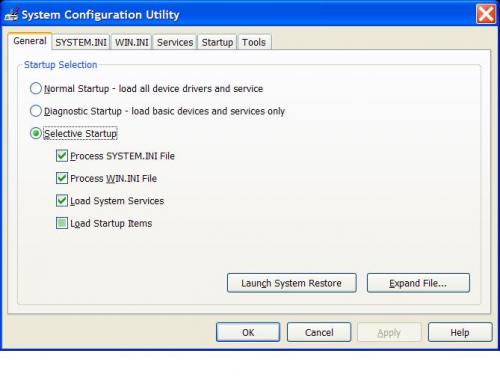











 Sign In
Sign In Create Account
Create Account

