When I follow that method of the website, I only can see a 0 drive and no other drives. If i were to edit that only drive, doesn't it affect my c drive too? 0.0

500gb to 250 gb?
Started by
TiFa LoCkHeArT
, Feb 21 2010 02:36 AM
#31

 Posted 01 March 2010 - 03:05 AM
Posted 01 March 2010 - 03:05 AM

When I follow that method of the website, I only can see a 0 drive and no other drives. If i were to edit that only drive, doesn't it affect my c drive too? 0.0
#32

 Posted 01 March 2010 - 05:53 AM
Posted 01 March 2010 - 05:53 AM

You are doing great. Almost there. Drive 0 is the 500 gb drive. That is the one with the 5 partitions on it.
The next step after what you posted will be select disk 0 followed by the enter key.
Then you will type list partition followed by the enter key.
You will then select partition x (where x is the number of the partition)
Then follow that with delete partition override
Edit: Added screen shot
The next step after what you posted will be select disk 0 followed by the enter key.
Then you will type list partition followed by the enter key.
You will then select partition x (where x is the number of the partition)
Then follow that with delete partition override
Edit: Added screen shot
Edited by 123Runner, 01 March 2010 - 05:59 AM.
#33

 Posted 02 March 2010 - 09:36 PM
Posted 02 March 2010 - 09:36 PM

#34

 Posted 03 March 2010 - 05:24 AM
Posted 03 March 2010 - 05:24 AM

You will then select partition x (where x is the number of the partition)
Then follow that with delete partition override
You will select partition 4
Partition 4 is showing as a size of 3629mb which is 3.64gb as in the other screen shots.
Then get us another screen shot of device manager so we can see what it looks like.
123runner
Then follow that with delete partition override
You will select partition 4
Partition 4 is showing as a size of 3629mb which is 3.64gb as in the other screen shots.
Then get us another screen shot of device manager so we can see what it looks like.
123runner
#35

 Posted 03 March 2010 - 07:39 AM
Posted 03 March 2010 - 07:39 AM

Then get us another screen shot of device manager so we can see what it looks like.
#36

 Posted 03 March 2010 - 04:39 PM
Posted 03 March 2010 - 04:39 PM

Rough morning! Didn't have my coffee yet.
Need a screen shot of Disk management.
Need a screen shot of Disk management.
#37

 Posted 03 March 2010 - 06:57 PM
Posted 03 March 2010 - 06:57 PM

ALT + F10 on start up on Acer PCs to get into Recovery if needed.
#38

 Posted 04 March 2010 - 05:21 AM
Posted 04 March 2010 - 05:21 AM

Yep doing good, just keep following along, it looks like we're getting there in the end.
I'm just laughing cause of all these pictures you keep posting, it's like you're teasing us not to see the wallpaper. Sure I can see it's your avatar, but I think it's funny. Is it a picture of you or who? Oh the suspense!
I'm just laughing cause of all these pictures you keep posting, it's like you're teasing us not to see the wallpaper. Sure I can see it's your avatar, but I think it's funny. Is it a picture of you or who? Oh the suspense!
#39

 Posted 08 March 2010 - 09:16 PM
Posted 08 March 2010 - 09:16 PM

#40

 Posted 08 March 2010 - 09:18 PM
Posted 08 March 2010 - 09:18 PM

Lol Troy if you see any account that has roughly the same pic as mine its me!!!! I guess I am the only one that crop Tifa's image from the movie itself 
#41

 Posted 09 March 2010 - 07:12 AM
Posted 09 March 2010 - 07:12 AM

Excellent work, now see if you can click on the D: partition and extend it to use up the remaining (now "unallocated") space.
Oh so it's a movie is it? I haven't seen it - which movie is it? The plot thickens - I see less in the last picture... oh well.
Oh so it's a movie is it? I haven't seen it - which movie is it? The plot thickens - I see less in the last picture... oh well.
#42

 Posted 09 March 2010 - 07:49 PM
Posted 09 March 2010 - 07:49 PM

OMG!!!!! Thanks rshaffer61, 123runner, Ferrari and Troy!!!!!
I got back my "Lost" Space!!!!!
You guys are incredible!!!! Thanksssssss
PS to Troy: Ohhh you didn't know this movie? Its Final Fantasy Advent Children!!! And yea.. Tifa Lockheart is one of the most beautiful characters I have ever seen in animated history!!!!
I got back my "Lost" Space!!!!!
You guys are incredible!!!! Thanksssssss
PS to Troy: Ohhh you didn't know this movie? Its Final Fantasy Advent Children!!! And yea.. Tifa Lockheart is one of the most beautiful characters I have ever seen in animated history!!!!
#43

 Posted 09 March 2010 - 07:57 PM
Posted 09 March 2010 - 07:57 PM

You are very welcome. 


#44

 Posted 09 March 2010 - 09:28 PM
Posted 09 March 2010 - 09:28 PM

Nay I have not seen any of the Final Fantasy movies. I remember my brother playing one of the games on playstation all those years ago, he wasted hours and hours on that game and I watched a bit but never enjoyed much of it. Oh well!
Glad to see it worked for you! Now you can enjoy filling up all that space.
Cheers
Glad to see it worked for you! Now you can enjoy filling up all that space.
Cheers
Similar Topics
1 user(s) are reading this topic
0 members, 1 guests, 0 anonymous users
As Featured On:









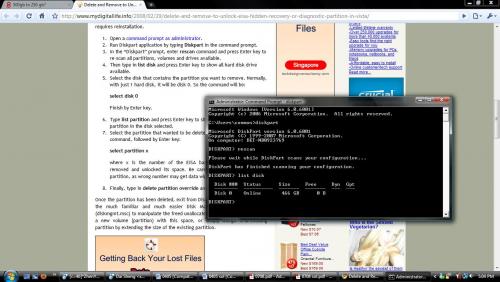

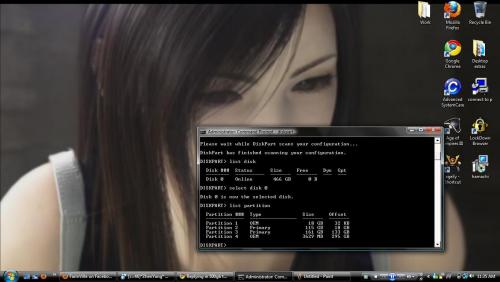


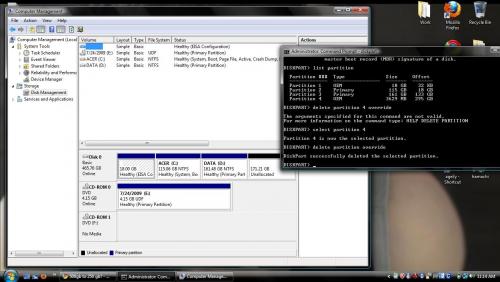





 Sign In
Sign In Create Account
Create Account

