No sound from speakers
Started by
genvito
, Mar 01 2010 07:05 PM
#1

 Posted 01 March 2010 - 07:05 PM
Posted 01 March 2010 - 07:05 PM

#2

 Posted 01 March 2010 - 07:08 PM
Posted 01 March 2010 - 07:08 PM

Depending on the virus it may be hidden in your system.
OK then I need to see what the Audio Properties show as your default audio device.
Go to Start and then to Control Panel
Right click on the Sound or Audio Devices and then click on Properties
At the top of the window click on Audio and what does it say for Default Audio Device?
Click on Playback and same information?
OK then I need to see what the Audio Properties show as your default audio device.
Go to Start and then to Control Panel
Right click on the Sound or Audio Devices and then click on Properties
At the top of the window click on Audio and what does it say for Default Audio Device?
Click on Playback and same information?
#3

 Posted 01 March 2010 - 08:43 PM
Posted 01 March 2010 - 08:43 PM

In the sound playback section under default device it says:
SoundMAX Digital Audio. And also in the Device volume section I have the "Place volume in task bar" checked, but the icon is not in my task bar on bottom right.
SoundMAX Digital Audio. And also in the Device volume section I have the "Place volume in task bar" checked, but the icon is not in my task bar on bottom right.
#4

 Posted 01 March 2010 - 09:06 PM
Posted 01 March 2010 - 09:06 PM

Check speaker connection to back of system
Check volume control in windows by doing the following:
Go to Start and The Run
Type in sndvol32.exe and press Enter
Make sure Master Volume is not muted and turned up
Check Cd Player volume is not muted and turned up
Check volume control in windows by doing the following:
Go to Start and The Run
Type in sndvol32.exe and press Enter
Make sure Master Volume is not muted and turned up
Check Cd Player volume is not muted and turned up
#5

 Posted 01 March 2010 - 09:38 PM
Posted 01 March 2010 - 09:38 PM

yea all that is turned all the way up. speakers are plugged in fine, they work perfect when itunes is playing music.
#6

 Posted 01 March 2010 - 09:45 PM
Posted 01 March 2010 - 09:45 PM

oK lets check your web browser then. What browser do you use IE or another?
What version is it?
What version is it?
#7

 Posted 01 March 2010 - 10:06 PM
Posted 01 March 2010 - 10:06 PM

i use mozilla and sometimes ie, both dont work, i tried each one. But i am on mozilla now.
#8

 Posted 02 March 2010 - 03:03 AM
Posted 02 March 2010 - 03:03 AM

Please Go to
1: STARTand the click on RUN
2: Type in devmgmt.msc
3: Click Enter
To do a screenshot please have click on your Print Screen on your keyboard. It is normally the key above your number pad between the F12 key and the Scroll Lock key
Now go to Start and then to All Programs
Scroll to Accessories and then click on Paint
In the Empty White Area click and hold the CTRL key and then click the V
Go to the File option at the top and click on Save as
Save as file type JPEG and save it to your Desktop
Attach it to your next reply
1: STARTand the click on RUN
2: Type in devmgmt.msc
3: Click Enter
To do a screenshot please have click on your Print Screen on your keyboard. It is normally the key above your number pad between the F12 key and the Scroll Lock key
Now go to Start and then to All Programs
Scroll to Accessories and then click on Paint
In the Empty White Area click and hold the CTRL key and then click the V
Go to the File option at the top and click on Save as
Save as file type JPEG and save it to your Desktop
Attach it to your next reply
#9

 Posted 02 March 2010 - 10:36 AM
Posted 02 March 2010 - 10:36 AM

#10

 Posted 02 March 2010 - 10:56 AM
Posted 02 March 2010 - 10:56 AM

OK in IE go to the top of the window and click on Tools or Help In one of them you will find Preferences and click on that.
Now a new window should open with several tabs at the top. Click on Advanced.
Now scroll down the list till you find the Multimedia area and make sure your sound options are checked.
Click Apply and then OK.
Let me know if this works for you.
Now a new window should open with several tabs at the top. Click on Advanced.
Now scroll down the list till you find the Multimedia area and make sure your sound options are checked.
Click Apply and then OK.
Let me know if this works for you.
#11

 Posted 02 March 2010 - 11:00 AM
Posted 02 March 2010 - 11:00 AM

yea everything was already checked.
#12

 Posted 02 March 2010 - 11:04 AM
Posted 02 March 2010 - 11:04 AM

OK this is not looking good but i have another suggestion.
Download no_sound_in_browsers.reg file to your desktop.
Double click on it, and allow registry merge.
Restart computer.
Download no_sound_in_browsers.reg file to your desktop.
Double click on it, and allow registry merge.
Restart computer.
#13

 Posted 02 March 2010 - 11:55 AM
Posted 02 March 2010 - 11:55 AM

Adding another idea to try; not trying to steal any thunder rshaffer61 
Depending on what you are listening to on your browser, (Youtube perhaps) it could be an Adobe Flash Player problem..
Uninstall and Reinstall Adobe Flash Player:
-Tony
Depending on what you are listening to on your browser, (Youtube perhaps) it could be an Adobe Flash Player problem..
Uninstall and Reinstall Adobe Flash Player:
- Start > Control Panel > Add/Remove Programs > Adobe Flash Player(version) <----(Uninstall this)
- Download and install a fresh copy/version HERE.
- Restart your computer.
-Tony
#14

 Posted 02 March 2010 - 12:09 PM
Posted 02 March 2010 - 12:09 PM

Nope not stealing my thunder as we're all here to help. If you have the resolution that is great in my book. Thanks for the suggestion and hopefully one of the two will be the correct answer for genvito 

#15

 Posted 02 March 2010 - 06:10 PM
Posted 02 March 2010 - 06:10 PM

hey thanks to both of you for the help. I tried both of them and nothing, this is crazy. i never had such a problem that couldnt be fixed by u guys. i just do not get how it can work perfect with itunes and nothing when i am on the web.
Similar Topics
0 user(s) are reading this topic
0 members, 0 guests, 0 anonymous users
As Featured On:










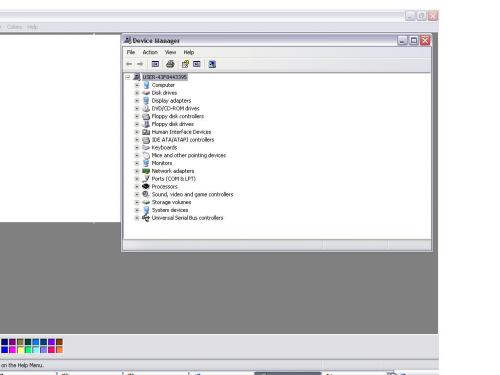





 Sign In
Sign In Create Account
Create Account

