The description of what it looks like is...
An ASCII character (I think) which is a rectangle higher veritically, with an O cut out of the centre.
I have attached a screenshot of what it looks like.
Help will be much appreciated!
Thank you
Edited by kattybunny, 28 April 2010 - 12:20 PM.



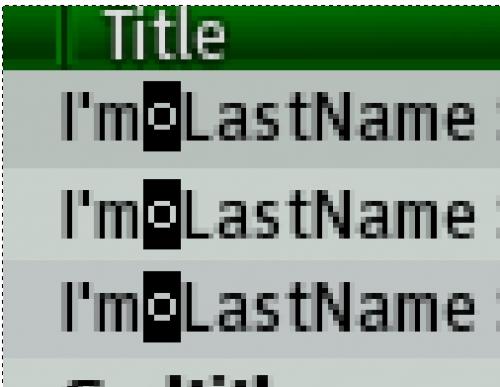
















 Sign In
Sign In Create Account
Create Account

