startup repair error
Started by
shaz
, Jun 07 2010 04:16 AM
#1

 Posted 07 June 2010 - 04:16 AM
Posted 07 June 2010 - 04:16 AM

#2

 Posted 07 June 2010 - 05:01 AM
Posted 07 June 2010 - 05:01 AM

Not sure if this will help, but on my Vista Acer laptop it has a hidden Recovery partition which is accessed by holding down the ALT key and pressing F10.
Just be sure that this will give you a REPAIR option before you carry on, or you will take your machine back to factory new condition with the resulting loss of all your data.
Also, MS have a new FixIt Centre which may help you.
Cheers
Just be sure that this will give you a REPAIR option before you carry on, or you will take your machine back to factory new condition with the resulting loss of all your data.
Also, MS have a new FixIt Centre which may help you.
Cheers
Edited by Rowal5555, 07 June 2010 - 05:06 AM.
#3

 Posted 07 June 2010 - 05:07 AM
Posted 07 June 2010 - 05:07 AM

Most Acer laptops have a hidden 'Recovery' partition in case you need to restore the factory default Windows installation like when it was new.
The procedure is usually:
1. Power up the laptop.
2. Press and hold 'Alt'+ 'F10' keys at the same time when you see the Acer splash-screen.
3. This should start Acer's "E-recovery" program. Choose "Restore to Factory Default Settings”.
This will overwrite all the files currently on the 'C' drive so it's essential you already have backups of your own files saved somewhere else.
The procedure is usually:
1. Power up the laptop.
2. Press and hold 'Alt'+ 'F10' keys at the same time when you see the Acer splash-screen.
3. This should start Acer's "E-recovery" program. Choose "Restore to Factory Default Settings”.
This will overwrite all the files currently on the 'C' drive so it's essential you already have backups of your own files saved somewhere else.
#4

 Posted 07 June 2010 - 07:49 AM
Posted 07 June 2010 - 07:49 AM

Similar Topics
0 user(s) are reading this topic
0 members, 0 guests, 0 anonymous users
As Featured On:












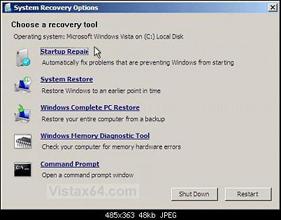




 Sign In
Sign In Create Account
Create Account

