How do I change my screen resolution back to normal?
#1

 Posted 21 August 2010 - 04:36 PM
Posted 21 August 2010 - 04:36 PM

#2

 Posted 21 August 2010 - 05:25 PM
Posted 21 August 2010 - 05:25 PM

try going into safe mode and changing it , reboot computer hit f8 key to get to safe modeMy computer is a vista and I was messing around with the screen resolution. I put the resolution at the very end of the left and now I can't even use the computer because since the screen resolution is so low, everything is mega huge. I can't change it back. When I go to control panel, adjust screen resolution, my computer only shows half of the window because it is so maxed out and so enlarged. I can't view the bar that lets me lower or higher the resolution, so I don't know how to change it back to normal. Any help would be much appreciated.
#3

 Posted 21 August 2010 - 06:14 PM
Posted 21 August 2010 - 06:14 PM

try going into safe mode and changing it , reboot computer hit f8 key to get to safe modeMy computer is a vista and I was messing around with the screen resolution. I put the resolution at the very end of the left and now I can't even use the computer because since the screen resolution is so low, everything is mega huge. I can't change it back. When I go to control panel, adjust screen resolution, my computer only shows half of the window because it is so maxed out and so enlarged. I can't view the bar that lets me lower or higher the resolution, so I don't know how to change it back to normal. Any help would be much appreciated.
Thanks for your help man, I really appreciate it. That didn't work though.
#4

 Posted 21 August 2010 - 06:38 PM
Posted 21 August 2010 - 06:38 PM

Dwight
#5

 Posted 21 August 2010 - 06:45 PM
Posted 21 August 2010 - 06:45 PM

Try arrow keys and navigate to the slide bar, see if that will work.
Dwight
Yeah, using the arrow keys was the first thing I tried, no hope.
#6

 Posted 21 August 2010 - 06:58 PM
Posted 21 August 2010 - 06:58 PM

#7

 Posted 21 August 2010 - 07:15 PM
Posted 21 August 2010 - 07:15 PM

When I go to control panel, adjust screen resolution ,when here can you see the maximize /minimize and x in the top right corner ,if so minimize it then right click on top bar and chose move and using the mouse drag it to where you can see controls
Okay, I did that, and there's only an x in the top right corner, no maximize or minimize.
By the way thank you for your time guys, honestly I really appreciate it. Does anyone know anything else I can try?
Edited by ibadaah, 21 August 2010 - 07:18 PM.
#8

 Posted 21 August 2010 - 07:24 PM
Posted 21 August 2010 - 07:24 PM

Edited by ibadaah, 21 August 2010 - 07:29 PM.
#9

 Posted 21 August 2010 - 07:30 PM
Posted 21 August 2010 - 07:30 PM

Dwight
#10

 Posted 21 August 2010 - 07:31 PM
Posted 21 August 2010 - 07:31 PM

Just do a system restore to a time before you changed it. I changed it my my computer and system restore put it back.
Dwight
Sweet! I'll try that and get back to you guys, one sec.
#11

 Posted 21 August 2010 - 07:39 PM
Posted 21 August 2010 - 07:39 PM

#12

 Posted 21 August 2010 - 07:43 PM
Posted 21 August 2010 - 07:43 PM

Dwight
#13

 Posted 21 August 2010 - 07:47 PM
Posted 21 August 2010 - 07:47 PM

All I know is it worked for me and my computer is laptop with vista.
Dwight
Yeah I don't know. I wish it worked. Should I try again? I feel like I'm restarting it too much.
#14

 Posted 21 August 2010 - 08:27 PM
Posted 21 August 2010 - 08:27 PM

All I know is it worked for me and my computer is laptop with vista.
Dwight
Yeah I don't know. I wish it worked. Should I try again? I feel like I'm restarting it too much.
FIXED IT. I'M SO EPIC, I'M SO EPIC, I'M SO EPIC.
I went to my graphic card, 1. ATI Radeon 2100, set desktop area to, and 1920 x 1080.
Thanks everyone for your help though, much appreciated.
#15

 Posted 21 August 2010 - 08:35 PM
Posted 21 August 2010 - 08:35 PM

Dwight
Similar Topics
0 user(s) are reading this topic
0 members, 0 guests, 0 anonymous users
As Featured On:










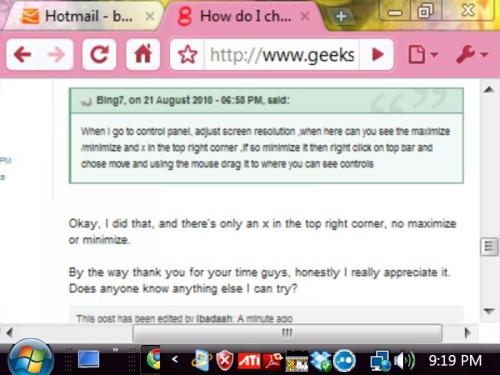




 Sign In
Sign In Create Account
Create Account

