When I start up the computer it says: Your network adapter Intel 21040 based Ethernet Controller (0001) is not working properly. You may need to set it up again.
When I go to "Add New Hardware" it shows Intel 21040 based Ethernet Controller, I go through the install and it says "device is already installed but it has a problem"
The device information says: This device is either not present, not working properly or does not have all the drivers installed. (Code 10)
Before I wiped the hard drive, the internet worked on the computer just fine.
I've looked online everywhere and can't find drivers to download and the computer only takes Floppy Disc and CD-ROM.
Please help.
System: Microsoft Windows 98
Second Edition
4.10.2222 A
Gateway Inc.
GenvineIntel
x86 Family 6 Model 8
Stepping 3
63.0 OMB Ram
Edited by dirtypeach, 22 September 2010 - 02:12 PM.




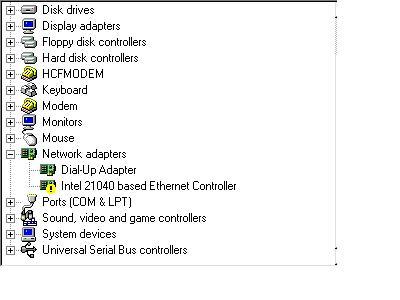











 Sign In
Sign In Create Account
Create Account

