Hi, it seems that whenever I go to start up my other computer that runs Windows XP it crashes during the boot with a BSOD. This happens when I boot normally, in safe mode, safe mode with command prompt, everything crashes, nothng seems to work. Before it had this problem I am not sure if it is malware related but i had many driver and gpu problems previously which may have contributed greatly to this, it could also be malware or a mix of both as I have no idea the distinction between the two. I feel it should also be mentioned that the computer that is getting these BSOD's on is running Windows XP on SP2. Also I do not have the XP CD so I cannot boot from the CD. The text that the BSOD's all seem to have in general is of these sorts:
A problem has been detected and windows has been shut down to prevent damage to your computer.
If this is the first time you've seen this stop error screen, restart your computer. If this screen appears again, follow these steps:
Disable or uninstall any anti-virus, disk defragmentation or backup utilities. Check your hard drive configuration, and check for any updated drivers. Run CHKDSK /F to check for hard drive corruption, and then restart your computer.
Technical Information:
*** STOP: 0x00000024 (0x00190203, 0x867E05D8, 0xC0000102, 0x00000000)
Any help would be greatly appreciated thanks!

Edited by jarg1985, 25 December 2010 - 10:53 PM.

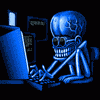














 Sign In
Sign In Create Account
Create Account

