Thats good to hear. And no problem, glad I could help.Thank You for re-opening the topic. I have completed the scan and it had reported 0 infections. Only thing is, there was no log generated to list. I did follow procedure but for some reason, there was no log saved. In other news, my pc is up and running smoothly so I believe that all infections have been quarantined successfully. Again, thank you for re-opening the topic and assissting me in this time-consuming activity. You have my gratitude and respect.
Let's go ahead and clean up all of the tools we used.
Congratulations!! Your logs look clean!
Now we need to do a little house keeping and remove the tools we have used.
Follow these steps to uninstall Combofix and tools used in the removal of malware
- Click START then RUN
- Now type Combofix /uninstall in the runbox and click OK. Note the space between the X and the /Unintstall, it needs to be there.

Next
- Click on OTL.exe
- Click the CleanUp button
- If it tells you to reboot click Yes
It is always a good idea to have ONE Anti-Spyware program that runs in real time along with your Anti-Virus. You can have more the one installed, but all others should be used only as On Access scanners.
Now the next list is some programs I like to recommend to people to help keep your computer safer. Keep in mind that these are all optional.
MalwareBytes Anti Malware
This is an exellent On Access Anti-Malware Scanner.
SuperAntiSpyware
This is an Anti-Spyware program that will help protect your PC.
TFC
This will help delete all temporary files.
Opera
This is an alternative for Internet Explorer. Opera is a more secure browser.
You should also make sure Windows is up to date. You can simply go to Start and go to Windows Update to find out. I would recommend turning on Automatic Updates.
Heres how to do it:
- Go to Start
- Click on the Control Panel
- Click on Security
- Then click on Windows update
- Then settings to turn Windows Update On/Off
You should check and make sure that you keep your Anti-Virus up to date. This is also a crucial part of your security. You can do this by clicking on your Anti-Virus and clicking on update. If your AV has an automatic update feature, i would recommend turning it on in the settings menu.
And finally a little
 How did I get infected in the first place? (by Mr. Tony Klein)
How did I get infected in the first place? (by Mr. Tony Klein)

 This topic is locked
This topic is locked
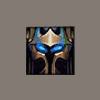











 Sign In
Sign In Create Account
Create Account

