--------[ EVEREST Home Edition © 2003-2005 Lavalys, Inc. ]------------------------------------------------------------
Version EVEREST v2.20.405
Homepage
http://www.lavalys.com/
Report Type Quick Report
Computer NICKY (Nicky's)
Generator Pothecary
Operating System Microsoft Windows Vista Home Edition 6.0.6002 (WinVista Beta)
Date 2011-09-08
Time 21:16
--------[ Summary ]-----------------------------------------------------------------------------------------------------
Computer:
Operating System Microsoft Windows Vista Home Edition
OS Service Pack Service Pack 2
DirectX 4.09.00.0904 (DirectX 9.0c)
Computer Name NICKY (Nicky's)
User Name Pothecary
Motherboard:
CPU Type Mobile DualCore Intel Celeron M, 1866 MHz
Motherboard Name Unknown
Motherboard Chipset Unknown
System Memory 2038 MB
BIOS Type AMI (06/23/07)
Communication Port RIM Virtual Serial Port v2 (COM6)
Communication Port RIM Virtual Serial Port v2 (COM7)
Multimedia:
Audio Adapter High Definition Audio Controller [NoDB]
Storage:
IDE Controller Intel® 82801GBM/GHM (ICH7-M Family) Serial ATA Storage Controller - 27C4
SCSI/RAID Controller Microsoft iSCSI Initiator
Disk Drive TOSHIBA MK6037GSX ATA Device (55 GB, IDE)
Optical Drive HL-DT-ST DVDRAM GSA-T20N ATA Device
SMART Hard Disks Status OK
Partitions:
C: (NTFS) 28614 MB (3151 MB free)
D: (NTFS) 27113 MB (2722 MB free)
Total Size 55727 MB (5873 MB free)
Input:
Keyboard Standard PS/2 Keyboard
Mouse Microsoft PS/2 Mouse
Network:
Network Adapter Atheros AR5007EG Wireless Network Adapter (192.168.1.64)
Network Adapter Realtek RTL8139/810x Family Fast Ethernet NIC
Modem Standard Modem
Modem TOSHIBA Software Modem
Peripherals:
USB1 Controller Intel® 82801G (ICH7 Family) USB Universal Host Controller - 27C8 [NoDB]
USB1 Controller Intel® 82801G (ICH7 Family) USB Universal Host Controller - 27C9 [NoDB]
USB1 Controller Intel® 82801G (ICH7 Family) USB Universal Host Controller - 27CA [NoDB]
USB1 Controller Intel® 82801G (ICH7 Family) USB Universal Host Controller - 27CB [NoDB]
USB2 Controller Intel® 82801G (ICH7 Family) USB2 Enhanced Host Controller - 27CC [NoDB]
Battery Microsoft AC Adapter
Battery Microsoft ACPI-Compliant Control Method Battery
Output from the sensor screen
Sensor Properties
Sensor type HDD
Temperatures
CPU 57 celcius (135 F)
Toshiba MK6037GSX 39 celcius (102 F)
Edited by nigella, 08 September 2011 - 02:50 PM.










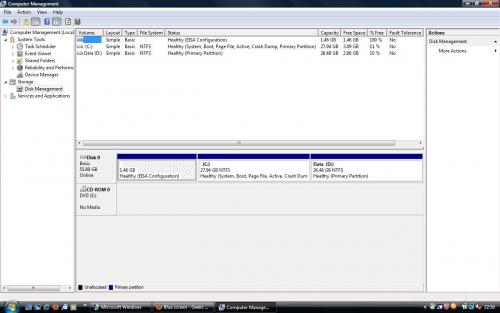











 Sign In
Sign In Create Account
Create Account

