I have had some issues with my computer for a while and am hoping to get some help on what could be causing the issue. I'm not sure if this is the correct place, but I thought I'd start here. My computer will randomly freeze, mainly when I am watching livestreams or in the loading/lobby of games (champion select in league of legends, sometimes loading screen of other games but oddly enough it has never crashed while I'm actually in a game). It seems to be happening more frequently recently (multiple times a day). When it freezes, sometimes there will be loud popping/scratching/metallic noises coming from my headphones, other times it will be a low repetitive buzzing sound or no sound at all. I have updated my video card & motherboard drivers, replaced my power supply, ran windows memory test with no problems but still have the issue. Below are my computer specs:
Windows 7 Ultimate 64 bit
Intel Core i5 750
Gigabyte P55A-UD3
Corsair CMX4GX3M2A1600C9 2x2 GB
Nvidia GeForce GTS 250
CORSAIR Gaming Series GS600 600W ATX12V
This is the error I see what I run event viewer:
Source: Kernel-Power
Event ID: 41
Level: Critical
The system has rebooted without cleanly shutting down first. This error could be caused if the system stopped responding, crashed, or lost power unexpectedly.
Provider
[ Name] Microsoft-Windows-Kernel-Power
[ Guid] {331C3B3A-2005-44C2-AC5E-77220C37D6B4}
EventID 41
Version 2
Level 1
Task 63
Opcode 0
Keywords 0x8000000000000002
- TimeCreated
[ SystemTime] 2012-01-28T17:21:56.952018400Z
EventRecordID 116176
The previous system shutdown at 12:00:57 PM on 1/28/2012 was unexpected.
System
- Provider
[ Name] EventLog
- EventID 6008
[ Qualifiers] 32768
Level 2
Task 0
Keywords 0x80000000000000
- TimeCreated
[ SystemTime] 2012-01-28T18:01:56.000000000Z
Custom dynamic link libraries are being loaded for every application. The system administrator should review the list of libraries to ensure they are related to trusted applications.
Provider
[ Name] Microsoft-Windows-Wininit
[ Guid] {206F6DEA-D3C5-4D10-BC72-989F03C8B84B}
EventID 11
Version 0
Level 3
Task 0
Opcode 0
Keywords 0x4000000000000000
- TimeCreated
[ SystemTime] 2012-01-28T18:02:03.909248200Z
Any help on this is very much appreciated!
Thanks,
Jon
Edited by icee, 28 January 2012 - 12:20 PM.





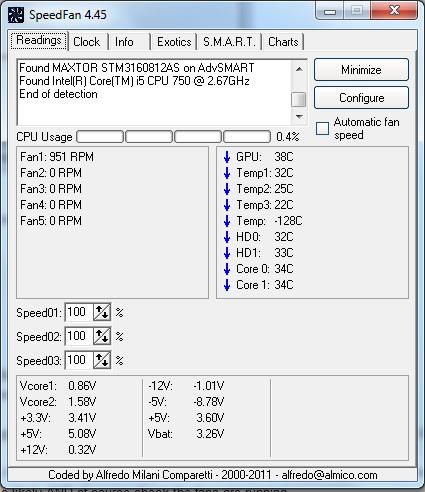
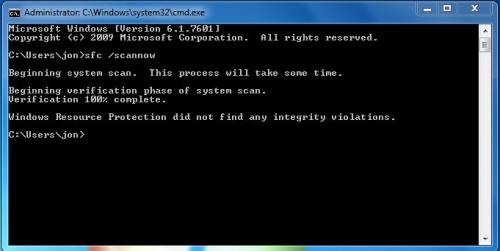











 Sign In
Sign In Create Account
Create Account

