
Desktop option disappeared from "Save As" Restore possible?
#1

 Posted 14 March 2012 - 02:03 PM
Posted 14 March 2012 - 02:03 PM

#2

 Posted 14 March 2012 - 03:14 PM
Posted 14 March 2012 - 03:14 PM

Right click on "Libraries" in the left pane and choose "Restore Default Libraries".
Does the Desktop icon appear?
wannabe1
#3

 Posted 14 March 2012 - 06:28 PM
Posted 14 March 2012 - 06:28 PM

#4

 Posted 14 March 2012 - 07:57 PM
Posted 14 March 2012 - 07:57 PM

#5

 Posted 14 March 2012 - 08:07 PM
Posted 14 March 2012 - 08:07 PM

Try running a System Restore to a restore point before the icon disappeared.
#6

 Posted 14 March 2012 - 08:37 PM
Posted 14 March 2012 - 08:37 PM

#7

 Posted 30 April 2014 - 04:08 AM
Posted 30 April 2014 - 04:08 AM

No, that did not work. Any other suggestions, please?
Hi,
Yes, we have another option to launch the Desktop Icon, Right Click the Libraries and create a New Library.And then Include a folder path of Desktop Location (C:\Users\User Id\Desktop). Enjoy A Day!!!
#8

 Posted 17 October 2014 - 05:06 AM
Posted 17 October 2014 - 05:06 AM

I am running Win7. I have screwed up something. Quite often when saving a pic, a window "Save As" would open when I right-clicked and allow you to change the name of the pic and also listed was the option on where to save it. I always save it to the desktop for easy location. Now, the DESKTOP Icon is gone from that list and is located on my desktop. I tried to drag and drop hoping that would work and it doesn't. How can I get the DESKTOP option restored? Thanks in advance for your help.
On trying to save menu see favorites Yellow star right click pick add desk top and that's it
Similar Topics
0 user(s) are reading this topic
0 members, 0 guests, 0 anonymous users
As Featured On:









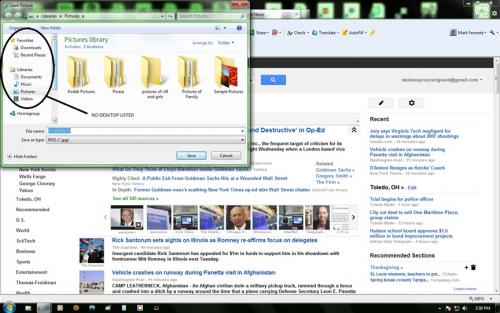


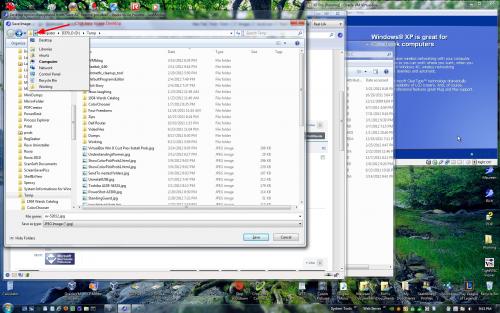




 Sign In
Sign In Create Account
Create Account

