For the past couple of months (since I moved home from school for the summer) the wireless network indicator on my taskbar indicates that I'm not connected to the network. When I hover over the indicator, however, it says that I'm connected with internet access to my home network, as shown here:
http://i47.tinypic.com/71gpcj.png
Like I said, this isn't a huge issue, as I'm posting this from the above-indicated network. It's obviously something that's broken, though, so I'd like to fix it. Does anyone have insight to this?
Thanks!
- Brennan




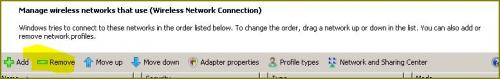











 Sign In
Sign In Create Account
Create Account

