I was unable to connect to wireless since the first day I got my Alienware M17x R3.
After searching around for drivers, I managed to make it worked. I've test it by connect to three different networks, all were successful and I have connected several times just to made sure it worked but I was never really using internet for too long when connecting to wireless.
T&C Coffee Shop, Play Station Shop, E Xin Cheu Fan Restaurant are three different wireless networks I've tested my wireless connection. But due to E Xin was close to my home which I go and have coffee often, I use E Xin more often than other, one day I suddenly got a blue screen of death caused by tcpip.sys after using wireless internet for about an hour, I went online searching for a solution to fix this, I followed the instructions and then restart my laptop, after restart, it asked me to run a troubleshooting which I did so and found out about DHCP was disable and it enabled auto. After enable, everything seem to working fine, no blue screen, wireless is working, until I notice that my wireless can only connecting to E Xin's wireless only as I can't connect to other wireless networks, I've tried to connect to more than 10 networks already, all attempts were failed. And when troubleshooting it says "Problems found with wireless adapter or access point" which is same thing that happened when I first got my Alienware and run wireless connection for the first time.
I've gone online to Intel Driver Utilities to detect for drivers, and these are the results:
Product Detected NVIDIA GeForce GTX 580M
Current Driver Installed 8.17.13.142
This device is unknown or unsupported. Please contact the manufacturer for possible updates. More information>>
Product Detected IDT High Definition Audio CODEC
Current Driver Installed 6.10.0.6365
This device is unknown or unsupported. Please contact the manufacturer for possible updates. More information>>
Product Detected Atheros Osprey Wireless Network Adapter
Current Driver Installed 9.2.0.500
This device is unknown or unsupported. Please contact the manufacturer for possible updates. More information>>
Product Detected Qualcomm Atheros AR8151 PCI-E Gigabit Ethernet Controller (NDIS 6.20)
Current Driver Installed 2.0.15.16
This device is unknown or unsupported. Please contact the manufacturer for possible updates. More information>>
I did everything Dell told, I did a factory reset, check disk error before installing driver, installed the driver that Dell recommend, but my internet only working with E Xin just like before.
Is there a solution to this???
Please help...




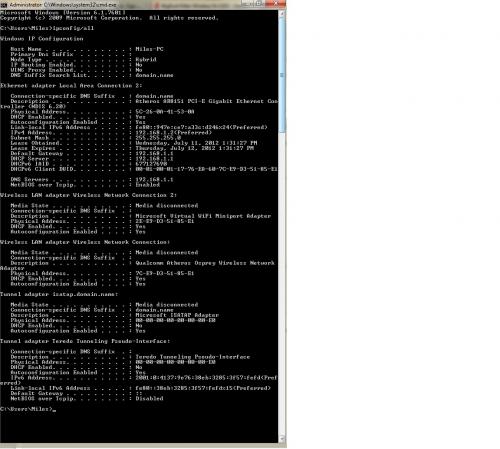











 Sign In
Sign In Create Account
Create Account

