System Information (local)
--------------------------------------------------------------------------------
computer name: JOSHUA-PC
windows version: Windows 7 Service Pack 1, 6.1, build: 7601
windows dir: C:\Windows
CPU: GenuineIntel Intel® Core™ i7-3770 CPU @ 3.40GHz Intel586, level: 6
8 logical processors, active mask: 255
RAM: 4258476032 total
VM: 2147352576, free: 1952006144
--------------------------------------------------------------------------------
Crash Dump Analysis
--------------------------------------------------------------------------------
Crash dump directory: C:\Windows\Minidump
Crash dumps are enabled on your computer.
On Tue 7/31/2012 6:14:30 AM GMT your computer crashed
crash dump file: C:\Windows\Minidump\073112-12578-01.dmp
This was probably caused by the following module: ntoskrnl.exe (nt+0x7F1C0)
Bugcheck code: 0xF4 (0x3, 0xFFFFFA8005F43B30, 0xFFFFFA8005F43E10, 0xFFFFF8000377F510)
Error: CRITICAL_OBJECT_TERMINATION
file path: C:\Windows\system32\ntoskrnl.exe
product: Microsoft® Windows® Operating System
company: Microsoft Corporation
description: NT Kernel & System
Bug check description: This indicates that a process or thread crucial to system operation has unexpectedly exited or been terminated.
This appears to be a typical software driver bug and is not likely to be caused by a hardware problem.
The crash took place in the Windows kernel. Possibly this problem is caused by another driver which cannot be identified at this time.
On Tue 7/31/2012 6:14:30 AM GMT your computer crashed
crash dump file: C:\Windows\memory.dmp
This was probably caused by the following module: ntkrnlmp.exe (nt!KeBugCheckEx+0x0)
Bugcheck code: 0xF4 (0x3, 0xFFFFFA8005F43B30, 0xFFFFFA8005F43E10, 0xFFFFF8000377F510)
Error: CRITICAL_OBJECT_TERMINATION
Bug check description: This indicates that a process or thread crucial to system operation has unexpectedly exited or been terminated.
This appears to be a typical software driver bug and is not likely to be caused by a hardware problem.
The crash took place in the Windows kernel. Possibly this problem is caused by another driver which cannot be identified at this time.
On Tue 7/31/2012 6:07:55 AM GMT your computer crashed
crash dump file: C:\Windows\Minidump\073112-18156-01.dmp
This was probably caused by the following module: ntoskrnl.exe (nt+0x7F1C0)
Bugcheck code: 0x7A (0x20, 0xFFFFFFFFC000009D, 0xFFFFFA8005A8C7C8, 0x0)
Error: KERNEL_DATA_INPAGE_ERROR
file path: C:\Windows\system32\ntoskrnl.exe
product: Microsoft® Windows® Operating System
company: Microsoft Corporation
description: NT Kernel & System
Bug check description: This bug check indicates that the requested page of kernel data from the paging file could not be read into memory.
The crash took place in the Windows kernel. Possibly this problem is caused by another driver which cannot be identified at this time.
On Tue 7/31/2012 4:15:33 AM GMT your computer crashed
crash dump file: C:\Windows\Minidump\073012-16250-01.dmp
This was probably caused by the following module: ntfs.sys (Ntfs+0xEF648)
Bugcheck code: 0x7A (0xFFFFF6FC40009990, 0xFFFFFFFFC000000E, 0x52697860, 0xFFFFF88001332648)
Error: KERNEL_DATA_INPAGE_ERROR
file path: C:\Windows\system32\drivers\ntfs.sys
product: Microsoft® Windows® Operating System
company: Microsoft Corporation
description: NT File System Driver
Bug check description: This bug check indicates that the requested page of kernel data from the paging file could not be read into memory.
The crash took place in a standard Microsoft module. Your system configuration may be incorrect. Possibly this problem is caused by another driver on your system which cannot be identified at this time.
On Tue 7/31/2012 3:32:04 AM GMT your computer crashed
crash dump file: C:\Windows\Minidump\073012-11546-01.dmp
This was probably caused by the following module: ntoskrnl.exe (nt+0x7F1C0)
Bugcheck code: 0x7A (0xFFFFF6FB800083F8, 0xFFFFFFFFC000000E, 0x9847D880, 0xFFFFF7000107FFF8)
Error: KERNEL_DATA_INPAGE_ERROR
file path: C:\Windows\system32\ntoskrnl.exe
product: Microsoft® Windows® Operating System
company: Microsoft Corporation
description: NT Kernel & System
Bug check description: This bug check indicates that the requested page of kernel data from the paging file could not be read into memory.
The crash took place in the Windows kernel. Possibly this problem is caused by another driver which cannot be identified at this time.






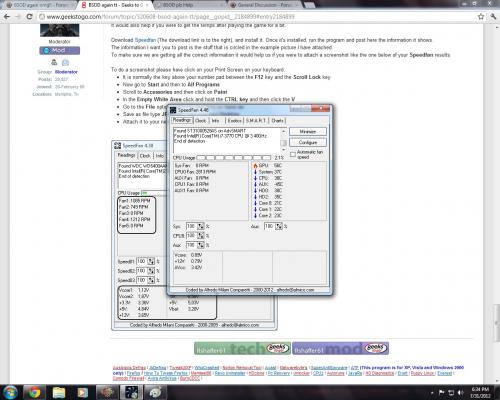











 Sign In
Sign In Create Account
Create Account

