In addition to the advice from my colleague and please do as he has asked re the Blue Screen View
That motherboard supports the following ram
4 x DIMM, Max. 16 GB, DDR2 1066/800/667 Non-ECC,Un-buffered Memory
On the motherboard there are four ram slots and going from the processor they are coloured yellow, black, yellow, and black
1. Post the spec of the ram you have purchased
2. Was the computer shut down and the power cord disconnected when you installed the new ram
That may sound a silly question but you may be surprised to know that people do try to insert ram with the power on
3. Where was the ram orignailly inserted when you opened the case - eg in which slots
4. and in connection with the above point 3 - where did you place the new two sticks of 1GB
5. You moved aside the small white catches at each end of the slot - you inserted the stick by touching - holding ONLY the edges of the stick, checking the orientation of the slot on the bottom edge of the stick, in relation to the bar in the slot
You then checked as you inserted the stick that the small clips had re located to the notches at each end of the stick
6. You took anti-static precautions by taking hold of the bear metal of the case ESPECIALLY if you touched any component of the ram
7. You ensured that you did not disturb any other component or cable - connection , whilst inserting the ram.
Please check if necessary and confirm points 5, 6 and 7 are correctly dealt with
8. In respect of the advice from my colleague
Also, try booting it with only the new ram
INDEED please do and also although it sounds very obvious - try booting it with ONLY the original ram as well
That latter test will ensure that it is NOT something you have done, whilst removing and insering ram



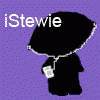












 Sign In
Sign In Create Account
Create Account

