
ANYONE OUT THERE? PLEASE HELP!
Started by
krystab
, Sep 12 2012 05:58 PM
#1

 Posted 12 September 2012 - 05:58 PM
Posted 12 September 2012 - 05:58 PM

#2

 Posted 13 September 2012 - 05:11 PM
Posted 13 September 2012 - 05:11 PM

Did u try doing a system restore to BEFORE you went on an uninstall spree?
#3

 Posted 13 September 2012 - 05:29 PM
Posted 13 September 2012 - 05:29 PM

no because i think when i went on the spree i deleted something i wasnt suppose to.from what i remember i haven't been able to view any videos since i deleted whatgever i deleted or uninstalled.. but now when i try n do a restore it only gives me the option to restore from yesterday morning when i uninstalled java (which i have it back now).. soooooo...
#4

 Posted 13 September 2012 - 05:44 PM
Posted 13 September 2012 - 05:44 PM

What do you mean it didn't work?i did try and do a factory reset but it didnt work.
Any error message?
Anything else you can tell us like what steps did you take to do the factory reset? Unless you made the recovery disks when you first bought the laptop then you would have to depend on the factory recovery partition to get everything back and running like it was brand new.
#5

 Posted 13 September 2012 - 05:56 PM
Posted 13 September 2012 - 05:56 PM

well i stumbled upon reseting my whole computer and i turned off computer and when i restarted it i think it told me to keep hitting 0 until the reboot thing came up and to follow directions which i was doing but then it asked me something about backup my documents on an external drive which i have no clue what that is and i dont have nothing like that. i dont care if my documents get erased. but it didnt go thru cuz i cancelled it. then i looked up more info and i got worried because i dont have a windows 7 disk to restore my windows 7 to get my internet back when i reset my puter. soooo
#6

 Posted 13 September 2012 - 05:58 PM
Posted 13 September 2012 - 05:58 PM

Unless you made the recovery disks when you first bought the laptop then you would have to depend on the factory recovery partition to get everything back and running like it was brand new.
i didnt make any kind of disk and what do you mean i would have to depend on the factory recovery partition?
i didnt make any kind of disk and what do you mean i would have to depend on the factory recovery partition?
#7

 Posted 13 September 2012 - 06:48 PM
Posted 13 September 2012 - 06:48 PM

How to do a factory reset on a Toshiba system.
To access the recovery partition do the following...
Power off the laptop.
Hold down the 0 (zero) key and turn the laptop on. Keep holding down the zero key until the TOSHIBA logo appears.
Start tapping the zero key repeatedly at this point.
Stop if the unit beeps or when the TOSHIBA logo disappears.
The screen should flash HDD RECOVERY MODE for a second and then it will load the Toshiba recovery program right from the hard drive.
Note that this erases all data, and reloads all factory default software.
To access the recovery partition do the following...
Power off the laptop.
Hold down the 0 (zero) key and turn the laptop on. Keep holding down the zero key until the TOSHIBA logo appears.
Start tapping the zero key repeatedly at this point.
Stop if the unit beeps or when the TOSHIBA logo disappears.
The screen should flash HDD RECOVERY MODE for a second and then it will load the Toshiba recovery program right from the hard drive.
Note that this erases all data, and reloads all factory default software.
#8

 Posted 06 October 2012 - 11:04 AM
Posted 06 October 2012 - 11:04 AM

Are you still having problems with your issue?
It has been 23 days since your last response and I was wondering if the issue has been resolved?
If so can you explain how it was resolved so others may be able to fix it if they have the same issue.
If not please let us know and we can continue with helping you to resolve the issue.
It has been 23 days since your last response and I was wondering if the issue has been resolved?
If so can you explain how it was resolved so others may be able to fix it if they have the same issue.
If not please let us know and we can continue with helping you to resolve the issue.
Similar Topics
0 user(s) are reading this topic
0 members, 0 guests, 0 anonymous users
As Featured On:









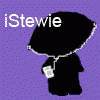





 Sign In
Sign In Create Account
Create Account

