Hers has always run with a noisy fan. I did point this out by e-mail to the sellers saveonlaptops.com but they never made the effort to reply.
Hers crashes very often .... sometimes within 5 minutes of restart; sometimes it will last a few hours. I assume the only solution is to re-install the OS - but I never made the recovery discs for hers as it took me so long to do mine I was fed up with it. As mine had a higher memory, can i use my recovery discs in her, otherwise identical, laptop?
My laptop recently started to have problems loading Windows 7 on start up and often had to do an automatic repair. Then it went completely ... and the automatic recovery process started. It first saved all my main data to a partition of the HD (but I notice it stopped doing it after about 30%) and then started to re-install windows .... but then said "Windows could not complete the installation. To install Windows on this computer, restart the installation" .... but it gave no means to restart it.
I had recently backed up much of my data to an external HD but i think there may be some photos I missed. i do not want to re-install Windows using the recovery discs as i assume it will wipe the entire HD, including the partition where my data was stored automatically for me. Are there any ways to recover my data on the HD? One solution I thought of is to use my laptop as an external HD to my partner's laptop; is that possible if my laptop has no OS?
I know i could remove my HDD and put it in an external caddy but my laptop is under an extended warranty and I am sure that will invalidate it. And i am not confident to remove and replace the HDD.
Any answers or suggestions please?




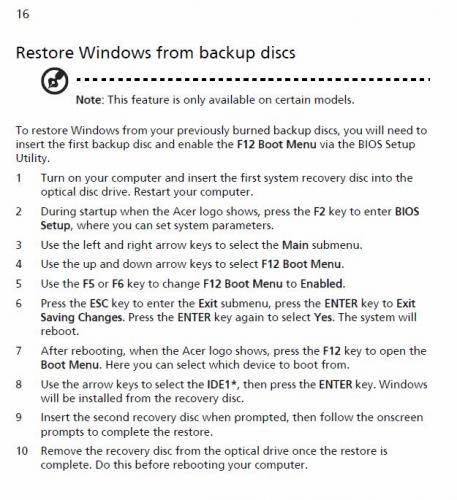











 Sign In
Sign In Create Account
Create Account

