Which one is the best antivirus software ?
#1

 Posted 14 January 2013 - 11:03 PM
Posted 14 January 2013 - 11:03 PM

#2

 Posted 15 January 2013 - 02:37 AM
Posted 15 January 2013 - 02:37 AM

#3

 Posted 20 January 2013 - 08:58 AM
Posted 20 January 2013 - 08:58 AM

#4

 Posted 29 January 2013 - 11:45 PM
Posted 29 January 2013 - 11:45 PM

My question is....why is Comodo not on one of the 20 lists I read.
Someone told me Comodo was really good.
I noticed your previous comment where you said you liked Avast.
Could you give me your opinion of Comodo and the differences form Avast ?
Thank you very much.
#5

 Posted 30 January 2013 - 07:17 AM
Posted 30 January 2013 - 07:17 AM

#6

 Posted 04 February 2013 - 12:19 PM
Posted 04 February 2013 - 12:19 PM

Are you able to schedule your scans with either avast or mse ?
Also I use malware bytes and super anti spyware...(free versions ) anything better out there or anything else I need ?
Thanks, Barry
Edited by barryb2008, 04 February 2013 - 12:24 PM.
#7

 Posted 07 February 2013 - 03:26 AM
Posted 07 February 2013 - 03:26 AM

#8

 Posted 06 April 2013 - 09:22 PM
Posted 06 April 2013 - 09:22 PM

In my opinion, no matter what you do use, the best Anti-Virus is the one sitting in front of the monitor, tapping away on the key board, and clicking on those miracle links that provide information to us that was not so readily available 20 years ago unless you knew what a card catalog was.
Personally though, I do use Avast and MSE on my computers and depending on system specs and user ability, I recommend one or the other.
#9

 Posted 11 April 2013 - 05:33 AM
Posted 11 April 2013 - 05:33 AM

hii...There are so many antivirus softwares in the market. But i think Kaspersky antivirus software is the best one for pc use. It's very easy to configure and use. So what u think.
Well i am using MSC and i found it really good...
So personally my first choice is MSC, yes Kaspersky is also good...you can go for it...
#10

 Posted 26 April 2013 - 05:41 PM
Posted 26 April 2013 - 05:41 PM

Also are there benefits to using malware bytes or super anti spyware?( not at the same time)
And finally do any of these programs, in their free versions, protect against anything hackers try and do? Im looking to use a new free AV program and im just looking to upgrade from AVG
#11

 Posted 26 April 2013 - 07:02 PM
Posted 26 April 2013 - 07:02 PM

Im thinking about using Avast instead of avg now, do i need to disable avg to use avast?
Excellent choice! You will not be disappointed. Yes! Though I would go further and just uninstall AVG to be on the safe side. You will need the AVG Removal tool to ensure that all the residual files are removed that might cause conflicts.
You can download the AVG Removal Tool from here
For added protection, I would choose Malwarebytes (MBAM) over Super Anti-Spyware (SAS). Though MBAM does have a free version that is an "on-demand" scanner it also has the Pro version that costs a one time fee of $24.99 for the home user and is designed to run along side your AV for added protection. The following link will elaborate a bit more:
Malwarebytes Anti-Malware PRO
Scroll down and read the article thoroughly. The advantages of the PRO edition over the free edition are that you can schedule it to auto-update its malware database. That way, if a virus strikes you have an up-to-date version so that you don't have to fight the virus to get your program updated. And the PRO edition checks your web accesses against their black list in real time, which the free edition does not do.
If you do decide to change from AVG to Avast, there is a specific method that I recommend using to install the new AV and uninstall the old:
- Download the AVG Removal Tool to the desktop < DO NOT run just yet! << Very Important!
- Download Avast8 to the desktop < DO NOT install just yet! << Very Important!
Close all open programs including your browser and disconnect from the internet:
- Uninstall AVG from the Control Panel
For Vista and above, right click and choose Run as administator to execute the following files. - Run the AVG Removal Tool
- Install Avast, update and run a scan
You will have to register Avast though I consider that no big issue.
Next:
Download and install Malwarebytes Anti-malware. If you'd like to try it out the Pro (paid) version (green download button) you should be presented with that option when you install the free version (grey download button).
If you have any questions or concerns, please don't hesitate to ask. Anyone of our devoted members would be more than happy to help.
Donna
#12

 Posted 10 October 2013 - 04:24 AM
Posted 10 October 2013 - 04:24 AM

#13

 Posted 09 January 2014 - 12:10 PM
Posted 09 January 2014 - 12:10 PM

Based on the criteria reflecting the most valuable and demandable features, a team of professionals singled out leaders in each category, including antivirus, internet security, antispyware, encryption software, online privacy utilities and three more groups.
The software rating has been formed in accordance with the following benchmarks: usability (ease of setup and product usage intuitiveness) features, efficiency, help & support, and pros/cons. You can review the details here: http://privacy-pc.co...tware-2014.html

#14

 Posted 23 February 2014 - 05:41 PM
Posted 23 February 2014 - 05:41 PM

#15

 Posted 23 February 2014 - 07:35 PM
Posted 23 February 2014 - 07:35 PM

I'm not sure about Avira, though there is an area on the Avast UI where you can navigate to Settings > Appearance and scroll down and control popups as seen in the image below. Default duration is 20 seconds. You can delete the 20 and type in 0 and those particular popups should not "pop up":
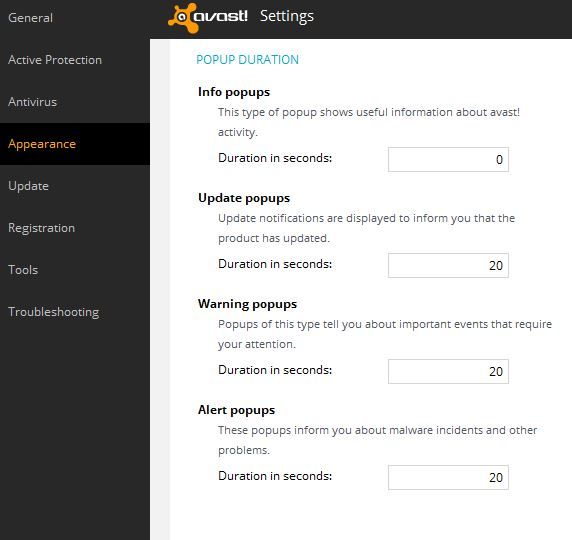
Similar Topics
1 user(s) are reading this topic
0 members, 1 guests, 0 anonymous users
As Featured On:

















 Sign In
Sign In Create Account
Create Account

