Open your copy of Ccleaner hit the tool's button then the start up tab then disable All items Except AVG.
Download and install Revo Uninstaller
http://www.revounins...d/revosetup.exe- Double click theRevo Uninstallericon on your desktop to start the program
- Scroll through the listed programs andRight Clickon the program you wish to uninstall
- From the pop out menu chooseUninstall
- ClickYesto the confirmation dialogue
- In the next window select theAdvanced mode
- ClickNextto start uninstalling the program
- AnswerYesto confirm the uninstall
- When the program has completed the four steps, clickNextto allow the program to search for leftovers
- Once complete, clickNext,thenFinish
- Repeat the above steps for any other programs you wish to remove.
Please remove the items below from your machine with revo.
AVG 2011 (Version: 10.0.2639)
Blekko Search Bar
Java™ 6 Update 39 (Version: 6.0.390)
Pando Media Booster (Version: 2.6.0.8)
SpeedFan (remove only)
System Requirements Lab CYRI (Version: 5.0.6.0)
TeamViewer 8 (Version: 8.0.16642)
Tunngle beta
Ubisoft Game Launcher (Version: 1.0.0.0)
Reboot the machine.
Run the AVG removal tool.
http://www.majorgeek...over_d7000.htmlInstall Either Avast or Avira the reason i had you remove AVG is that it is not really that great at detection until they improve the program a bit I would not suggest using it.
http://www.filehippo...vast_antivirus/http://www.filehippo...wnload_antivir/Open your copy of autoruns and un-tick the items below.
These are under
"Task Scheduler" + "\Adobe online update program" "Adobe Reader and Acrobat Manager" "Adobe Systems Incorporated" "c:\program files\common files\adobe\arm\1.0\adobearm.exe"
+ "\CCleanerSkipUAC" "CCleaner" "Piriform Ltd" "c:\program files\ccleaner\ccleaner.exe"
+ "\Google Updater and Installer" "Google Installer" "Google Inc." "c:\users\roberto\appdata\local\google\update\googleupdate.exe"
+ "\GoogleUpdateTaskUserS-1-5-21-3335497444-2574788241-2294364245-1001Core" "Google Installer" "Google Inc." "c:\users\roberto\appdata\local\google\update\googleupdate.exe"
+ "\GoogleUpdateTaskUserS-1-5-21-3335497444-2574788241-2294364245-1001UA" "Google Installer" "Google Inc." "c:\users\roberto\appdata\local\google\update\googleupdate.exe"
+ "\HP online update program" "hpwuSchd Application" "Hewlett-Packard" "c:\program files\hp\hp software update\hpwuschd2.exe"
+ "\Java Update Scheduler" "Java™ Update Scheduler" "Sun Microsystems, Inc." "c:\program files\common files\java\java update\jusched.exe"
+ "\Launch HTC Sync Loader" "" "" "File not found: C:\Program Files\HTC\HTC Sync 3.0\htcUPCTLoader.exe"
+ "\Microsoft\Windows\NetTrace\GatherNetworkInfo" "" "" "c:\windows\system32\gathernetworkinfo.vbs"
+ "\SidebarExecute" "" "" "File not found: C:\Program Files\Windows Sidebar\sidebar.exe"
Close autoruns.
Open your device manager hit the start button then right click on computer then select properties then select device manager.
In device manager, click the
View menu and select
Show hidden devicesThen hit
view again and select
devices by connection.
Then scroll down right click and uninstall the drivers listed below,dont worry these will be reinstalled upon reboot by windows.
Ancillary Function Driver for Winsock
Net BT
Http
Net Io Legacy Support Driver
Tcp/ip Protical Driver
Tcp/ip Registry Compatibility
NSI proxy Service
Security Processor loader Driver.Each of these files will request a reboot after uninstall wait until the
last one to reboot.
After the reboot..............
Please Disable/uncheck Ipv6
Hit start
Control Panel
NetWork & Sharing Center
Manage Network Connections
Right Click Your Connection
Select Properties
Un-Check Ipv6
Select ok
Open Elevated Command Prompt Click Start, click All Programs, click Accessories, right-click Command Prompt, and then click Run as administrator.Now type or copy and paste the commands below one at a time hitting enter after each.
ipconfig /flushdns
netsh int ipv4 reset reset.log
nbtstat -R
nbtstat -RR
netsh winsock reset catalog
Exit
Run this tool to remove the un-needed tunnel adapters from your machine they can slow internet as well.
http://go.microsoft....?linkid=9728872The tunnel removal tool gathered from here.
http://support.microsoft.com/kb/929852Finally change your dns.
http://download1us.s...t/DnsJumper.zip
Upon completion I would like to see an updated minitoolbox log so that I can confirm the changes have been made and let me know how the machine is performing.



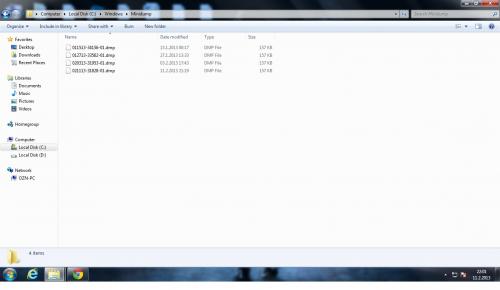


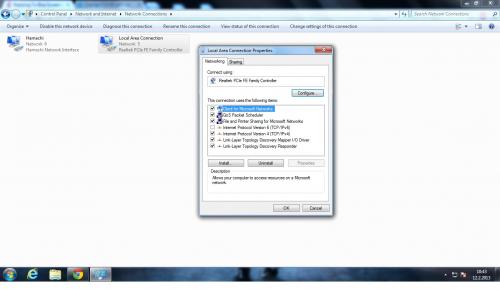











 Sign In
Sign In Create Account
Create Account

