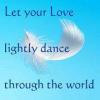
Detecting a Camera and Microphone Another Person May Have Installed in
Started by
HeatherEG
, Feb 19 2013 12:57 AM
#1

 Posted 19 February 2013 - 12:57 AM
Posted 19 February 2013 - 12:57 AM

#2

 Posted 23 February 2013 - 05:32 PM
Posted 23 February 2013 - 05:32 PM

Welcome to Geeks2Go HeatherEG,
Cameras and microphones are physical devices, and I cannot see how someone could attach either one without you noticing it.
Cameras and microphones are physical devices, and I cannot see how someone could attach either one without you noticing it.
#3

 Posted 24 February 2013 - 01:53 AM
Posted 24 February 2013 - 01:53 AM

Welcome to Geeks2Go HeatherEG,
Cameras and microphones are physical devices, and I cannot see how someone could attach either one without you noticing it.
Thanks for your reply and your welcome Jintan! My clients, some of whom are highly-placed individuals, visit me in my home for our consultations. I leave my laptop out in the open and stay online because sometimes I look things up for them during a session. Certainly I have left the room to use the bathroom and left my laptop unattended. When the police computer specialist checked to see if there was some sort of recording software in my laptop, and did find it there, he told me to bring it to a technical specialist and have it "cleaned". I had the police come in after a client sent me an email about a child who was being sexually and physically abused in another state. The email had photographs and names of parties involved and this was upsetting enough to me that I had the police make a visit to my home. That's when I asked the computer specialist that came with the other officer to check my laptop out. Prior to this police visit and also prior to receiving the disturbing email, I'd had a houseguest who was quite a computer expert stay with me for a couple of months. I worried later he might have been the person to install the monitoring software that was later discovered.
Does any of this background give a more clear picture of what happened and why I am concerned? I know I must sound terribly paranoid, but the line of consultation I am in gives me access to people in positions of power and who have Intelligence community information.
I'm glad your reply said if I was being filmed and recorded, I'd notice physical devices! That's what I want to be true.
Thanks again.
Edited by HeatherEG, 24 February 2013 - 01:53 AM.
#4

 Posted 24 February 2013 - 01:47 PM
Posted 24 February 2013 - 01:47 PM

Just know that it really isn't all that easy to set up any sort of spyware undetected. But we can surely ay least take a look.
If the system is Vista/Windows7, when running any of the scan files we use, be sure to right click the file, then select "Run as administrator" to start the scan/tool.
And To make sure you have an accurate view of files there, make sure you can View Hidden Files. Also uncheck "Hide Extensions for Known File Types"
To keep them from interfering with the repairs, be sure to temporarily disable all antivirus/anti-spyware softwares while these steps are being completed. This can usually be done through right clicking the software's Taskbar icons, or accessing each software through Start - Programs. Here are some antivirus disable tips if needed.
-------
Click here and download OldTimer's OTL to your desktop, then click that to open the scan display. At the top click "Scan All Users", then click "Run Scan". Make no other changes at this time.
When the scan completes, it will open two notepad windows. OTL.Txt and Extras.Txt. These are also saved in the same location as OTL.exe. Post the contents of those back here please.
If the system is Vista/Windows7, when running any of the scan files we use, be sure to right click the file, then select "Run as administrator" to start the scan/tool.
And To make sure you have an accurate view of files there, make sure you can View Hidden Files. Also uncheck "Hide Extensions for Known File Types"
To keep them from interfering with the repairs, be sure to temporarily disable all antivirus/anti-spyware softwares while these steps are being completed. This can usually be done through right clicking the software's Taskbar icons, or accessing each software through Start - Programs. Here are some antivirus disable tips if needed.
-------
Click here and download OldTimer's OTL to your desktop, then click that to open the scan display. At the top click "Scan All Users", then click "Run Scan". Make no other changes at this time.
When the scan completes, it will open two notepad windows. OTL.Txt and Extras.Txt. These are also saved in the same location as OTL.exe. Post the contents of those back here please.
Similar Topics
0 user(s) are reading this topic
0 members, 0 guests, 0 anonymous users
As Featured On:














 Sign In
Sign In Create Account
Create Account

