
Some windows 7 problems
Started by
TeaSama
, Apr 19 2013 11:05 AM
#1

 Posted 19 April 2013 - 11:05 AM
Posted 19 April 2013 - 11:05 AM

#2

 Posted 24 April 2013 - 04:04 AM
Posted 24 April 2013 - 04:04 AM

Hello TeaSama
I would uninstall all Java versions 1st make sure you get rid of old and new link below.
http://www.java.com/...derversions.xml
Then install the latest version of Java from here
http://java.com/en/download/index.jsp
Also update your browser's
chrome update link
http://support.googl...en&answer=95414
IE link
http://windows.micro...ternet-explorer
Make sure you have the latest version of silverlight and remove the old one 1st
How to remove silverlight link below
http://www.microsoft...nstall-win.aspx
New version link for silverlight below
http://www.microsoft...ll/default.aspx
Then clear your history, Cache and Cookies from whatever browser you are using and restart your computer and give it a go. Sometimes old versions of things left on even with the new version can cause things to not work quite correctly.
Hope that helps Nick
I would uninstall all Java versions 1st make sure you get rid of old and new link below.
http://www.java.com/...derversions.xml
Then install the latest version of Java from here
http://java.com/en/download/index.jsp
Also update your browser's
chrome update link
http://support.googl...en&answer=95414
IE link
http://windows.micro...ternet-explorer
Make sure you have the latest version of silverlight and remove the old one 1st
How to remove silverlight link below
http://www.microsoft...nstall-win.aspx
New version link for silverlight below
http://www.microsoft...ll/default.aspx
Then clear your history, Cache and Cookies from whatever browser you are using and restart your computer and give it a go. Sometimes old versions of things left on even with the new version can cause things to not work quite correctly.
Hope that helps Nick
#3

 Posted 29 April 2013 - 01:35 AM
Posted 29 April 2013 - 01:35 AM

Okay I'm giving it a go but already I think I'm going to have problems because my computer is giving me an error with both silver light and java. I will post a picture tomorrow morning about what it is doing. Its 2 am and my comouter is currently updating.
#4

 Posted 29 April 2013 - 02:00 AM
Posted 29 April 2013 - 02:00 AM

Ok yeah I did all of that. Cleared everything and I am still getting this when I install both of these program. So now not only does silver light not work but now java doesn't  I even ran a cmd when I uninstalled silver light.
I even ran a cmd when I uninstalled silver light.
reg delete HKLM\Software\Microsoft\Silverlight /f
reg delete HKEY_CLASSES_ROOT\Installer\Products\{D7314F9862C648A4DB8BE2A5B47BE100} /f
reg delete HKEY_LOCAL_MACHINE\SOFTWARE\Classes\Installer\Products\{D7314F9862C648A4DB8BE2A5B47BE100} /f
reg delete HKEY_CLASSES_ROOT\TypeLib\{283C8576-0726-4DBC-9609-3F855162009A} /f
reg delete HKEY_LOCAL_MACHINE\SOFTWARE\Microsoft\Windows\CurrentVersion\App Paths\install.exe /f
reg delete HKEY_CLASSES_ROOT\AgControl.AgControl /f
reg delete HKEY_LOCAL_MACHINE\SOFTWARE\Microsoft\Windows\CurrentVersion\Uninstall\{89F4137D-6C26-4A84-BDB8-2E5A4BB71E00} /f
rmdir /s /q "%ProgramFiles%\Microsoft Silverlight"
rmdir /s /q "%ProgramFiles(x86)%\Microsoft Silverlight"
So rightnow I'm at a complete lose. I have java 32 and 64 bit on my computer and I have chrome, IE, and firefox and it does the same thing on all browsers. So now I'm wondering if I have to factory reset everything or what.
reg delete HKLM\Software\Microsoft\Silverlight /f
reg delete HKEY_CLASSES_ROOT\Installer\Products\{D7314F9862C648A4DB8BE2A5B47BE100} /f
reg delete HKEY_LOCAL_MACHINE\SOFTWARE\Classes\Installer\Products\{D7314F9862C648A4DB8BE2A5B47BE100} /f
reg delete HKEY_CLASSES_ROOT\TypeLib\{283C8576-0726-4DBC-9609-3F855162009A} /f
reg delete HKEY_LOCAL_MACHINE\SOFTWARE\Microsoft\Windows\CurrentVersion\App Paths\install.exe /f
reg delete HKEY_CLASSES_ROOT\AgControl.AgControl /f
reg delete HKEY_LOCAL_MACHINE\SOFTWARE\Microsoft\Windows\CurrentVersion\Uninstall\{89F4137D-6C26-4A84-BDB8-2E5A4BB71E00} /f
rmdir /s /q "%ProgramFiles%\Microsoft Silverlight"
rmdir /s /q "%ProgramFiles(x86)%\Microsoft Silverlight"
So rightnow I'm at a complete lose. I have java 32 and 64 bit on my computer and I have chrome, IE, and firefox and it does the same thing on all browsers. So now I'm wondering if I have to factory reset everything or what.
#5

 Posted 30 April 2013 - 09:03 AM
Posted 30 April 2013 - 09:03 AM

Just a shot in the dark, but are you logged on as an administrator? Did you try Right-Clicking the java and silverlight installers and try Run as administrator?
#6

 Posted 30 April 2013 - 05:40 PM
Posted 30 April 2013 - 05:40 PM

I am the only profile on my computer but I will try that when I get home  and I will post results as well. Thank you.
and I will post results as well. Thank you.
#7

 Posted 02 May 2013 - 10:24 PM
Posted 02 May 2013 - 10:24 PM

#8

 Posted 02 May 2013 - 10:29 PM
Posted 02 May 2013 - 10:29 PM

#9

 Posted 15 May 2013 - 03:25 PM
Posted 15 May 2013 - 03:25 PM

Hey everyone update. Finally got it fixed. Broke down and called geek squad and got the year protection or whatever and they took a look. Turns out for some reason everytime I downloaded it I wasn't getting permission to access the files even though I was the admin. So we went into the file and made it to where I had access and so did everyone else. Now I am finally able to watch Netflix during class. Also I fixed java myself 
Similar Topics
0 user(s) are reading this topic
0 members, 0 guests, 0 anonymous users
As Featured On:










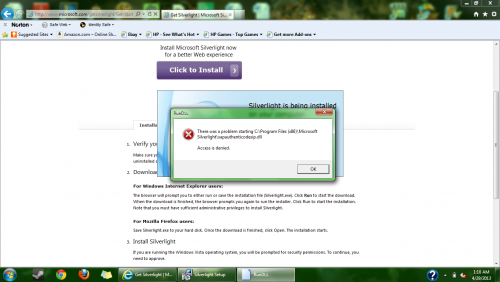


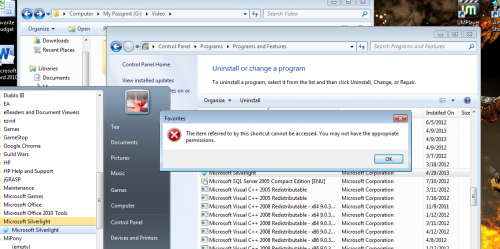
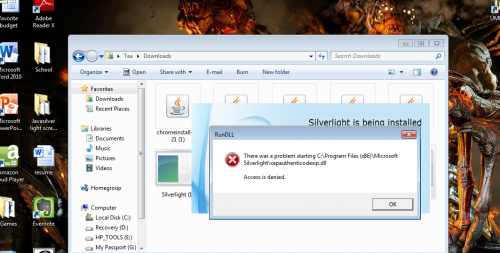




 Sign In
Sign In Create Account
Create Account

