A few weeks ago I noticed problems with my computer on startup - once I login and the desktop appears, it is often impossible (or else it takes extremely long) to open any program, whatsoever - even clicking on a simple icon like "Control Panels" will be impossible.
The computer will then hang-up for literally 3-4 minutes, and will then either freeze entirely - so that I'm unable even to access Task Manager through CTRL-ALT-DEL - or it will then begin functioning as usual, without any further notice of slow computing.
I've noticed that the Internet Access icon often lags in its display of the network, etc., and sometimes when the computer finally unfreezes, it seems a connection process has finally completed. For awhile it looked like HP Connection Manager was the problem - I've since uninstalled and reinstalled it, to see if it helped, and it didn't - it currently is not installed. Even if I turn off the connection via my keyboard, etc., it still freezes upon startup.
Lastly, I've experimented with turning off basically every startup program to see if it would help, and I don't see a difference.
I would appreciate any help, as this is essentially making the computer unusable, and I make a point of taking care of it - I can't think of anything I would have done that started this, and when it first began I don't believe I made any changes.
I am running Kaspersky Anti-Virus (2012 - 2013 seemes to slow down my computer big time when I tried installing it months ago, before all this).
Thanks so much for your help.




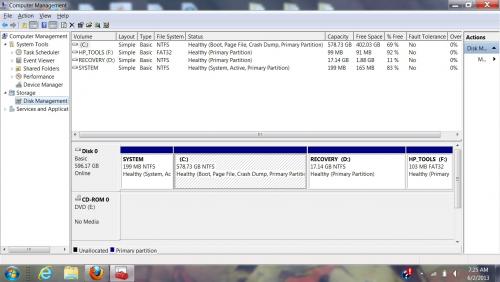
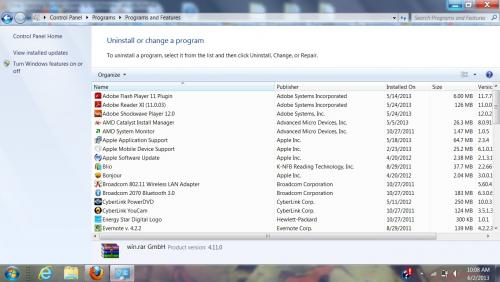
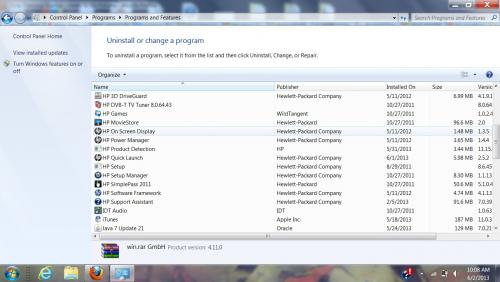
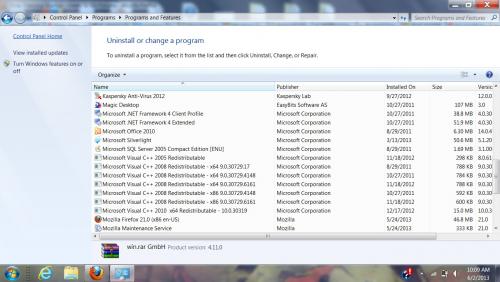
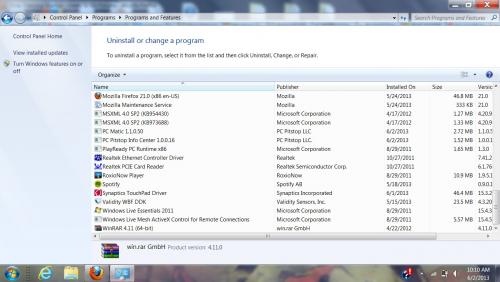












 Sign In
Sign In Create Account
Create Account

