
Cable TV Going Digital
Started by
debodun
, Jul 29 2013 11:11 AM
#1

 Posted 29 July 2013 - 11:11 AM
Posted 29 July 2013 - 11:11 AM

#2

 Posted 29 July 2013 - 11:19 AM
Posted 29 July 2013 - 11:19 AM

From a little Googling I have did, I came to the conclusion that there are no direct methods to know whether a TV comes with a QAM tuner. But what you could do is refer to the owner's manual. A good place to start is in the Specifications section. Look for QAM tuner capabilities in the area with antennas and tuners. And I also read that most HD or Digital TVs after 2006 has an internal QAM Tuner. And if you still could not find it, click here to view a list of TV vendors and their website links where you can check whether their TVs have QAM Tuner in it.
#3

 Posted 29 July 2013 - 07:00 PM
Posted 29 July 2013 - 07:00 PM

I'm pretty sure that new TVs are hi-def and digital ready. Find out how many channels they are capable of, that should help.
Similar Topics
0 user(s) are reading this topic
0 members, 0 guests, 0 anonymous users
As Featured On:









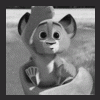





 Sign In
Sign In Create Account
Create Account

