Please advice
System Tuneup
#1

 Posted 13 September 2013 - 07:33 PM
Posted 13 September 2013 - 07:33 PM

Please advice
#2

 Posted 13 September 2013 - 07:39 PM
Posted 13 September 2013 - 07:39 PM

http://download.sysi...es/Autoruns.zip
Unzip it to your desktop and then double click autoruns.exe After the scan is finished then click on File>>>>>>>>>>>Save The default name will be autoruns.arn make sure to save it as Autoruns.txt under the file type option. in other words make sure it is a .txt file instead of .arn Attach the text in your next reply.
Please download MINITOOLBOX and run it.
http://download.blee...MiniToolBox.exe
Checkmark following boxes:
Flush DNS
Reset FF proxy Settings
Reset Ie Proxy Settings
Report IE Proxy Settings
Report FF Proxy Settings
List content of Hosts
List IP configuration
List Winsock Entries
List last 10 Event Viewer log
List Installed Programs
List Users, Partitions and Memory size
List Devices (problems only)
Click Go and post the result.
Also before we start this please post a speed test.
http://www.speedtest.net/
#3

 Posted 13 September 2013 - 08:15 PM
Posted 13 September 2013 - 08:15 PM

#4

 Posted 13 September 2013 - 08:29 PM
Posted 13 September 2013 - 08:29 PM

#5

 Posted 14 September 2013 - 12:58 PM
Posted 14 September 2013 - 12:58 PM

#6

 Posted 14 September 2013 - 04:03 PM
Posted 14 September 2013 - 04:03 PM

Hit the tools button then the start up button and disable all items except your norton aV.
Reboot the machine after.
I think that you will notice some improvement on your machine if you remove the programs below.
Rapport (Version: 3.5.1302.59)
Spybot - Search & Destroy (Version: 1.6.2)
TuneUp Companion 2.2.7 (Version: 2.2.7)
Trusteer Endpoint Protection (Version: 3.5.1302.59)
Uniblue RegistryBooster 2009
Uniblue RegistryBooster 2009 (Version: 3.0)
Wajam (Version: 1.67)
ZoneAlarm LTD Toolbar
iLivid (Version: 4.0.0.3276)
You should remove these with Revo free.
http://www.revounins...e_download.html
- Open Elevated Command Prompt.
- Click Start
- All Programs
- Accessories
- Right-click Command Prompt
- Click Run as administrator.
- Now type or copy and paste the command below.
chkdsk /r /f /x
Hit Enter.
You will be presented with this.
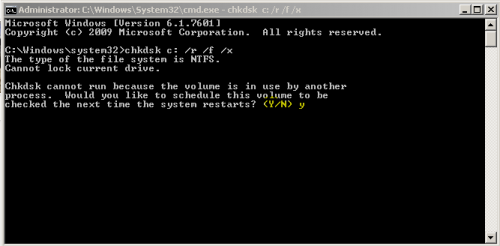
Type Y and hit enter then reboot your machine allow the scan to finish.
Edited by rockmilk, 14 September 2013 - 04:04 PM.
#7

 Posted 14 September 2013 - 07:07 PM
Posted 14 September 2013 - 07:07 PM

You should untick this in autoruns under the drivers tab.
+ "kl1" "Kaspersky Unified Driver" "Kaspersky Lab" "c:\windows\system32\drivers\kl1.sys" "01/09/2009 7:29 AM"
Also this one related to Hotspot shield.
+ "taphss6" "Anchorfree HSS VPN Adapter" "Anchorfree Inc." "c:\windows\system32\drivers\taphss6.sys" "10/01/2013 3:40 PM"
All of these under the "Task Scheduler" tab can be unticked as well.
+ "\Ad-Aware Update (Daily)" "" "" "File not found: C:\Program Files\Lavasoft\Ad-Aware\Ad-AwareAdmin.exe" ""
+ "\Adobe Flash Player Updater" "Adobe® Flash® Player Update Service 11.8 r800" "Adobe Systems Incorporated" "c:\windows\system32\macromed\flash\flashplayerupdateservice.exe" "11/09/2013 3:38 PM"
+ "\AdobeAAMUpdater-1.0-Sanjay-PC-Sanjay" "Adobe Updater Startup Utility" "Adobe Systems Incorporated" "c:\program files\common files\adobe\oobe\pdapp\uwa\updaterstartuputility.exe" "29/06/2012 11:55 AM"
+ "\Apple\AppleSoftwareUpdate" "Apple Software Update" "Apple Inc." "c:\program files\apple software update\softwareupdate.exe" "01/06/2011 8:46 PM"
+ "\Driver Robot" "" "" "File not found: C:\Program Files\Driver Robot\1.1.0.14\DriverRobot.exe" ""
+ "\EVGAPrecision" "" "" "File not found: C:\Program Files\EVGA Precision\EVGAPrecision.exe" ""
+ "\GoforFilesUpdate" "" "" "File not found: C:\Program Files\GoforFiles\GFFUpdater.exe" ""
+ "\Google Software Updater" "gusvc" "Google" "c:\program files\google\common\google updater\googleupdaterservice.exe" "02/03/2012 5:13 PM"
+ "\GoogleUpdateTaskMachineCore" "Google Installer" "Google Inc." "c:\program files\google\update\googleupdate.exe" "22/08/2008 3:35 PM"
+ "\GoogleUpdateTaskMachineUA" "Google Installer" "Google Inc." "c:\program files\google\update\googleupdate.exe" "22/08/2008 3:35 PM"
+ "\GoogleUpdateTaskUserS-1-5-21-925191113-3373464602-1342048336-1000Core" "Google Installer" "Google Inc." "c:\users\sanjay\appdata\local\google\update\googleupdate.exe" "09/03/2010 2:10 AM"
+ "\GoogleUpdateTaskUserS-1-5-21-925191113-3373464602-1342048336-1000UA" "Google Installer" "Google Inc." "c:\users\sanjay\appdata\local\google\update\googleupdate.exe" "09/03/2010 2:10 AM"
+ "\Microsoft\Support\ATS\OAS Integration" "" "" "File not found: C:\Users\Sanjay\AppData\Local\Temp\MATS-Temp\IXPuk1myzfy.em4\MATSWiz.exe" ""
+ "\Microsoft\Windows Live\SOXE\Extractor Definitions Update Task" "Windows Live Social Object Extractor Engine" "Microsoft Corporation" "c:\program files\windows live\soxe\wlsoxe.dll" "08/03/2012 10:13 PM"
+ "\Microsoft\Windows\NetTrace\GatherNetworkInfo" "" "" "c:\windows\system32\gathernetworkinfo.vbs" "10/06/2009 5:19 PM"
+ "\Microsoft\Windows\Windows Media Sharing\UpdateLibrary" "Windows Media Player Network Sharing Service Configuration Application" "Microsoft Corporation" "c:\program files\windows media player\wmpnscfg.exe" "13/07/2009 8:09 PM"
+ "\Microsoft\Windows\Wired\GatherWiredInfo" "" "" "File not found: C:\Windows\system32\gatherWiredInfo.vbs" ""
+ "\Microsoft\Windows\Wireless\GatherWirelessInfo" "" "" "File not found: C:\Windows\system32\gatherWirelessInfo.vbs" ""
+ "\Microsoft_Hardware_Launch_IPoint_exe" "IPoint.exe" "Microsoft Corporation" "c:\program files\microsoft intellipoint\ipoint.exe" "28/07/2011 9:21 PM"
+ "\Norton 360\Norton Error Processor" "Symantec Error Reporting" "Symantec Corporation" "c:\program files\norton 360\engine\21.0.1.3\symerr.exe" "01/08/2013 5:01 PM"
+ "\Norton WSC Integration" "WSCStub" "Symantec Corporation" "c:\program files\norton 360\engine\21.0.1.3\wscstub.exe" "31/08/2013 10:30 AM"
+ "\Norton Zone\Norton Error Analyzer" "Symantec Error Reporting" "Symantec Corporation" "c:\program files\norton zone\engine\1.0.10.12\symerr.exe" "03/06/2013 9:21 PM"
+ "\Norton Zone\Norton Error Processor" "Symantec Error Reporting" "Symantec Corporation" "c:\program files\norton zone\engine\1.0.10.12\symerr.exe" "03/06/2013 9:21 PM"
+ "\RealDownloaderDownloaderScheduledTaskS-1-5-21-925191113-3373464602-1342048336-1000" "RealDownloader" "RealNetworks, Inc." "c:\program files\realnetworks\realdownloader\recordingmanager.exe" "30/11/2012 12:33 AM"
+ "\RealDownloaderRealUpgradeLogonTaskS-1-5-21-925191113-3373464602-1342048336-1000" "RealUpgrade Launcher" "RealNetworks, Inc." "c:\program files\realnetworks\realdownloader\realupgrade.exe" "30/11/2012 12:31 AM"
+ "\RealDownloaderRealUpgradeScheduledTaskS-1-5-21-925191113-3373464602-1342048336-1000" "RealUpgrade Launcher" "RealNetworks, Inc." "c:\program files\realnetworks\realdownloader\realupgrade.exe" "30/11/2012 12:31 AM"
+ "\RealPlayerRealUpgradeLogonTaskS-1-5-21-925191113-3373464602-1342048336-1000" "RealUpgrade Launcher" "RealNetworks, Inc." "c:\program files\real\realupgrade\realupgrade.exe" "30/11/2012 7:30 PM"
+ "\RealPlayerRealUpgradeScheduledTaskS-1-5-21-925191113-3373464602-1342048336-1000" "RealUpgrade Launcher" "RealNetworks, Inc." "c:\program files\real\realupgrade\realupgrade.exe" "30/11/2012 7:30 PM"
X "\RealUpgradeLogonTaskS-1-5-21-925191113-3373464602-1342048336-1000" "RealUpgrade Launcher" "RealNetworks, Inc." "c:\program files\real\realupgrade\realupgrade.exe" "30/11/2012 7:30 PM"
+ "\RealUpgradeScheduledTaskS-1-5-21-925191113-3373464602-1342048336-1000" "RealUpgrade Launcher" "RealNetworks, Inc." "c:\program files\real\realupgrade\realupgrade.exe" "30/11/2012 7:30 PM"
+ "\Registry Reviver-Sanjay-Startup" "" "" "File not found: C:\Program Files\ReviverSoft\Registry Reviver\RegistryReviver.exe" ""
+ "\SidebarExecute" "Windows Desktop Gadgets" "Microsoft Corporation" "c:\program files\windows sidebar\sidebar.exe" "20/11/2010 5:40 AM"
+ "\SlimCleaner Run" "SlimCleaner" "SlimWare Utilities, Inc." "c:\program files\slimcleaner\slimcleaner.exe" "10/07/2013 10:52 AM"
+ "\Spybot - Search & Destroy Updater - Scheduled Task" "Updater for Spybot-S&D" "Safer Networking Limited" "c:\program files\spybot - search & destroy\sdupdate.exe" "19/06/1992 6:22 PM"
+ "\{060C95A5-A4FD-4811-9907-A2BAC940BE91}" "Windows Live Mail" "Microsoft Corporation" "c:\program files\windows live\mail\wlmail.exe" "08/03/2012 10:52 PM"
+ "\{2F9506FF-29CA-476C-A6AF-E04601EACE28}" "Firefox" "Mozilla Corporation" "c:\program files\mozilla firefox\firefox.exe" "14/08/2013 1:45 PM"
+ "\{33484FD0-50BF-4A32-801B-36AE63A3AD19}" "Skype " "Skype Technologies S.A." "c:\program files\skype\phone\skype.exe" "21/06/2013 4:54 AM"
+ "\{3BF82D0C-634C-4874-B53E-BACF0ABC8651}" "NinjaTrader application" "NinjaTrader LLC, http://www.ninjatrader.com" "c:\program files\ninjatrader 7\bin\ninjatrader.exe" "05/08/2013 11:38 AM"
+ "\{65341C89-C808-4F3F-8727-2902539DE104}" "Windows Live Mail" "Microsoft Corporation" "c:\program files\windows live\mail\wlmail.exe" "08/03/2012 10:52 PM"
+ "\{8F297D63-83CE-4AE2-96D9-B8337DBE72BE}" "Windows Live Mail" "Microsoft Corporation" "c:\program files\windows live\mail\wlmail.exe" "08/03/2012 10:52 PM"
+ "\{C2D6EC0D-519C-4E56-A8C5-CEBEE5F1BF8D}" "Windows Live Mail" "Microsoft Corporation" "c:\program files\windows live\mail\wlmail.exe" "08/03/2012 10:52 PM"
Close autoruns and reboot.
Run the kaspersky removal tool.
http://kb.eset.com/e...46&locale=en_US
Edited by rockmilk, 14 September 2013 - 07:08 PM.
#8

 Posted 14 September 2013 - 07:18 PM
Posted 14 September 2013 - 07:18 PM

http://hotspotshield...x.blogspot.com/
Follow the steps starting at.
If Your Internet shows Limited or no connectivity (disconnected the Internet).Do The Following Steps.
Do not re-install it just this driver may cause connections issues.
Also remove this file from your machine.
c:\windows\system32\drivers\taphss6.sys
Either do it manually via elevated command prompt.
del /f /s /q "c:\windows\system32\drivers\taphss6.sys"
Or with this.
http://www.malwareby...s/fileassassin/
#9

 Posted 15 September 2013 - 08:13 PM
Posted 15 September 2013 - 08:13 PM

#10

 Posted 17 September 2013 - 03:13 PM
Posted 17 September 2013 - 03:13 PM

where do i go to find drivers tab..what program???
I was referring to Autoruns.
#11

 Posted 21 September 2013 - 08:32 AM
Posted 21 September 2013 - 08:32 AM

#12

 Posted 22 September 2013 - 01:36 PM
Posted 22 September 2013 - 01:36 PM

#13

 Posted 22 September 2013 - 01:42 PM
Posted 22 September 2013 - 01:42 PM

#14

 Posted 22 September 2013 - 05:24 PM
Posted 22 September 2013 - 05:24 PM

im stuck on reply#7 i dont know where to go to access autoruns
http://download.sysi...es/Autoruns.zip
Similar Topics
0 user(s) are reading this topic
0 members, 0 guests, 0 anonymous users
As Featured On:










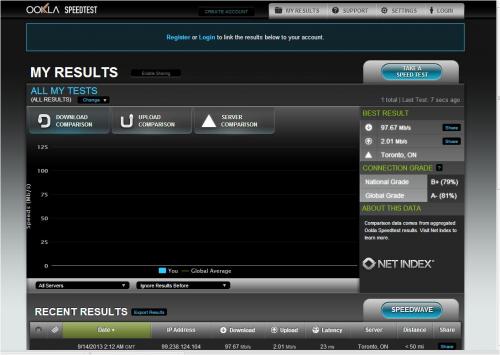





 Sign In
Sign In Create Account
Create Account

