Hello and thanks for the very quick reply!
I read a little more on your forums and I understood that removing completely (as I need it) takes quite some time and steps, so I'm ready to follow your instructions.
First of all, an update: my Avast asked to perform a reboot and a boot scan today at first start. During that procedure it discovered and erased 2 malware, one of them \Temp\vspyla.exe and the other from one infected crack (didn't write down the name of the malware at the time since I was multitasking through the room).
As a result, probably, at the next reboot the white screen dissapeared and everything seems to be normal on the desktop (apart from the "hidden" files, I have so many files on this computer that I don't know how to be sure none of them is still hidden as a result of malware).
I am using the "sick" computer for writing these very words.
The following FRST logs have been created yesterday, before today's improvements mentioned above in the update.
If necessary, I can create a new log now, after the improvements mentioned above in the update - just let me know.
1) I first ran the program following the advice from
http://www.geekstogo...n-after-log-in/ from my everyday account where the troubles showed, and it created an incomplete log:
Scan result of Farbar Recovery Scan Tool (FRST.txt) (x64) Version: 16-09-2013 01
Ran by SYSTEM on MININT-KCMG5UA on 16-09-2013 21:47:29
Running from G:\
Windows 7 Ultimate (X64) OS Language: English(US)
Internet Explorer Version 8
Boot Mode: Recovery
The current controlset is ControlSet001
ATTENTION!:=====> If the system is bootable FRST could be run from normal or Safe mode to create a complete log.==================== Registry (Whitelisted) ==================
HKLM\...\Run: [COMODO Internet Security] - C:\Program Files\COMODO\COMODO Internet Security\cfp.exe [9577680 2012-11-07] (COMODO)
HKLM-x32\...\Run: [HDAudDeck] - C:\Program Files (x86)\VIA\VIAudioi\VDeck\VDeck.exe [3019376 2011-02-21] (VIA)
HKLM-x32\...\Run: [XFastUsb] - C:\Program Files (x86)\XFastUsb\XFastUsb.exe [4942336 2011-10-28] (FNet Co., Ltd.)
HKLM-x32\...\Run: [avast] - C:\Program Files\AVAST Software\Avast\avastUI.exe [4858968 2013-08-29] (AVAST Software)
HKLM-x32\...\Run: [Adobe ARM] - C:\Program Files (x86)\Common Files\Adobe\ARM\1.0\AdobeARM.exe [946352 2012-12-18] (Adobe Systems Incorporated)
HKU\Cristinel\...\Policies\system: [LogonHoursAction] 2
HKU\Cristinel\...\Policies\system: [DontDisplayLogonHoursWarnings] 1
HKU\Obisnuit\...\Run: [DAEMON Tools Lite] - C:\Program Files (x86)\DAEMON Tools Lite\DTLite.exe [3514176 2011-11-10] (DT Soft Ltd)
HKU\Obisnuit\...\Run: [RESTART_STICKY_NOTES] - C:\Windows\System32\StikyNot.exe [427520 2009-07-13] (Microsoft Corporation)
HKU\Obisnuit\...\Policies\system: [LogonHoursAction] 2
HKU\Obisnuit\...\Policies\system: [DontDisplayLogonHoursWarnings] 1
HKU\Obisnuit\...\Winlogon: [Shell] explorer.exe,C:\Users\Obisnuit\AppData\Roaming\data.dat [149520 2009-07-13] () <==== ATTENTION
AppInit_DLLs: C:\Windows\system32\guard64.dll [390392 2012-11-07] (COMODO)
AppInit_DLLs-x32: C:\Windows\SysWOW64\guard32.dll [301264 2012-11-07] (COMODO)
==================== Services (Whitelisted) =================
S2 avast! Antivirus; C:\Program Files\AVAST Software\Avast\AvastSvc.exe [46808 2013-08-29] (AVAST Software)
S2 avast! Firewall; C:\Program Files\AVAST Software\Avast\afwServ.exe [137960 2013-08-29] (AVAST Software)
S2 cmdAgent; C:\Program Files\COMODO\COMODO Internet Security\cmdagent.exe [2828408 2012-11-07] (COMODO)
S2 Diskeeper; C:\Program Files\Diskeeper Corporation\Diskeeper\DkService.exe [2627920 2011-03-03] (Diskeeper Corporation)
S2 VIAKaraokeService; C:\Windows\system32\viakaraokesrv.exe [27760 2011-02-17] (VIA Technologies, Inc.)
==================== Drivers (Whitelisted) ====================
S2 aswMonFlt; C:\Windows\system32\drivers\aswMonFlt.sys [80816 2013-08-29] (AVAST Software)
S0 aswNdis; C:\Windows\System32\DRIVERS\aswNdis.sys [12368 2013-07-17] (ALWIL Software)
S0 aswNdis2; C:\Windows\System32\drivers\aswNdis2.sys [270824 2013-08-29] (AVAST Software)
S1 aswRdr; C:\Windows\System32\Drivers\aswrdr2.sys [72016 2013-08-29] (AVAST Software)
S0 aswRvrt; C:\Windows\System32\Drivers\aswRvrt.sys [65336 2013-08-29] ()
S1 aswSnx; C:\Windows\System32\Drivers\aswSnx.sys [1030952 2013-08-29] (AVAST Software)
S1 aswSP; C:\Windows\System32\Drivers\aswSP.sys [378944 2013-08-29] (AVAST Software)
S1 aswTdi; C:\Windows\System32\Drivers\aswTdi.sys [64288 2013-08-29] (AVAST Software)
S0 aswVmm; C:\Windows\System32\Drivers\aswVmm.sys [204880 2013-08-29] ()
S1 cmdGuard; C:\Windows\System32\DRIVERS\cmdguard.sys [584056 2012-11-07] (COMODO)
S1 cmdHlp; C:\Windows\System32\DRIVERS\cmdhlp.sys [38144 2012-11-07] (COMODO)
S3 DKRtWrt; C:\Windows\System32\DRIVERS\DKRtWrt.sys [44624 2011-02-13] (Diskeeper Corporation)
S1 dtsoftbus01; C:\Windows\System32\DRIVERS\dtsoftbus01.sys [279616 2011-11-14] (DT Soft Ltd)
S3 FNETTBOH_305; C:\Windows\System32\drivers\FNETTBOH_305.SYS [31808 2011-10-27] (FNet Co., Ltd.)
S1 inspect; C:\Windows\System32\DRIVERS\inspect.sys [94288 2012-11-07] (COMODO)
S0 sptd; C:\Windows\System32\Drivers\sptd.sys [530488 2011-11-10] (Duplex Secure Ltd.)
S1 A2DDA; \??\C:\Users\CRISTI~1\AppData\Local\Temp\A2ONLINESCAN\a2ddax64.sys [x]
S3 AsrCDDrv; \??\C:\Windows\SysWOW64\Drivers\AsrCDDrv.sys [x]
S5 intelide; C:\Windows\System32\Drivers\intelide.sys [16960 2009-07-13] (Microsoft Corporation)
==================== NetSvcs (Whitelisted) ===================
==================== One Month Created Files and Folders ========
2013-09-16 21:47 - 2013-09-16 21:47 - 00000000 ____D C:\FRST
2013-09-16 09:36 - 2013-09-16 09:36 - 01497198 _____ C:\Users\Cristinel\Desktop\White screen after log in [Solved] - Geeks to Go Forums.mht
2013-09-16 09:23 - 2013-09-16 09:23 - 01951150 _____ (Farbar) C:\Users\Cristinel\Desktop\FRST64.exe
2013-09-16 06:41 - 2013-09-16 06:41 - 00000000 ____D C:\Users\Cristinel\AppData\Local\Macromedia
2013-09-16 06:37 - 2013-09-16 06:37 - 00000632 __RSH C:\Users\Cristinel\ntuser.pol
2013-09-10 10:55 - 2013-09-14 12:51 - 00000000 ____D C:\Users\Cristinel\Documents\iplfilesv5
2013-09-09 10:10 - 2013-09-10 11:14 - 00000000 ____D C:\Users\Obisnuit\Documents\iplfilesv5
2013-09-09 10:09 - 2013-09-09 10:09 - 00000821 _____ C:\Users\UpdatusUser\Desktop\iploungev5.lnk
2013-09-09 10:09 - 2013-09-09 10:09 - 00000821 _____ C:\Users\Obisnuit\Desktop\iploungev5.lnk
2013-09-09 10:09 - 2013-09-09 10:09 - 00000821 _____ C:\Users\Cristinel\Desktop\iploungev5.lnk
2013-09-09 08:21 - 2013-09-09 08:21 - 00000727 _____ C:\Users\Public\Desktop\NfS Porsche 2000.lnk
2013-09-09 01:59 - 2013-08-29 23:48 - 00270824 _____ (AVAST Software) C:\Windows\System32\Drivers\aswNdis2.sys
2013-09-09 01:59 - 2013-08-29 23:48 - 00131232 _____ (AVAST Software) C:\Windows\System32\Drivers\aswFW.sys
2013-09-09 01:59 - 2013-08-29 23:48 - 00022600 _____ (AVAST Software) C:\Windows\System32\Drivers\aswKbd.sys
2013-09-09 01:59 - 2013-07-17 01:17 - 00012368 _____ (ALWIL Software) C:\Windows\System32\Drivers\aswNdis.sys
2013-09-09 01:56 - 2013-09-09 01:56 - 00001922 _____ C:\Users\Public\Desktop\avast! Internet Security.lnk
==================== One Month Modified Files and Folders =======
2013-09-16 21:47 - 2013-09-16 21:47 - 00000000 ____D C:\FRST
2013-09-16 10:41 - 2009-07-13 20:45 - 00014192 ____H C:\Windows\System32\7B296FB0-376B-497e-B012-9C450E1B7327-5P-1.C7483456-A289-439d-8115-601632D005A0
2013-09-16 10:41 - 2009-07-13 20:45 - 00014192 ____H C:\Windows\System32\7B296FB0-376B-497e-B012-9C450E1B7327-5P-0.C7483456-A289-439d-8115-601632D005A0
2013-09-16 10:40 - 2013-05-01 11:23 - 00014852 _____ C:\Windows\setupact.log
2013-09-16 10:40 - 2011-11-22 11:53 - 00000292 _____ C:\Windows\Tasks\AutoKMS.job
2013-09-16 10:40 - 2009-07-13 21:08 - 00000006 ____H C:\Windows\Tasks\SA.DAT
2013-09-16 10:39 - 2012-09-19 00:21 - 00000000 ____D C:\Program Files (x86)\Free Download Manager
2013-09-16 10:39 - 2012-06-19 01:40 - 01310221 _____ C:\Windows\WindowsUpdate.log
2013-09-16 10:28 - 2013-05-03 04:32 - 00000830 _____ C:\Windows\Tasks\Adobe Flash Player Updater.job
2013-09-16 10:24 - 2012-09-19 00:21 - 00001071 _____ C:\Users\Cristinel\Desktop\Free Download Manager.lnk
2013-09-16 09:56 - 2011-11-30 14:11 - 00000904 _____ C:\Windows\Tasks\GoogleUpdateTaskMachineUA.job
2013-09-16 09:36 - 2013-09-16 09:36 - 01497198 _____ C:\Users\Cristinel\Desktop\White screen after log in [Solved] - Geeks to Go Forums.mht
2013-09-16 09:24 - 2012-09-19 00:21 - 00000000 ____D C:\Users\Cristinel\AppData\Roaming\Free Download Manager
2013-09-16 09:23 - 2013-09-16 09:23 - 01951150 _____ (Farbar) C:\Users\Cristinel\Desktop\FRST64.exe
2013-09-16 08:55 - 2012-07-23 22:30 - 00000000 ____D C:\Users\Obisnuit\AppData\Roaming\Babylon
2013-09-16 08:44 - 2012-07-23 04:30 - 00000000 ____D C:\ProgramData\Babylon
2013-09-16 08:19 - 2011-11-30 14:11 - 00000900 _____ C:\Windows\Tasks\GoogleUpdateTaskMachineCore.job
2013-09-16 06:47 - 2012-07-08 03:34 - 00003924 _____ C:\Windows\System32\Tasks\avast! Emergency Update
2013-09-16 06:46 - 2011-10-27 13:13 - 00000000 _____ C:\Windows\SysWOW64\config.nt
2013-09-16 06:41 - 2013-09-16 06:41 - 00000000 ____D C:\Users\Cristinel\AppData\Local\Macromedia
2013-09-16 06:37 - 2013-09-16 06:37 - 00000632 __RSH C:\Users\Cristinel\ntuser.pol
2013-09-16 06:37 - 2011-10-28 09:11 - 00000000 ____D C:\users\Cristinel
2013-09-15 10:11 - 2013-08-12 08:27 - 00000000 ____D C:\Users\Obisnuit\.VirtualBox
2013-09-15 02:40 - 2011-11-08 12:57 - 00006950 _____ C:\Users\Obisnuit\AppData\Roaming\mainhst.zgh
2013-09-15 00:51 - 2012-09-19 05:57 - 00000000 ____D C:\Users\Obisnuit\Documents\Chief Architect Premier X4 Data
2013-09-15 00:51 - 2012-09-19 05:57 - 00000000 ____D C:\Users\Obisnuit\AppData\Roaming\Chief Architect Premier X4
2013-09-14 12:51 - 2013-09-10 10:55 - 00000000 ____D C:\Users\Cristinel\Documents\iplfilesv5
2013-09-13 11:52 - 2011-10-27 13:57 - 00000000 ____D C:\Users\Obisnuit\AppData\Roaming\vlc
2013-09-11 13:36 - 2011-10-27 14:11 - 00000000 ____D C:\Users\Obisnuit\AppData\Roaming\uTorrent
2013-09-10 11:14 - 2013-09-09 10:10 - 00000000 ____D C:\Users\Obisnuit\Documents\iplfilesv5
2013-09-10 10:27 - 2009-07-13 21:08 - 00032626 _____ C:\Windows\Tasks\SCHEDLGU.TXT
2013-09-09 10:09 - 2013-09-09 10:09 - 00000821 _____ C:\Users\UpdatusUser\Desktop\iploungev5.lnk
2013-09-09 10:09 - 2013-09-09 10:09 - 00000821 _____ C:\Users\Obisnuit\Desktop\iploungev5.lnk
2013-09-09 10:09 - 2013-09-09 10:09 - 00000821 _____ C:\Users\Cristinel\Desktop\iploungev5.lnk
2013-09-09 08:21 - 2013-09-09 08:21 - 00000727 _____ C:\Users\Public\Desktop\NfS Porsche 2000.lnk
2013-09-09 01:56 - 2013-09-09 01:56 - 00001922 _____ C:\Users\Public\Desktop\avast! Internet Security.lnk
2013-08-29 23:48 - 2013-09-09 01:59 - 00270824 _____ (AVAST Software) C:\Windows\System32\Drivers\aswNdis2.sys
2013-08-29 23:48 - 2013-09-09 01:59 - 00131232 _____ (AVAST Software) C:\Windows\System32\Drivers\aswFW.sys
2013-08-29 23:48 - 2013-09-09 01:59 - 00022600 _____ (AVAST Software) C:\Windows\System32\Drivers\aswKbd.sys
2013-08-29 23:48 - 2013-03-17 08:56 - 00204880 _____ C:\Windows\System32\Drivers\aswVmm.sys
2013-08-29 23:48 - 2013-03-17 08:56 - 00065336 _____ C:\Windows\System32\Drivers\aswRvrt.sys
2013-08-29 23:48 - 2012-02-26 07:09 - 00072016 _____ (AVAST Software) C:\Windows\System32\Drivers\aswRdr2.sys
2013-08-29 23:48 - 2011-10-27 13:13 - 01030952 _____ (AVAST Software) C:\Windows\System32\Drivers\aswSnx.sys
2013-08-29 23:48 - 2011-10-27 13:13 - 00378944 _____ (AVAST Software) C:\Windows\System32\Drivers\aswSP.sys
2013-08-29 23:48 - 2011-10-27 13:13 - 00080816 _____ (AVAST Software) C:\Windows\System32\Drivers\aswMonFlt.sys
2013-08-29 23:48 - 2011-10-27 13:13 - 00064288 _____ (AVAST Software) C:\Windows\System32\Drivers\aswTdi.sys
2013-08-29 23:48 - 2011-10-27 13:13 - 00033400 _____ (AVAST Software) C:\Windows\System32\Drivers\aswFsBlk.sys
2013-08-29 23:47 - 2011-10-27 13:13 - 00287840 _____ (AVAST Software) C:\Windows\System32\aswBoot.exe
2013-08-29 23:47 - 2011-10-27 13:13 - 00041664 _____ (AVAST Software) C:\Windows\avastSS.scr
2013-08-23 10:17 - 2012-07-03 09:15 - 00000992 _____ C:\Users\Obisnuit\Desktop\Sony Map Europe.lnk
Some content of TEMP:
====================
C:\Users\Obisnuit\AppData\Local\Temp\vspyla.exe
==================== Known DLLs (Whitelisted) ================
==================== Bamital & volsnap Check =================
C:\Windows\System32\winlogon.exe => MD5 is legit
C:\Windows\System32\wininit.exe => MD5 is legit
C:\Windows\SysWOW64\wininit.exe => MD5 is legit
C:\Windows\explorer.exe => MD5 is legit
C:\Windows\SysWOW64\explorer.exe => MD5 is legit
C:\Windows\System32\svchost.exe => MD5 is legit
C:\Windows\SysWOW64\svchost.exe => MD5 is legit
C:\Windows\System32\services.exe => MD5 is legit
C:\Windows\System32\User32.dll => MD5 is legit
C:\Windows\SysWOW64\User32.dll => MD5 is legit
C:\Windows\System32\userinit.exe => MD5 is legit
C:\Windows\SysWOW64\userinit.exe => MD5 is legit
C:\Windows\System32\Drivers\volsnap.sys => MD5 is legit
==================== EXE ASSOCIATION =====================
HKLM\...\.exe: exefile => OK
HKLM\...\exefile\DefaultIcon: %1 => OK
HKLM\...\exefile\open\command: "%1" %* => OK
==================== Restore Points =========================
1
Restore point made on: 2013-09-15 08:15:06
==================== Memory info ===========================
Percentage of memory in use: 14%
Total physical RAM: 4078.12 MB
Available physical RAM: 3472.39 MB
Total Pagefile: 4076.27 MB
Available Pagefile: 3462.51 MB
Total Virtual: 8192 MB
Available Virtual: 8191.88 MB
==================== Drives ================================
Drive c: () (Fixed) (Total:150 GB) (Free:93.1 GB) NTFS
Drive e: (Diverse) (Fixed) (Total:82.73 GB) (Free:2.47 GB) NTFS
Drive g: (A-DATA UFD) (Removable) (Total:1.87 GB) (Free:1.86 GB) FAT32
Drive x: (Boot) (Fixed) (Total:0.03 GB) (Free:0.03 GB) NTFS
Drive y: (System Reserved) (Fixed) (Total:0.1 GB) (Free:0.07 GB) NTFS ==>[System with boot components (obtained from reading drive)]
==================== MBR & Partition Table ==================
========================================================
Disk: 0 (MBR Code: Windows 7 or 8) (Size: 233 GB) (Disk ID: F00476FF)
Partition 1: (Active) - (Size=100 MB) - (Type=07 NTFS)
Partition 2: (Not Active) - (Size=150 GB) - (Type=07 NTFS)
Partition 3: (Not Active) - (Size=83 GB) - (Type=07 NTFS)
========================================================
Disk: 1 (Size: 2 GB) (Disk ID: 04DD5721)
Partition 1: (Active) - (Size=2 GB) - (Type=0B)
LastRegBack: 2013-09-11 03:00
==================== End Of Log ============================
2) Then I ran it again as an Admin starting Windows in Safemode... and here is the complete log plus an Addition file resulted:
Scan result of Farbar Recovery Scan Tool (FRST.txt) (x64) Version: 16-09-2013 01
Ran by Cristinel (administrator) on JUGUPC on 16-09-2013 22:00:45
Running from H:\
Windows 7 Ultimate (X64) OS Language: English(US)
Internet Explorer Version 8
Boot Mode: Safe Mode (minimal)
==================== Processes (Whitelisted) =================
(Microsoft Corporation) C:\Windows\system32\cmd.exe
==================== Registry (Whitelisted) ==================
HKLM\...\Run: [COMODO Internet Security] - C:\Program Files\COMODO\COMODO Internet Security\cfp.exe [9577680 2012-11-08] (COMODO)
HKCU\...\Policies\system: [LogonHoursAction] 2
HKCU\...\Policies\system: [DontDisplayLogonHoursWarnings] 1
HKLM-x32\...\Run: [HDAudDeck] - C:\Program Files (x86)\VIA\VIAudioi\VDeck\VDeck.exe [3019376 2011-02-22] (VIA)
HKLM-x32\...\Run: [XFastUsb] - C:\Program Files (x86)\XFastUsb\XFastUsb.exe [4942336 2011-10-28] (FNet Co., Ltd.)
HKLM-x32\...\Run: [avast] - C:\Program Files\AVAST Software\Avast\avastUI.exe [4858968 2013-08-30] (AVAST Software)
HKLM-x32\...\Run: [Adobe ARM] - C:\Program Files (x86)\Common Files\Adobe\ARM\1.0\AdobeARM.exe [946352 2012-12-18] (Adobe Systems Incorporated)
HKU\Obisnuit\...\Run: [DAEMON Tools Lite] - C:\Program Files (x86)\DAEMON Tools Lite\DTLite.exe [3514176 2011-11-10] (DT Soft Ltd)
HKU\Obisnuit\...\Run: [RESTART_STICKY_NOTES] - C:\Windows\System32\StikyNot.exe [427520 2009-07-14] (Microsoft Corporation)
HKU\Obisnuit\...\Policies\system: [LogonHoursAction] 2
HKU\Obisnuit\...\Policies\system: [DontDisplayLogonHoursWarnings] 1
HKU\Obisnuit\...\Winlogon: [Shell] explorer.exe,C:\Users\Obisnuit\AppData\Roaming\data.dat [149520 2009-07-14] () <==== ATTENTION
AppInit_DLLs: C:\Windows\system32\guard64.dll [390392 2012-11-08] (COMODO)
AppInit_DLLs-x32: C:\Windows\SysWOW64\guard32.dll [301264 2012-11-08] (COMODO)
==================== Internet (Whitelisted) ====================
HKCU\Software\Microsoft\Internet Explorer\Main,Start Page = about:blank
HKCU\Software\Microsoft\Internet Explorer\Main,Start Page Redirect Cache =
http://www.msn.com/?ocid=iehpHKCU\Software\Microsoft\Internet Explorer\Main,Start Page Redirect Cache_TIMESTAMP = 0x7A1339DD5F63CE01
HKCU\Software\Microsoft\Internet Explorer\Main,Start Page Redirect Cache AcceptLangs = en-us
StartMenuInternet: IEXPLORE.EXE - C:\Program Files (x86)\Internet Explorer\iexplore.exe
BHO: avast! Online Security - {318A227B-5E9F-45bd-8999-7F8F10CA4CF5} - C:\Program Files\AVAST Software\Avast\aswWebRepIE64.dll (AVAST Software)
BHO: Office Document Cache Handler - {B4F3A835-0E21-4959-BA22-42B3008E02FF} - C:\Program Files\Microsoft Office\Office14\URLREDIR.DLL (Microsoft Corporation)
BHO-x32: Adobe PDF Link Helper - {18DF081C-E8AD-4283-A596-FA578C2EBDC3} - C:\Program Files (x86)\Common Files\Adobe\Acrobat\ActiveX\AcroIEHelperShim.dll (Adobe Systems Incorporated)
BHO-x32: Java™ Plug-In SSV Helper - {761497BB-D6F0-462C-B6EB-D4DAF1D92D43} - C:\Program Files (x86)\Java\jre6\bin\ssv.dll (Sun Microsystems, Inc.)
BHO-x32: avast! Online Security - {8E5E2654-AD2D-48bf-AC2D-D17F00898D06} - C:\Program Files\AVAST Software\Avast\aswWebRepIE.dll (AVAST Software)
BHO-x32: Office Document Cache Handler - {B4F3A835-0E21-4959-BA22-42B3008E02FF} - C:\Program Files (x86)\Microsoft Office\Office14\URLREDIR.DLL (Microsoft Corporation)
BHO-x32: Free Download Manager - {CC59E0F9-7E43-44FA-9FAA-8377850BF205} - C:\Program Files (x86)\Free Download Manager\iefdm2.dll (FreeDownloadManager.ORG)
BHO-x32: Java™ Plug-In 2 SSV Helper - {DBC80044-A445-435b-BC74-9C25C1C588A9} - C:\Program Files (x86)\Java\jre6\bin\jp2ssv.dll (Sun Microsystems, Inc.)
Toolbar: HKLM - avast! Online Security - {318A227B-5E9F-45bd-8999-7F8F10CA4CF5} - C:\Program Files\AVAST Software\Avast\aswWebRepIE64.dll (AVAST Software)
Toolbar: HKLM-x32 - avast! Online Security - {8E5E2654-AD2D-48bf-AC2D-D17F00898D06} - C:\Program Files\AVAST Software\Avast\aswWebRepIE.dll (AVAST Software)
DPF: HKLM-x32 {6E718D87-6909-4FCE-92D4-EDCB2F725727} file:///C:/Program%20Files%20(x86)/Netshop/VIEWERINSTALL/applications/Navigram.cab
DPF: HKLM-x32 {BB21F850-63F4-4EC9-BF9D-565BD30C9AE9}
http://ax.emsisoft.c...oft_webscan.cabTcpip\Parameters: [DhcpNameServer] 192.168.137.1
FireFox:
========
FF ProfilePath: C:\Users\Cristinel\AppData\Roaming\Mozilla\Firefox\Profiles\ffisyljg.default
FF Plugin: @adobe.com/FlashPlayer - C:\Windows\system32\Macromed\Flash\NPSWF64_11_7_700_169.dll ()
FF Plugin: @Microsoft.com/NpCtrl,version=1.0 - c:\Program Files\Microsoft Silverlight\5.0.61118.0\npctrl.dll ( Microsoft Corporation)
FF Plugin: @microsoft.com/OfficeAuthz,version=14.0 - C:\PROGRA~1\MICROS~2\Office14\NPAUTHZ.DLL (Microsoft Corporation)
FF Plugin-x32: @adobe.com/FlashPlayer - C:\Windows\SysWOW64\Macromed\Flash\NPSWF32_11_7_700_169.dll ()
FF Plugin-x32: @foxitsoftware.com/Foxit Reader Plugin,version=1.0,application/pdf - C:\Program Files (x86)\Foxit Software\Foxit Reader\plugins\npFoxitReaderPlugin.dll (Foxit Corporation)
FF Plugin-x32: @Google.com/GoogleEarthPlugin - C:\Program Files (x86)\Google\Google Earth\plugin\npgeplugin.dll (Google)
FF Plugin-x32: @java.com/JavaPlugin - C:\Program Files (x86)\Java\jre6\bin\new_plugin\npjp2.dll (Sun Microsystems, Inc.)
FF Plugin-x32: @messenger.yahoo.com/YahooMessengerStatePlugin;version=1.0.0.6 - C:\Program Files (x86)\Yahoo!\Shared\npYState.dll (Yahoo! Inc.)
FF Plugin-x32: @Microsoft.com/NpCtrl,version=1.0 - c:\Program Files (x86)\Microsoft Silverlight\5.0.61118.0\npctrl.dll ( Microsoft Corporation)
FF Plugin-x32: @microsoft.com/OfficeAuthz,version=14.0 - C:\PROGRA~2\MICROS~1\Office14\NPAUTHZ.DLL (Microsoft Corporation)
FF Plugin-x32: @microsoft.com/SharePoint,version=14.0 - C:\PROGRA~2\MICROS~1\Office14\NPSPWRAP.DLL (Microsoft Corporation)
FF Plugin-x32: @pandonetworks.com/PandoWebPlugin - C:\Program Files (x86)\Pando Networks\Media Booster\npPandoWebPlugin.dll No File
FF Plugin-x32: @tools.google.com/Google Update;version=3 - C:\Program Files (x86)\Google\Update\1.3.21.153\npGoogleUpdate3.dll (Google Inc.)
FF Plugin-x32: @tools.google.com/Google Update;version=9 - C:\Program Files (x86)\Google\Update\1.3.21.153\npGoogleUpdate3.dll (Google Inc.)
FF Plugin-x32: @videolan.org/vlc,version=2.0.3 - C:\Program Files (x86)\VideoLAN\VLC\npvlc.dll (VideoLAN)
FF Plugin-x32: Adobe Reader - C:\Program Files (x86)\Adobe\Reader 11.0\Reader\AIR\nppdf32.dll (Adobe Systems Inc.)
FF Plugin HKCU: @unity3d.com/UnityPlayer,version=1.0 - C:\Users\Cristinel\AppData\LocalLow\Unity\WebPlayer\loader\npUnity3D32.dll (Unity Technologies ApS)
FF Extension: Free Download Manager plugin - C:\Users\Cristinel\AppData\Roaming\Mozilla\Firefox\Profiles\ffisyljg.default\Extensions\
[email protected]FF HKLM-x32\...\Firefox\Extensions: [
[email protected]] - C:\Program Files\AVAST Software\Avast\WebRep\FF
FF Extension: avast! Online Security - C:\Program Files\AVAST Software\Avast\WebRep\FF
==================== Services (Whitelisted) =================
S2 avast! Antivirus; C:\Program Files\AVAST Software\Avast\AvastSvc.exe [46808 2013-08-30] (AVAST Software)
S2 avast! Firewall; C:\Program Files\AVAST Software\Avast\afwServ.exe [137960 2013-08-30] (AVAST Software)
S2 cmdAgent; C:\Program Files\COMODO\COMODO Internet Security\cmdagent.exe [2828408 2012-11-08] (COMODO)
S2 Diskeeper; C:\Program Files\Diskeeper Corporation\Diskeeper\DkService.exe [2627920 2011-03-03] (Diskeeper Corporation)
S2 VIAKaraokeService; C:\Windows\system32\viakaraokesrv.exe [27760 2011-02-17] (VIA Technologies, Inc.)
==================== Drivers (Whitelisted) ====================
S2 aswMonFlt; C:\Windows\system32\drivers\aswMonFlt.sys [80816 2013-08-30] (AVAST Software)
R0 aswNdis; C:\Windows\System32\DRIVERS\aswNdis.sys [12368 2013-07-17] (ALWIL Software)
R0 aswNdis2; C:\Windows\System32\drivers\aswNdis2.sys [270824 2013-08-30] (AVAST Software)
S1 aswRdr; C:\Windows\System32\Drivers\aswrdr2.sys [72016 2013-08-30] (AVAST Software)
S0 aswRvrt; C:\Windows\System32\Drivers\aswRvrt.sys [65336 2013-08-30] ()
S1 aswSnx; C:\Windows\System32\Drivers\aswSnx.sys [1030952 2013-08-30] (AVAST Software)
S1 aswSP; C:\Windows\System32\Drivers\aswSP.sys [378944 2013-08-30] (AVAST Software)
S1 aswTdi; C:\Windows\System32\Drivers\aswTdi.sys [64288 2013-08-30] (AVAST Software)
S0 aswVmm; C:\Windows\System32\Drivers\aswVmm.sys [204880 2013-08-30] ()
S1 cmdGuard; C:\Windows\System32\DRIVERS\cmdguard.sys [584056 2012-11-08] (COMODO)
S1 cmdHlp; C:\Windows\System32\DRIVERS\cmdhlp.sys [38144 2012-11-08] (COMODO)
S3 DKRtWrt; C:\Windows\System32\DRIVERS\DKRtWrt.sys [44624 2011-02-14] (Diskeeper Corporation)
R1 dtsoftbus01; C:\Windows\System32\DRIVERS\dtsoftbus01.sys [279616 2011-11-14] (DT Soft Ltd)
R3 FNETTBOH_305; C:\Windows\System32\drivers\FNETTBOH_305.SYS [31808 2011-10-27] (FNet Co., Ltd.)
S1 inspect; C:\Windows\System32\DRIVERS\inspect.sys [94288 2012-11-08] (COMODO)
S0 sptd; C:\Windows\System32\Drivers\sptd.sys [530488 2011-11-10] (Duplex Secure Ltd.)
S1 A2DDA; \??\C:\Users\CRISTI~1\AppData\Local\Temp\A2ONLINESCAN\a2ddax64.sys [x]
S3 AsrCDDrv; \??\C:\Windows\SysWOW64\Drivers\AsrCDDrv.sys [x]
U5 intelide; C:\Windows\System32\Drivers\intelide.sys [16960 2009-07-14] (Microsoft Corporation)
==================== NetSvcs (Whitelisted) ===================
==================== One Month Created Files and Folders ========
2013-09-17 08:47 - 2013-09-17 08:47 - 00000000 ____D C:\FRST
2013-09-16 20:36 - 2013-09-16 20:36 - 01497198 _____ C:\Users\Cristinel\Desktop\White screen after log in [Solved] - Geeks to Go Forums.mht
2013-09-16 20:23 - 2013-09-16 20:23 - 01951150 _____ (Farbar) C:\Users\Cristinel\Desktop\FRST64.exe
2013-09-16 17:41 - 2013-09-16 17:41 - 00000000 ____D C:\Users\Cristinel\AppData\Local\Macromedia
2013-09-16 17:37 - 2013-09-16 17:37 - 00000632 __RSH C:\Users\Cristinel\ntuser.pol
2013-09-10 21:55 - 2013-09-14 23:51 - 00000000 ____D C:\Users\Cristinel\Documents\iplfilesv5
2013-09-09 21:10 - 2013-09-10 22:14 - 00000000 ____D C:\Users\Obisnuit\Documents\iplfilesv5
2013-09-09 21:09 - 2013-09-09 21:09 - 00000821 _____ C:\Users\UpdatusUser\Desktop\iploungev5.lnk
2013-09-09 21:09 - 2013-09-09 21:09 - 00000821 _____ C:\Users\Obisnuit\Desktop\iploungev5.lnk
2013-09-09 21:09 - 2013-09-09 21:09 - 00000821 _____ C:\Users\Cristinel\Desktop\iploungev5.lnk
2013-09-09 19:22 - 2013-09-09 19:22 - 00000000 ____D C:\Users\Obisnuit\AppData\Roaming\Microsoft\Windows\Start Menu\Programs\Games
2013-09-09 19:21 - 2013-09-09 19:21 - 00000727 _____ C:\Users\Public\Desktop\NfS Porsche 2000.lnk
2013-09-09 12:59 - 2013-08-30 10:48 - 00270824 _____ (AVAST Software) C:\Windows\system32\Drivers\aswNdis2.sys
2013-09-09 12:59 - 2013-08-30 10:48 - 00131232 _____ (AVAST Software) C:\Windows\system32\Drivers\aswFW.sys
2013-09-09 12:59 - 2013-08-30 10:48 - 00022600 _____ (AVAST Software) C:\Windows\system32\Drivers\aswKbd.sys
2013-09-09 12:59 - 2013-07-17 12:17 - 00012368 _____ (ALWIL Software) C:\Windows\system32\Drivers\aswNdis.sys
2013-09-09 12:56 - 2013-09-09 12:56 - 00001922 _____ C:\Users\Public\Desktop\avast! Internet Security.lnk
==================== One Month Modified Files and Folders =======
2013-09-17 08:47 - 2013-09-17 08:47 - 00000000 ____D C:\FRST
2013-09-16 21:41 - 2009-07-14 07:45 - 00014192 ____H C:\Windows\system32\7B296FB0-376B-497e-B012-9C450E1B7327-5P-1.C7483456-A289-439d-8115-601632D005A0
2013-09-16 21:41 - 2009-07-14 07:45 - 00014192 ____H C:\Windows\system32\7B296FB0-376B-497e-B012-9C450E1B7327-5P-0.C7483456-A289-439d-8115-601632D005A0
2013-09-16 21:40 - 2013-05-01 22:23 - 00014852 _____ C:\Windows\setupact.log
2013-09-16 21:40 - 2011-11-22 22:53 - 00000292 _____ C:\Windows\Tasks\AutoKMS.job
2013-09-16 21:40 - 2009-07-14 08:08 - 00000006 ____H C:\Windows\Tasks\SA.DAT
2013-09-16 21:39 - 2012-09-19 11:21 - 00000000 ____D C:\Program Files (x86)\Free Download Manager
2013-09-16 21:39 - 2012-06-19 12:40 - 01310221 _____ C:\Windows\WindowsUpdate.log
2013-09-16 21:28 - 2013-05-03 15:32 - 00000830 _____ C:\Windows\Tasks\Adobe Flash Player Updater.job
2013-09-16 21:24 - 2012-09-19 11:21 - 00001071 _____ C:\Users\Cristinel\Desktop\Free Download Manager.lnk
2013-09-16 20:56 - 2011-12-01 01:11 - 00000904 _____ C:\Windows\Tasks\GoogleUpdateTaskMachineUA.job
2013-09-16 20:36 - 2013-09-16 20:36 - 01497198 _____ C:\Users\Cristinel\Desktop\White screen after log in [Solved] - Geeks to Go Forums.mht
2013-09-16 20:24 - 2012-09-19 11:21 - 00000000 ____D C:\Users\Cristinel\AppData\Roaming\Free Download Manager
2013-09-16 20:23 - 2013-09-16 20:23 - 01951150 _____ (Farbar) C:\Users\Cristinel\Desktop\FRST64.exe
2013-09-16 19:55 - 2012-07-24 09:30 - 00000000 ____D C:\Users\Obisnuit\AppData\Roaming\Babylon
2013-09-16 19:44 - 2012-07-23 15:30 - 00000000 ____D C:\ProgramData\Babylon
2013-09-16 19:19 - 2011-12-01 01:11 - 00000900 _____ C:\Windows\Tasks\GoogleUpdateTaskMachineCore.job
2013-09-16 17:47 - 2012-07-08 14:34 - 00003924 _____ C:\Windows\System32\Tasks\avast! Emergency Update
2013-09-16 17:46 - 2011-10-28 00:13 - 00000000 _____ C:\Windows\SysWOW64\config.nt
2013-09-16 17:41 - 2013-09-16 17:41 - 00000000 ____D C:\Users\Cristinel\AppData\Local\Macromedia
2013-09-16 17:37 - 2013-09-16 17:37 - 00000632 __RSH C:\Users\Cristinel\ntuser.pol
2013-09-16 17:37 - 2011-10-28 20:11 - 00000000 ____D C:\Users\Cristinel
2013-09-15 21:11 - 2013-08-12 19:27 - 00000000 ____D C:\Users\Obisnuit\.VirtualBox
2013-09-15 13:40 - 2011-11-08 23:57 - 00006950 _____ C:\Users\Obisnuit\AppData\Roaming\mainhst.zgh
2013-09-15 11:51 - 2012-09-19 16:57 - 00000000 ____D C:\Users\Obisnuit\Documents\Chief Architect Premier X4 Data
2013-09-15 11:51 - 2012-09-19 16:57 - 00000000 ____D C:\Users\Obisnuit\AppData\Roaming\Chief Architect Premier X4
2013-09-14 23:51 - 2013-09-10 21:55 - 00000000 ____D C:\Users\Cristinel\Documents\iplfilesv5
2013-09-13 22:52 - 2011-10-28 00:57 - 00000000 ____D C:\Users\Obisnuit\AppData\Roaming\vlc
2013-09-12 00:36 - 2011-10-28 01:11 - 00000000 ____D C:\Users\Obisnuit\AppData\Roaming\uTorrent
2013-09-10 22:14 - 2013-09-09 21:10 - 00000000 ____D C:\Users\Obisnuit\Documents\iplfilesv5
2013-09-10 21:27 - 2009-07-14 08:08 - 00032626 _____ C:\Windows\Tasks\SCHEDLGU.TXT
2013-09-09 21:09 - 2013-09-09 21:09 - 00000821 _____ C:\Users\UpdatusUser\Desktop\iploungev5.lnk
2013-09-09 21:09 - 2013-09-09 21:09 - 00000821 _____ C:\Users\Obisnuit\Desktop\iploungev5.lnk
2013-09-09 21:09 - 2013-09-09 21:09 - 00000821 _____ C:\Users\Cristinel\Desktop\iploungev5.lnk
2013-09-09 19:22 - 2013-09-09 19:22 - 00000000 ____D C:\Users\Obisnuit\AppData\Roaming\Microsoft\Windows\Start Menu\Programs\Games
2013-09-09 19:21 - 2013-09-09 19:21 - 00000727 _____ C:\Users\Public\Desktop\NfS Porsche 2000.lnk
2013-09-09 12:56 - 2013-09-09 12:56 - 00001922 _____ C:\Users\Public\Desktop\avast! Internet Security.lnk
2013-08-30 10:48 - 2013-09-09 12:59 - 00270824 _____ (AVAST Software) C:\Windows\system32\Drivers\aswNdis2.sys
2013-08-30 10:48 - 2013-09-09 12:59 - 00131232 _____ (AVAST Software) C:\Windows\system32\Drivers\aswFW.sys
2013-08-30 10:48 - 2013-09-09 12:59 - 00022600 _____ (AVAST Software) C:\Windows\system32\Drivers\aswKbd.sys
2013-08-30 10:48 - 2013-03-17 19:56 - 00204880 _____ C:\Windows\system32\Drivers\aswVmm.sys
2013-08-30 10:48 - 2013-03-17 19:56 - 00065336 _____ C:\Windows\system32\Drivers\aswRvrt.sys
2013-08-30 10:48 - 2012-02-26 18:09 - 00072016 _____ (AVAST Software) C:\Windows\system32\Drivers\aswRdr2.sys
2013-08-30 10:48 - 2011-10-28 00:13 - 01030952 _____ (AVAST Software) C:\Windows\system32\Drivers\aswSnx.sys
2013-08-30 10:48 - 2011-10-28 00:13 - 00378944 _____ (AVAST Software) C:\Windows\system32\Drivers\aswSP.sys
2013-08-30 10:48 - 2011-10-28 00:13 - 00080816 _____ (AVAST Software) C:\Windows\system32\Drivers\aswMonFlt.sys
2013-08-30 10:48 - 2011-10-28 00:13 - 00064288 _____ (AVAST Software) C:\Windows\system32\Drivers\aswTdi.sys
2013-08-30 10:48 - 2011-10-28 00:13 - 00033400 _____ (AVAST Software) C:\Windows\system32\Drivers\aswFsBlk.sys
2013-08-30 10:47 - 2011-10-28 00:13 - 00287840 _____ (AVAST Software) C:\Windows\system32\aswBoot.exe
2013-08-30 10:47 - 2011-10-28 00:13 - 00041664 _____ (AVAST Software) C:\Windows\avastSS.scr
2013-08-23 21:17 - 2012-07-03 20:15 - 00000992 _____ C:\Users\Obisnuit\Desktop\Sony Map Europe.lnk
Some content of TEMP:
====================
C:\Users\Obisnuit\AppData\Local\Temp\vspyla.exe
==================== Bamital & volsnap Check =================
C:\Windows\System32\winlogon.exe => MD5 is legit
C:\Windows\System32\wininit.exe => MD5 is legit
C:\Windows\SysWOW64\wininit.exe => MD5 is legit
C:\Windows\explorer.exe => MD5 is legit
C:\Windows\SysWOW64\explorer.exe => MD5 is legit
C:\Windows\System32\svchost.exe => MD5 is legit
C:\Windows\SysWOW64\svchost.exe => MD5 is legit
C:\Windows\System32\services.exe => MD5 is legit
C:\Windows\System32\User32.dll => MD5 is legit
C:\Windows\SysWOW64\User32.dll => MD5 is legit
C:\Windows\System32\userinit.exe => MD5 is legit
C:\Windows\SysWOW64\userinit.exe => MD5 is legit
C:\Windows\System32\Drivers\volsnap.sys => MD5 is legit
LastRegBack: 2013-09-11 14:00
==================== End Of Log ============================
Additional scan result of Farbar Recovery Scan Tool (x64) Version: 16-09-2013 01
Ran by Cristinel at 2013-09-16 22:01:06
Running from H:\
Boot Mode: Safe Mode (minimal)
==========================================================
==================== Installed Programs =======================
µTorrent (x32 Version: 3.0.0)
Adobe AIR (x32 Version: 3.7.0.1530)
Adobe Flash Player 11 ActiveX (x32 Version: 11.7.700.169)
Adobe Flash Player 11 Plugin (x32 Version: 11.7.700.169)
Adobe Reader XI (11.0.02) (x32 Version: 11.0.02)
Apple Application Support (x32 Version: 2.1.5)
Apple Software Update (x32 Version: 2.1.3.127)
Artlantis Studio 4.1.7 (Version: 4.1.7)
Atheros Communications Inc.® AR81Family Gigabit/Fast Ethernet Driver (x32 Version: 1.0.0.35)
avast! Internet Security (x32 Version: 8.0.1497.0)
Babylon (x32)
Chess Mentor 3.0 (x32 Version: 3.0)
Chessmaster Grandmaster Edition (x32 Version: 1.00.0000)
Chief Architect Premier X3 (x32 Version: 13.2.0.0)
Chief Architect Premier X4 (64 bit) (Version: 14.3.2.0)
COMODO Internet Security (Version: 5.8.16726.2131)
DAEMON Tools Lite (x32 Version: 4.45.1.0236)
Diskeeper 2011 (Version: 15.0.951.64)
doPDF 7.3 printer
Electronic Arts Game Updater (x32)
formZ RenderZone Plus v6.5.4 (x32)
Foxit Reader (x32 Version: 5.4.3.920)
Free Download Manager 3.9.2 (x32)
Google Earth Plug-in (x32 Version: 7.1.1.1888)
Google SketchUp Pro 8 (x32 Version: 3.0.4811)
Google Update Helper (x32 Version: 1.3.21.153)
iplounge V5.41 (x32)
Java Auto Updater (x32 Version: 2.0.6.1)
Java™ 6 Update 30 (x32 Version: 6.0.300)
Magic ISO Maker v5.5 (build 0281) (x32)
Microsoft .NET Framework 1.1 (x32 Version: 1.1.4322)
Microsoft .NET Framework 1.1 (x32)
Microsoft Games for Windows - LIVE (x32 Version: 3.1.186.0)
Microsoft Games for Windows - LIVE Redistributable (x32 Version: 3.1.99.0)
Microsoft Office Access MUI (English) 2010 (x32 Version: 14.0.4734.1000)
Microsoft Office Access Setup Metadata MUI (English) 2010 (x32 Version: 14.0.4734.1000)
Microsoft Office Excel MUI (English) 2010 (x32 Version: 14.0.4734.1000)
Microsoft Office Groove MUI (English) 2010 (x32 Version: 14.0.4734.1000)
Microsoft Office InfoPath MUI (English) 2010 (x32 Version: 14.0.4734.1000)
Microsoft Office Office 64-bit Components 2010 (Version: 14.0.4734.1000)
Microsoft Office OneNote MUI (English) 2010 (x32 Version: 14.0.4734.1000)
Microsoft Office Outlook MUI (English) 2010 (x32 Version: 14.0.4734.1000)
Microsoft Office PowerPoint MUI (English) 2010 (x32 Version: 14.0.4734.1000)
Microsoft Office Professional Plus 2010 (x32 Version: 14.0.4734.1000)
Microsoft Office Proof (English) 2010 (x32 Version: 14.0.4734.1000)
Microsoft Office Proof (French) 2010 (x32 Version: 14.0.4734.1000)
Microsoft Office Proof (Spanish) 2010 (x32 Version: 14.0.4734.1000)
Microsoft Office Proofing (English) 2010 (x32 Version: 14.0.4734.1000)
Microsoft Office Publisher MUI (English) 2010 (x32 Version: 14.0.4734.1000)
Microsoft Office Shared 64-bit MUI (English) 2010 (Version: 14.0.4734.1000)
Microsoft Office Shared 64-bit Setup Metadata MUI (English) 2010 (Version: 14.0.4734.1000)
Microsoft Office Shared MUI (English) 2010 (x32 Version: 14.0.4734.1000)
Microsoft Office Shared Setup Metadata MUI (English) 2010 (x32 Version: 14.0.4734.1000)
Microsoft Office Word MUI (English) 2010 (x32 Version: 14.0.4734.1000)
Microsoft Silverlight (Version: 5.0.61118.0)
Microsoft Visual C++ 2005 Redistributable (x32 Version: 8.0.50727.42)
Microsoft Visual C++ 2005 Redistributable (x32 Version: 8.0.56336)
Microsoft Visual C++ 2005 Redistributable (x32 Version: 8.0.61001)
Microsoft Visual C++ 2005 Redistributable (x64) (Version: 8.0.56336)
Microsoft Visual C++ 2008 Redistributable - x64 9.0.30729.17 (Version: 9.0.30729)
Microsoft Visual C++ 2008 Redistributable - x64 9.0.30729.6161 (Version: 9.0.30729.6161)
Microsoft Visual C++ 2008 Redistributable - x86 9.0.30729.17 (x32 Version: 9.0.30729)
Microsoft Visual C++ 2008 Redistributable - x86 9.0.30729.4148 (x32 Version: 9.0.30729.4148)
Microsoft Visual C++ 2008 Redistributable - x86 9.0.30729.6161 (x32 Version: 9.0.30729.6161)
Mozilla Firefox 15.0.1 (x86 en-US) (x32 Version: 15.0.1)
Mozilla Maintenance Service (x32 Version: 17.0.1)
Neat Image v7.2.0 Demo Standalone
Need For Speed - Porsche 2000 (x32)
NVIDIA Control Panel 306.97 (Version: 306.97)
NVIDIA Graphics Driver 306.97 (Version: 306.97)
NVIDIA HD Audio Driver 1.3.18.0 (Version: 1.3.18.0)
NVIDIA Install Application (Version: 2.1002.85.551)
NVIDIA PhysX (x32 Version: 9.12.0604)
NVIDIA PhysX System Software 9.12.0604 (Version: 9.12.0604)
NVIDIA Update 1.10.8 (Version: 1.10.8)
NVIDIA Update Components (Version: 1.10.8)
OpenAL (x32)
Opera 12.16 (x32 Version: 12.16.1860)
Oracle VM VirtualBox 4.2.16 (Version: 4.2.16)
Platform (x32 Version: 1.36)
QuickTime (x32 Version: 7.71.80.42)
Rapture3D 2.3.22 Game (x32)
SketchyPhysics3.1 (x32)
Sokoban 3.1.2 (x32 Version: 3.1.2)
SU Podium V2 2.11.130 (x32)
Thea Render (Version: 1.2)
Twilight 1.4.5 (x32)
VIA Platform Device Manager (x32 Version: 1.36)
Virtual Pool 3 DL (x32 Version: 3.3.1.1)
VLC media player 2.0.3 (x32 Version: 2.0.3)
XFastUsb (x32)
Yahoo! Messenger (x32)
Your Uninstaller! 7 (x32 Version: 7.4.2011.10)
ZipGenius 6 (x32 Version: 6.3)
==================== Restore Points =========================
15-09-2013 16:14:59 Scheduled Checkpoint
==================== Hosts content: ==========================
2009-07-14 05:34 - 2009-06-11 00:00 - 00000824 ____A C:\Windows\system32\Drivers\etc\hosts
==================== Scheduled Tasks (whitelisted) =============
Task: {044A6734-E90E-4F8F-B357-B2DC8AB3B5EC} - System32\Tasks\Microsoft\Windows\Time Synchronization\SynchronizeTime => Sc.exe start w32time task_started
Task: {27ED97A8-E032-4766-9364-F67395A790FC} - System32\Tasks\AutoKMS => C:\Windows\AutoKMS\AutoKMS.exe
Task: {458570F0-AA29-4A4A-B061-F969D249CBEB} - System32\Tasks\avast! Emergency Update => C:\Program Files\AVAST Software\Avast\AvastEmUpdate.exe [2013-08-30] (AVAST Software)
Task: {4F058945-C972-4D37-9F1F-245F6271E148} - System32\Tasks\Microsoft\Windows Defender\MP Scheduled Scan => c:\program files\windows defender\MpCmdRun.exe [2009-07-14] (Microsoft Corporation)
Task: {720B16BF-89C2-4565-A48F-6A9C80FFD515} - System32\Tasks\GoogleUpdateTaskMachineUA => C:\Program Files (x86)\Google\Update\GoogleUpdate.exe [2011-12-01] (Google Inc.)
Task: {7F74605F-7838-4852-A178-39712A9206B6} - System32\Tasks\Adobe Flash Player Updater => C:\Windows\SysWOW64\Macromed\Flash\FlashPlayerUpdateService.exe [2013-05-03] (Adobe Systems Incorporated)
Task: {9513265B-5B0A-4E8D-B697-5C29A9D8E5CD} - System32\Tasks\OfficeSoftwareProtectionPlatform\SvcRestartTask => Sc.exe start osppsvc
Task: {C83EE922-5933-4B2D-AEAA-34CAC58A19C9} - System32\Tasks\GoogleUpdateTaskMachineCore => C:\Program Files (x86)\Google\Update\GoogleUpdate.exe [2011-12-01] (Google Inc.)
Task: C:\Windows\Tasks\Adobe Flash Player Updater.job => C:\Windows\SysWOW64\Macromed\Flash\FlashPlayerUpdateService.exe
Task: C:\Windows\Tasks\AutoKMS.job => C:\Windows\AutoKMS\AutoKMS.exe
Task: C:\Windows\Tasks\GoogleUpdateTaskMachineCore.job => C:\Program Files (x86)\Google\Update\GoogleUpdate.exe
Task: C:\Windows\Tasks\GoogleUpdateTaskMachineUA.job => C:\Program Files (x86)\Google\Update\GoogleUpdate.exe
==================== Loaded Modules (whitelisted) =============
==================== Alternate Data Streams (whitelisted) ==========
AlternateDataStreams: C:\ProgramData\TEMP:1CE11B51
==================== Faulty Device Manager Devices =============
Name: SM Bus Controller
Description: SM Bus Controller
Class Guid:
Manufacturer:
Service:
Problem: : The drivers for this device are not installed. (Code 28)
Resolution: To install the drivers for this device, click "Update Driver", which starts the Hardware Update wizard.
Name: aswVmm
Description: aswVmm
Class Guid: {8ECC055D-047F-11D1-A537-0000F8753ED1}
Manufacturer:
Service: aswVmm
Problem: : This device is not present, is not working properly, or does not have all its drivers installed. (Code 24)
Resolution: The device is installed incorrectly. The problem could be a hardware failure, or a new driver might be needed.
Devices stay in this state if they have been prepared for removal.
After you remove the device, this error disappears.Remove the device, and this error should be resolved.
Name: PCI Simple Communications Controller
Description: PCI Simple Communications Controller
Class Guid:
Manufacturer:
Service:
Problem: : The drivers for this device are not installed. (Code 28)
Resolution: To install the drivers for this device, click "Update Driver", which starts the Hardware Update wizard.
Name: Security Processor Loader Driver
Description: Security Processor Loader Driver
Class Guid: {8ECC055D-047F-11D1-A537-0000F8753ED1}
Manufacturer:
Service: spldr
Problem: : This device is not present, is not working properly, or does not have all its drivers installed. (Code 24)
Resolution: The device is installed incorrectly. The problem could be a hardware failure, or a new driver might be needed.
Devices stay in this state if they have been prepared for removal.
After you remove the device, this error disappears.Remove the device, and this error should be resolved.
Name: sptd
Description: sptd
Class Guid: {8ECC055D-047F-11D1-A537-0000F8753ED1}
Manufacturer:
Service: sptd
Problem: : This device is not present, is not working properly, or does not have all its drivers installed. (Code 24)
Resolution: The device is installed incorrectly. The problem could be a hardware failure, or a new driver might be needed.
Devices stay in this state if they have been prepared for removal.
After you remove the device, this error disappears.Remove the device, and this error should be resolved.
Name: aswRvrt
Description: aswRvrt
Class Guid: {8ECC055D-047F-11D1-A537-0000F8753ED1}
Manufacturer:
Service: aswRvrt
Problem: : This device is not present, is not working properly, or does not have all its drivers installed. (Code 24)
Resolution: The device is installed incorrectly. The problem could be a hardware failure, or a new driver might be needed.
Devices stay in this state if they have been prepared for removal.
After you remove the device, this error disappears.Remove the device, and this error should be resolved.
==================== Event log errors: =========================
Application errors:
==================
Error: (09/16/2013 07:19:32 PM) (Source: Application Error) (User: )
Description: Faulting application name: Explorer.EXE, version: 6.1.7600.16385, time stamp: 0x4a5bc9bb
Faulting module name: KERNELBASE.dll, version: 6.1.7600.16385, time stamp: 0x4a5bdfe0
Exception code: 0xe06d7363
Fault offset: 0x000000000000aa7d
Faulting process id: 0xa9c
Faulting application start time: 0xExplorer.EXE0
Faulting application path: Explorer.EXE1
Faulting module path: Explorer.EXE2
Report Id: Explorer.EXE3
Error: (09/15/2013 11:22:32 AM) (Source: Application Error) (User: )
Description: Faulting application name: Porsche.exe, version: 0.0.0.0, time stamp: 0x393c2e8f
Faulting module name: KERNELBASE.dll, version: 6.1.7600.16385, time stamp: 0x4a5bdbdf
Exception code: 0xe06d7363
Fault offset: 0x0000b727
Faulting process id: 0xed0
Faulting application start time: 0xPorsche.exe0
Faulting application path: Porsche.exe1
Faulting module path: Porsche.exe2
Report Id: Porsche.exe3
Error: (09/15/2013 11:22:29 AM) (Source: Application Error) (User: )
Description: Faulting application name: Porsche.exe, version: 0.0.0.0, time stamp: 0x393c2e8f
Faulting module name: dx7z.DLL, version: 8192.3.1.6482, time stamp: 0x38bde56c
Exception code: 0xc0000005
Fault offset: 0x0001473e
Faulting process id: 0xed0
Faulting application start time: 0xPorsche.exe0
Faulting application path: Porsche.exe1
Faulting module path: Porsche.exe2
Report Id: Porsche.exe3
Error: (09/11/2013 10:28:54 PM) (Source: Application Error) (User: )
Description: Faulting application name: Porsche.exe, version: 0.0.0.0, time stamp: 0x393c2e8f
Faulting module name: KERNELBASE.dll, version: 6.1.7600.16385, time stamp: 0x4a5bdbdf
Exception code: 0xe06d7363
Fault offset: 0x0000b727
Faulting process id: 0x1bd8
Faulting application start time: 0xPorsche.exe0
Faulting application path: Porsche.exe1
Faulting module path: Porsche.exe2
Report Id: Porsche.exe3
Error: (09/11/2013 10:28:49 PM) (Source: Application Error) (User: )
Description: Faulting application name: Porsche.exe, version: 0.0.0.0, time stamp: 0x393c2e8f
Faulting module name: dx7z.DLL, version: 8192.3.1.6482, time stamp: 0x38bde56c
Exception code: 0xc0000005
Fault offset: 0x0001473e
Faulting process id: 0x1bd8
Faulting application start time: 0xPorsche.exe0
Faulting application path: Porsche.exe1
Faulting module path: Porsche.exe2
Report Id: Porsche.exe3
Error: (09/10/2013 11:35:57 PM) (Source: Application Error) (User: )
Description: Faulting application name: AUDIODG.EXE, version: 6.1.7600.16385, time stamp: 0x4a5bced5
Faulting module name: VIASysFx.dll, version: 1.0.0.0, time stamp: 0x4d5cecdf
Exception code: 0xc0000005
Fault offset: 0x0000000000059c7d
Faulting process id: 0x444
Faulting application start time: 0xAUDIODG.EXE0
Faulting application path: AUDIODG.EXE1
Faulting module path: AUDIODG.EXE2
Report Id: AUDIODG.EXE3
Error: (08/05/2013 05:22:18 PM) (Source: VSS) (User: )
Description: Volume Shadow Copy Service error: Unexpected error calling routine OpenSCManager(NULL,NULL,SC_MANAGER_CONNECT). hr = 0x8007045b, A system shutdown is in progress.
.
Error: (08/03/2013 03:32:37 PM) (Source: Application Hang) (User: )
Description: The program Heroes3.exe version 4.0.0.0 stopped interacting with Windows and was closed. To see if more information about the problem is available, check the problem history in the Action Center control panel.
Process ID: 1258
Start Time: 01ce90403b027adf
Termination Time: 28
Application Path: C:\Users\Obisnuit\AppData\Local\Temp\RarSFX0\Heroes3.exe
Report Id:
Error: (08/03/2013 02:41:41 PM) (Source: Application Hang) (User: )
Description: The program Heroes3.exe version 4.0.0.0 stopped interacting with Windows and was closed. To see if more information about the problem is available, check the problem history in the Action Center control panel.
Process ID: fa8
Start Time: 01ce9037544629b8
Termination Time: 20
Application Path: C:\Users\Obisnuit\AppData\Local\Temp\RarSFX0\Heroes3.exe
Report Id:
Error: (08/02/2013 08:45:25 PM) (Source: SideBySide) (User: )
Description: Activation context generation failed for "Microsoft.VC80.CRT,processorArchitecture="amd64",publicKeyToken="1fc8b3b9a1e18e3b",type="win32",version="8.0.50727.6195"1".
Dependent Assembly Microsoft.VC80.CRT,processorArchitecture="amd64",publicKeyToken="1fc8b3b9a1e18e3b",type="win32",version="8.0.50727.6195" could not be found.
Please use sxstrace.exe for detailed diagnosis.
System errors:
=============
Error: (09/16/2013 10:00:23 PM) (Source: DCOM) (User: )
Description: 1084WSearch{9E175B6D-F52A-11D8-B9A5-505054503030}
Error: (09/16/2013 10:00:12 PM) (Source: DCOM) (User: )
Description: 1084WSearch{7D096C5F-AC08-4F1F-BEB7-5C22C517CE39}
Error: (09/16/2013 09:58:05 PM) (Source: Service Control Manager) (User: )
Description: The following boot-start or system-start driver(s) failed to load:
AFD
aswFW
aswRdr
aswRvrt
aswSnx
aswSP
aswTdi
aswVmm
cmdGuard
cmdHlp
CSC
DfsC
discache
inspect
NetBIOS
NetBT
nsiproxy
Psched
rdbss
spldr
sptd
tdx
VBoxDrv
VBoxUSBMon
Wanarpv6
WfpLwf
Error: (09/16/2013 09:58:05 PM) (Source: Service Control Manager) (User: )
Description: The Network Location Awareness service depends on the Network Store Interface Service service which failed to start because of the following error:
%%1068
Error: (09/16/2013 09:58:05 PM) (Source: Service Control Manager) (User: )
Description: The SMB 2.0 MiniRedirector service depends on the SMB MiniRedirector Wrapper and Engine service which failed to start because of the following error:
%%1068
Error: (09/16/2013 09:58:05 PM) (Source: Service Control Manager) (User: )
Description: The SMB 1.x MiniRedirector service depends on the SMB MiniRedirector Wrapper and Engine service which failed to start because of the following error:
%%1068
Error: (09/16/2013 09:58:05 PM) (Source: Service Control Manager) (User: )
Description: The SMB MiniRedirector Wrapper and Engine service depends on the Redirected Buffering Sub Sysytem service which failed to start because of the following error:
%%31
Error: (09/16/2013 09:58:05 PM) (Source: Service Control Manager) (User: )
Description: The IP Helper service depends on the Network Store Interface Service service which failed to start because of the following error:
%%1068
Error: (09/16/2013 09:58:05 PM) (Source: Service Control Manager) (User: )
Description: The Workstation service depends on the Network Store Interface Service service which failed to start because of the following error:
%%1068
Error: (09/16/2013 09:58:05 PM) (Source: Service Control Manager) (User: )
Description: The Network Store Interface Service service depends on the NSI proxy service driver. service which failed to start because of the following error:
%%31
Microsoft Office Sessions:
=========================
Error: (09/16/2013 07:19:32 PM) (Source: Application Error)(User: )
Description: Explorer.EXE6.1.7600.163854a5bc9bbKERNELBASE.dll6.1.7600.163854a5bdfe0e06d7363000000000000aa7da9c01ceb2f87fb43b4fC:\Windows\Explorer.EXEC:\Windows\system32\KERNELBASE.dllc444348c-1eeb-11e3-b42e-002522c1aef7
Error: (09/15/2013 11:22:32 AM) (Source: Application Error)(User: )
Description: Porsche.exe0.0.0.0393c2e8fKERNELBASE.dll6.1.7600.163854a5bdbdfe06d73630000b727ed001ceb1e4eb948904D:\Cristi\NfS Porsche 2000\Porsche.exeC:\Windows\syswow64\KERNELBASE.dllf7235f4c-1ddf-11e3-bb34-002522c1aef7
Error: (09/15/2013 11:22:29 AM) (Source: Application Error)(User: )
Description: Porsche.exe0.0.0.0393c2e8fdx7z.DLL8192.3.1.648238bde56cc00000050001473eed001ceb1e4eb948904D:\Cristi\NfS Porsche 2000\Porsche.exeD:\Cristi\NfS Porsche 2000\drivers\dx7z.DLLf590ab76-1ddf-11e3-bb34-002522c1aef7
Error: (09/11/2013 10:28:54 PM) (Source: Application Error)(User: )
Description: Porsche.exe0.0.0.0393c2e8fKERNELBASE.dll6.1.7600.163854a5bdbdfe06d73630000b7271bd801ceaf230370ef3dD:\Cristi\NfS Porsche 2000\Porsche.exeC:\Windows\syswow64\KERNELBASE.dll64add896-1b18-11e3-b1cf-002522c1aef7
Error: (09/11/2013 10:28:49 PM) (Source: Application Error)(User: )
Description: Porsche.exe0.0.0.0393c2e8fdx7z.DLL8192.3.1.648238bde56cc00000050001473e1bd801ceaf230370ef3dD:\Cristi\NfS Porsche 2000\Porsche.exeD:\Cristi\NfS Porsche 2000\drivers\dx7z.DLL61fb3199-1b18-11e3-b1cf-002522c1aef7
Error: (09/10/2013 11:35:57 PM) (Source: Application Error)(User: )
Description: AUDIODG.EXE6.1.7600.163854a5bced5VIASysFx.dll1.0.0.04d5cecdfc00000050000000000059c7d44401ceae53669fb4fbC:\Windows\system32\AUDIODG.EXEC:\Windows\system32\VIASysFx.dll980f5dd6-1a58-11e3-b48d-002522c1aef7
Error: (08/05/2013 05:22:18 PM) (Source: VSS)(User: )
Description: OpenSCManager(NULL,NULL,SC_MANAGER_CONNECT)0x8007045b, A system shutdown is in progress.
Error: (08/03/2013 03:32:37 PM) (Source: Application Hang)(User: )
Description: Heroes3.exe4.0.0.0125801ce90403b027adf28C:\Users\Obisnuit\AppData\Local\Temp\RarSFX0\Heroes3.exe
Error: (08/03/2013 02:41:41 PM) (Source: Application Hang)(User: )
Description: Heroes3.exe4.0.0.0fa801ce9037544629b820C:\Users\Obisnuit\AppData\Local\Temp\RarSFX0\Heroes3.exe
Error: (08/02/2013 08:45:25 PM) (Source: SideBySide)(User: )
Description: Microsoft.VC80.CRT,processorArchitecture="amd64",publicKeyToken="1fc8b3b9a1e18e3b",type="win32",version="8.0.50727.6195"C:\Program Files\formZ Folder\formZ Application 7.2\Plugins\ffmt\Tdm.fzp
==================== Memory info ===========================
Percentage of memory in use: 23%
Total physical RAM: 4078.69 MB
Available physical RAM: 3130.58 MB
Total Pagefile: 8155.53 MB
Available Pagefile: 7208.48 MB
Total Virtual: 8192 MB
Available Virtual: 8191.85 MB
==================== Drives ================================
Drive c: () (Fixed) (Total:150 GB) (Free:93.09 GB) NTFS
Drive d: (Diverse) (Fixed) (Total:82.73 GB) (Free:2.47 GB) NTFS
Drive h: (A-DATA UFD) (Removable) (Total:1.87 GB) (Free:1.86 GB) FAT32
==================== MBR & Partition Table ==================
========================================================
Disk: 0 (MBR Code: Windows 7 or 8) (Size: 233 GB) (Disk ID: F00476FF)
Partition 1: (Active) - (Size=100 MB) - (Type=07 NTFS)
Partition 2: (Not Active) - (Size=150 GB) - (Type=07 NTFS)
Partition 3: (Not Active) - (Size=83 GB) - (Type=07 NTFS)
========================================================
Disk: 1 (Size: 2 GB) (Disk ID: 04DD5721)
Partition 1: (Active) - (Size=2 GB) - (Type=0B)
==================== End Of Log ============================
Edited by Mercu, 18 September 2013 - 05:46 AM.

 This topic is locked
This topic is locked


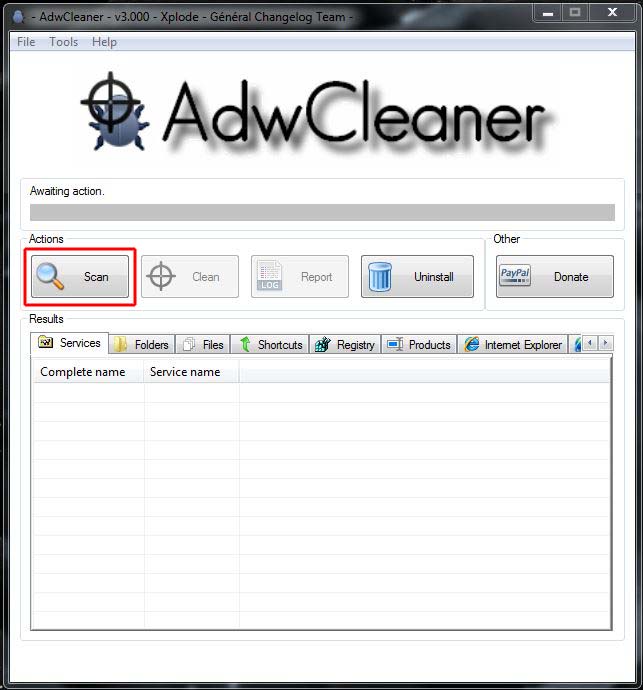
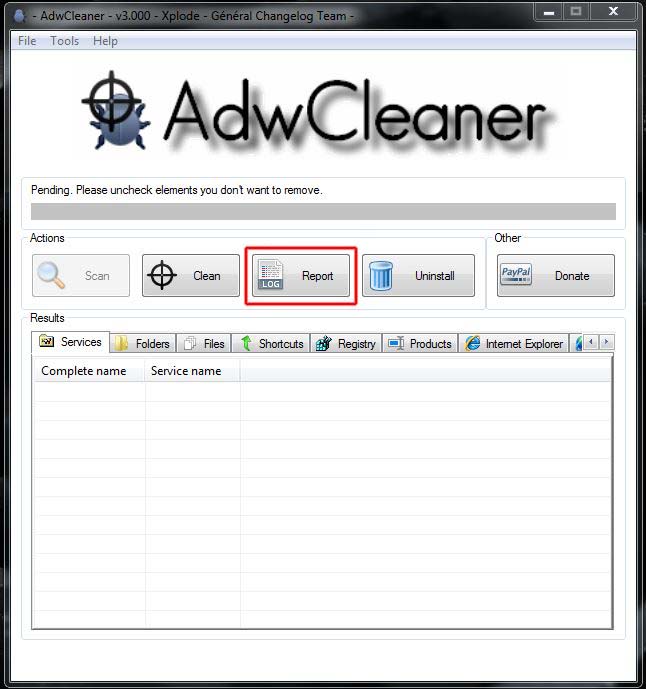












 Sign In
Sign In Create Account
Create Account

