Cannot create system restore points and flash drives will not install
Started by
s73v3nd
, Dec 22 2013 02:06 PM
#1

 Posted 22 December 2013 - 02:06 PM
Posted 22 December 2013 - 02:06 PM

#2

 Posted 25 December 2013 - 07:23 AM
Posted 25 December 2013 - 07:23 AM

Can you post the brand and model name or number details for the notebook and do the following for us please;
Go to Start then toSearch
Type in compmgmt.msc and click Enter
On the left side click on Disk Management
On the right side you will see your hard drive.
Now I need you to take an expanded screenshot and attach it to your next reply.
To capture and post a screenshot;
Click on the ALT key + PRT SCR key..its on the top row..right hand side..now click on start...all programs...accessories...paint....left click in the white area ...press CTRL + V...click on file...click on save...save it to your desktop...name it something related to the screen your capturing... BE SURE TO SAVE IT AS A .JPG ...otherwise it may be to big to upload... then after typing in any response you have... click on browse...desktop...find the screenshot..select it and click on the upload button...then on the lower left...after it says upload successful...click on add reply like you normally would.
Screenshot instructions are provided to assist those that may read this topic but are not yet aware of the “how to”.
#3

 Posted 25 December 2013 - 04:34 PM
Posted 25 December 2013 - 04:34 PM

#4

 Posted 26 December 2013 - 03:55 AM
Posted 26 December 2013 - 03:55 AM

The HDD looks ok 
Is Windows 7 fully updated.
Have you followed the exact steps as detailed here
If yes to both of the above please run SFC to check that Windows 7 does not have any problems, please note that if errors are found by SFC you may need to SFC run 3 or 4 times before all repairable errors are corrected.
Go to Start and then to Search;
Type in: sfc /scannow
Click Enter in Vista- 7
Have the correct Windows DVD handy (not always required).
If System File Checker (sfc) finds any errors, it may ask you for the DVD.
If SFC does not find any errors in Vista/7 you will receive the following message: "Windows resource protection did not find any integrity violations".
For Vista & W7 users ONLY: Navigate to C:\Windows\Logs\CBS folder. You'll see CBS.log file.
It may be a large file so please upload it to http://www.mediafire.com/ and then post the download link here.
How to use mediafire http://en.kioskea.ne...es-to-mediafire
Is Windows 7 fully updated.
Have you followed the exact steps as detailed here
If yes to both of the above please run SFC to check that Windows 7 does not have any problems, please note that if errors are found by SFC you may need to SFC run 3 or 4 times before all repairable errors are corrected.
Go to Start and then to Search;
Type in: sfc /scannow
Click Enter in Vista- 7
Have the correct Windows DVD handy (not always required).
If System File Checker (sfc) finds any errors, it may ask you for the DVD.
If SFC does not find any errors in Vista/7 you will receive the following message: "Windows resource protection did not find any integrity violations".
For Vista & W7 users ONLY: Navigate to C:\Windows\Logs\CBS folder. You'll see CBS.log file.
It may be a large file so please upload it to http://www.mediafire.com/ and then post the download link here.
How to use mediafire http://en.kioskea.ne...es-to-mediafire
#5

 Posted 26 December 2013 - 01:58 PM
Posted 26 December 2013 - 01:58 PM

Windows is fully updated; I have followed exactly the steps in the system restore video and system file checker gave me the message: "Windows resource protection did not find any integrity violations." However, I cannot access the CBS log or upload it. It says "CBS You do not have permission to open this file Contact the owner or an administrator to obtain permission." I am on an administrator account.
Edit: here it is https://www.mediafir...a3d6gc543w4xe3n
Edit: here it is https://www.mediafir...a3d6gc543w4xe3n
Edited by s73v3nd, 26 December 2013 - 02:15 PM.
#6

 Posted 26 December 2013 - 04:48 PM
Posted 26 December 2013 - 04:48 PM

This is beginning to sound like some kind of malware infection. I think it would be a good idea to go to the Virus, Spyware, Malware Removal forum, read the first post and follow instructions.
Come back here once you get a clean bill of health if you still have problems.
Come back here once you get a clean bill of health if you still have problems.
#7

 Posted 27 December 2013 - 05:11 AM
Posted 27 December 2013 - 05:11 AM

I note that you have started a topic on the malware forums now and so we must cease to offer any guidance as to how to resolve the issue, this until you have been given the all clear of malware by JSntgRvr.
As an asides there are errors showing in the CBS log such as the following example;
2013-12-26 13:28:19, Error CBS Doqe: Failed staging driver updates [HRESULT = 0x80070020 - ERROR_SHARING_VIOLATION]
As an asides there are errors showing in the CBS log such as the following example;
2013-12-26 13:28:19, Error CBS Doqe: Failed staging driver updates [HRESULT = 0x80070020 - ERROR_SHARING_VIOLATION]
Similar Topics
1 user(s) are reading this topic
0 members, 1 guests, 0 anonymous users
As Featured On:










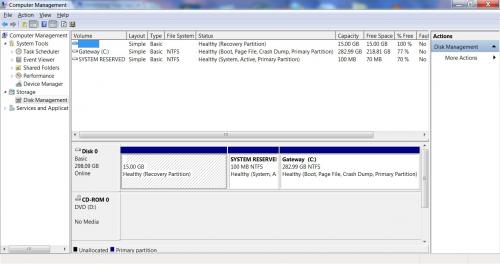





 Sign In
Sign In Create Account
Create Account

