Gday.
Have posted this now as am away tomorrow and in anticipation that all is OK using the instructions in the previous post and you are able to proceed.
Good luck.
You should still be on the same screen where you left off in reply #225. The two files you need to save have the Icons, My Docs,,, and files.
1. Close any windows that are open.
2. Plug in your USB Data Drive. Could take a minute but one or more USB icons will appear along the bottom of the screen.
3. Go top of screen, left click on the HDD icon, (mount)
4. In the window that opens, > Left click once on the Drive tab.
5. Left click once on every Unmount window.
6. Left click once on the USBDVR tab.
7. Left click once on the Mount window next to the sdb1 with the biggest GB value. A window will open > Left click, and hold down, on the window address bar and drag it close to the top of the screen, > release button.
8. Left click once on the Drive tab.
9, In the window that opens . left click on the Mount window next to the sda that contains the files you want to save.(the one you identified in the previous reply #225)
10. In the sda1 > Left click, and hold, on the My documents icon, > Drag it onto an open space in the sdb1 window, > release.
11. In the menu that opens, > click Copy. > Wait for copying to finish, a new icon will appear, my docs.
12. In the sda1 window, > Left click, and hold, on the Documents and Settings icon icon, > drag it to an empty space on the sdb1 window, > release,
13. In the menu that opens, > click Copy, Wait for copying to finish, a new icon will appear, files.
14. Close the sda1 window, close the sdb1 window. You should now have the PMount window on the desktop.
15. Left click USBDVR tab, > left click any Unmount window.
16. Left click Drive tab, > Left click any Unmount window.
17. At the bottom right of the Pmount window, > Left click on Quit.
18. At the bottom of the screen, Right click on the disc icon sro, > In the Menu that opens, left click on Unmount sro. The dvd tray will open, > Remove the disc.
19. If present, Turn of the USB Data Drive. then, > Unplug from the computer.
20. At the bottom left of the screen, > Click Menu, > click Shotdown > Click Power off.
21. In the window that opens, > Use the keyboard right arrow to highlight, Don't Save. > Press Enter.
Use another computer to see if you have yours files saved on the USB Data Drive.





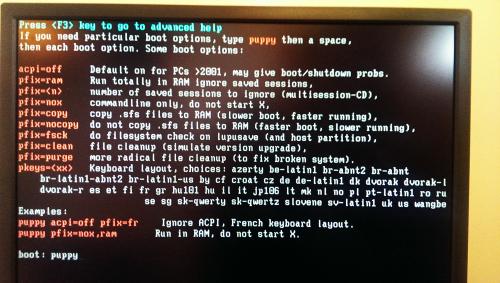
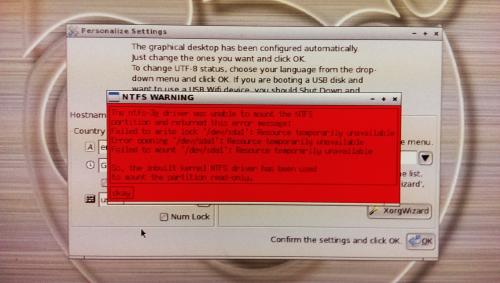









 Sign In
Sign In Create Account
Create Account

