Its 7:08 am and the diagnostics has not completed as of yet ..

BLUE SCREEN, (Solved)
#436

 Posted 16 May 2014 - 05:07 AM
Posted 16 May 2014 - 05:07 AM

#437

 Posted 16 May 2014 - 09:14 AM
Posted 16 May 2014 - 09:14 AM

I left my computer running all night and morning and I went to check how the diagnostics was coming along .. but now my screen won't come on .. the monitor is on .. I can see the light but its not a blue screen nor a black screen. Its like a dark navy screen now .. I moved the mouse and clicked on the keyboard and nothing .. should I reboot?
Going to reboot it from the tower because it was still diagnosing from last nights session ....
#438

 Posted 16 May 2014 - 01:41 PM
Posted 16 May 2014 - 01:41 PM

I rebooted my computer and it seems fine. Should I redo the complete diagnostics again?
#439

 Posted 16 May 2014 - 11:09 PM
Posted 16 May 2014 - 11:09 PM

Sony for the delay, we have visitors for a week and am a bit busy.
The diagnostic may have failed as you had the sound troubleshooter running as well. You need to only do one thing at a time.
please try running the Diagnostic tool again,
Is sound now OK?
#440

 Posted 16 May 2014 - 11:36 PM
Posted 16 May 2014 - 11:36 PM

Its OK I totally understand.
Still no sound ..
You also asked me if the first quick scan diagnostics was correct and I forgot to answer you .. yes the diagnostic that we first ran was correct about my DVD/CD player .. i will take the instructions to fix it .
Going to run complete diagnostics again now.
#441

 Posted 17 May 2014 - 12:05 AM
Posted 17 May 2014 - 12:05 AM

Ran the "complete" diagnostic again and got the exact same thing as the quick scan. My DVD tray ... Nothing else ...
i took a paperclip and used it to fix the DVD problem .. working fine now.
Edited by Lexy610, 17 May 2014 - 12:08 AM.
#442

 Posted 17 May 2014 - 05:43 PM
Posted 17 May 2014 - 05:43 PM

OK, hardware appears to be good, surprised it did not detect "no sound", so we will try and fix, but first, noticed that Windows Update is not configured correctly.
Go, Start > Setting > Control Panel > System, then on the top menu, > click, Automatic Updates, in the window that opens, > click the radio button, Automatic, > set when, (see image) > click, Apply and close.
#443

 Posted 17 May 2014 - 06:00 PM
Posted 17 May 2014 - 06:00 PM

It actually is set up that way. Just checked and it s set to automatic and to 1pm.
#444

 Posted 18 May 2014 - 07:45 PM
Posted 18 May 2014 - 07:45 PM

Whats my next step?
I changed my boot back to hard drive .. was on cd/dvd
My update checker/filehippo is telling me I have 5 things that need to be updated .. should I update?
#445

 Posted 18 May 2014 - 08:02 PM
Posted 18 May 2014 - 08:02 PM

Also sound is still not working ![]()
#446

 Posted 18 May 2014 - 08:09 PM
Posted 18 May 2014 - 08:09 PM

Thanks for the updates.
Please provide a screenshot of the updates that file checker is saying you need and include in your reply.
Re. Sound.
Go, > start, > setting, > Control Panel, > Administrative Tools, > Computer Management, > in the left window, click, Device Manager.
Please go to full screen, take a screen shot and include in your reply.
#447

 Posted 18 May 2014 - 08:20 PM
Posted 18 May 2014 - 08:20 PM

#448

 Posted 18 May 2014 - 11:32 PM
Posted 18 May 2014 - 11:32 PM

Error.
#449

 Posted 18 May 2014 - 11:40 PM
Posted 18 May 2014 - 11:40 PM

Why I'm I doing this again?? Ive done this before when we couldn't get the kb and mouse to work ...
You also started with "Yes, I understand not wanting to spend to many $$s" Is this meant for someone else?? I ask because I didn't ask nor say anything in that regard.
#450

 Posted 18 May 2014 - 11:56 PM
Posted 18 May 2014 - 11:56 PM

Sorry Lexy, that was meant to go elsewhere, I will delete it.
Similar Topics
0 user(s) are reading this topic
0 members, 0 guests, 0 anonymous users
As Featured On:










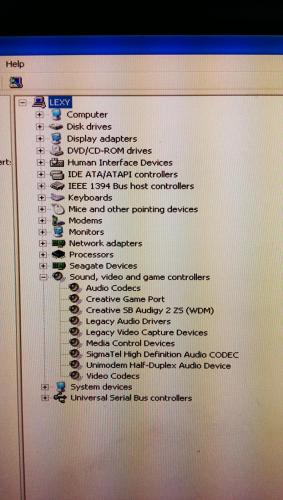



 Sign In
Sign In Create Account
Create Account

