Where do you have you speakers plunged in? How many plugs are there? What colout are they?

BLUE SCREEN, (Solved)
#466

 Posted 21 May 2014 - 12:11 AM
Posted 21 May 2014 - 12:11 AM

#467

 Posted 21 May 2014 - 12:14 AM
Posted 21 May 2014 - 12:14 AM

Speakers are plugged into the back of my tower ... there are 3 ... one is black, one yellow and the other a light mint green ..
The other end of the speakers come from a base box which the speakers are also plugged into with two cables and the base is plugged to a power strip ..
#468

 Posted 21 May 2014 - 12:16 AM
Posted 21 May 2014 - 12:16 AM

Maybe I missed it! but does the system run OK?
#469

 Posted 21 May 2014 - 12:19 AM
Posted 21 May 2014 - 12:19 AM

Yes it is running nice and smoothly ..
#470

 Posted 21 May 2014 - 12:23 AM
Posted 21 May 2014 - 12:23 AM

OK, good.
Go, > start, > programs, > Creative Media Lite, > click to start. Look for a configuration tab or window or there may be a Setup wizard.
#471

 Posted 21 May 2014 - 12:29 AM
Posted 21 May 2014 - 12:29 AM

No nothing to configure and there is no wizard ..
Looks like its a program to mix a cd
#472

 Posted 21 May 2014 - 12:37 AM
Posted 21 May 2014 - 12:37 AM

OK. Write it down as a program to uninstall and, Creative ZEN Stone User's Guide.
From the Programs Menu, click Digital Line Detect, should be just under the Dell entries.
#473

 Posted 21 May 2014 - 12:41 AM
Posted 21 May 2014 - 12:41 AM

From the start menu?? Dont see that on the start menu > All programs .. is that where u want me to look??
#474

 Posted 21 May 2014 - 12:45 AM
Posted 21 May 2014 - 12:45 AM

Nevermind .. misread your instructions .. found it in my programs installed .. what do i do next??
#475

 Posted 21 May 2014 - 02:08 AM
Posted 21 May 2014 - 02:08 AM

It should be under Start, All Programs.
If you are seeing it under > Control Panel, Add remove Programs? If, under Options, there is a Repair Tab, click it. If Repair is not listed, please exist Control Panel.
Looking for other options.
#476

 Posted 21 May 2014 - 03:29 PM
Posted 21 May 2014 - 03:29 PM

I did the repair feature .. restarted the computer as it required it ... but still no sound ![]()
#477

 Posted 21 May 2014 - 04:55 PM
Posted 21 May 2014 - 04:55 PM

Please go to > http://www.dell.com/...on-9150/drivers
Click on the Show me driver updates by …post a screenshot of the results.
#478

 Posted 22 May 2014 - 05:59 AM
Posted 22 May 2014 - 05:59 AM

I am sorry but I am confused as to what to do once on that page ..
Edited by Lexy610, 22 May 2014 - 11:10 AM.
#479

 Posted 22 May 2014 - 11:49 AM
Posted 22 May 2014 - 11:49 AM

#480

 Posted 23 May 2014 - 09:51 PM
Posted 23 May 2014 - 09:51 PM

Gday.
We only needed to see the results and I don't think there are any upgrades displayed that would make much difference to your system performance, so nothing more to do on that page, I was hoping for a sound upload.
Please go to start > Setting > control panel > on the top menu, click View > click List.
Please take a screenshot and add to your next reply.
It is OK to use the computer in between doing tasks, just don't install programs or use cleaning or optimizing tools.
Similar Topics
0 user(s) are reading this topic
0 members, 0 guests, 0 anonymous users
As Featured On:











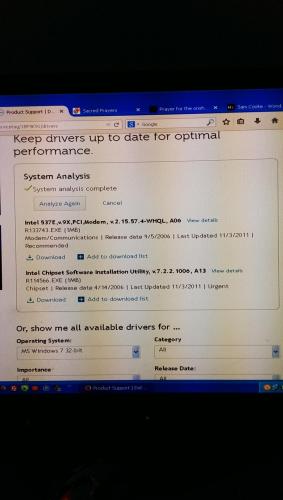
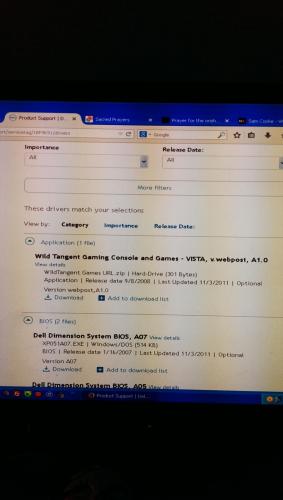
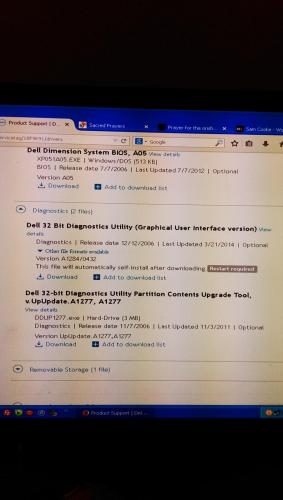
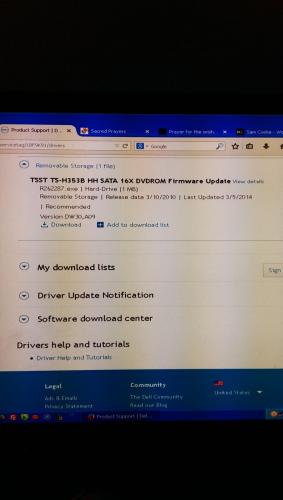
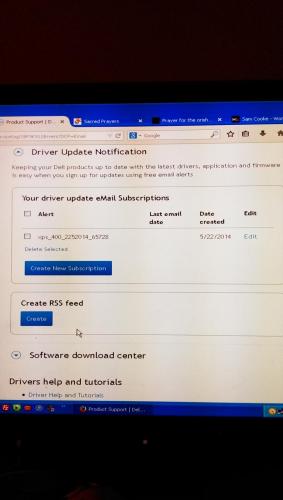
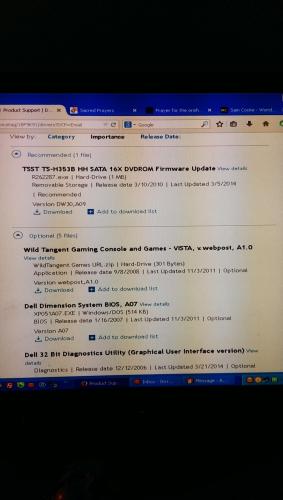


 Sign In
Sign In Create Account
Create Account

