STILL getting pop ups!!!!!!!!! Cant get rid of them .. After i d/l the keyfinder my computer went crazy!!

BLUE SCREEN, (Solved)
#496

 Posted 25 May 2014 - 09:02 PM
Posted 25 May 2014 - 09:02 PM

#497

 Posted 25 May 2014 - 09:14 PM
Posted 25 May 2014 - 09:14 PM

I have just run the keyfinder using the instructions I gave you. No popups, no problems, results below.
Close your browser and run Malwarebytes, delete anything it finds then restart the browser, post results.
#498

 Posted 25 May 2014 - 09:29 PM
Posted 25 May 2014 - 09:29 PM

I uninstalled it .. I am also running malwarebytes .. so far its found 7 infected files ..
When I d/l keyfinder I carefully read everything b4 installing.
#499

 Posted 25 May 2014 - 11:01 PM
Posted 25 May 2014 - 11:01 PM

OK malwarebytes found 16 infected files and it cleaned it out .. I no longer have pop ups ...
#500

 Posted 26 May 2014 - 04:25 AM
Posted 26 May 2014 - 04:25 AM

Well I can't say were you got picked them up, not from the links I gave, site and the file are clean. Is you virus program active and up to day?
Withoutsome sort of record/codes there is not much you can do for PSPYou could download 3X from the link, reinstall and hope it keeps going but may install as trial, then you would have to pay after 30 days.
Other option would be to fire up Realtogo, click on My Computer, look for PSP and see if, under About, or Help, or you may be able to "go to my account"
*****************************
Back to looking a Sound.
Open from the control panel, sounds. click on SB Audigy 2.25. take a screenshot.
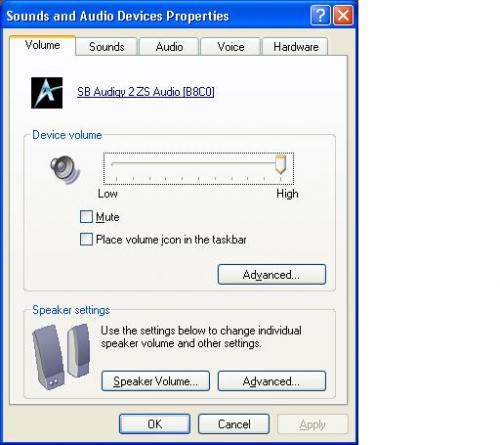
#501

 Posted 26 May 2014 - 10:23 AM
Posted 26 May 2014 - 10:23 AM

#502

 Posted 26 May 2014 - 10:27 PM
Posted 26 May 2014 - 10:27 PM

Not sure if you wanted me to click on the blue words "SB Audigy 2.25" .... because that is not a clickable link .....
#503

 Posted 27 May 2014 - 12:23 AM
Posted 27 May 2014 - 12:23 AM

If you right click on it, do you get a propertied widow? or what?
*************
Please click on the Hardware tab, take a screenshot of the drop down list.
#504

 Posted 27 May 2014 - 07:27 AM
Posted 27 May 2014 - 07:27 AM

#505

 Posted 27 May 2014 - 08:10 AM
Posted 27 May 2014 - 08:10 AM

Good Morning ....
I was going over the Belarc Avisor report we ran the other day and I notice under "system model" there by the srvice tag a link that said "support for this pc" so I clicked on it ..
It then took me to a "Dell support home page" .. I then saw a link for "drivers and downloads, (find drivers, BIOS, and other updates" I clicked on that and it analyzed my computer .. it found 2 files that needed to be updated one was "urgent" and the other "recommended".
I then went back to the dell support home page and saw a link there also that read "Assisted Search (locate solutions to common issues). I ran it and ran fixit again and it didn't find anything .. it also suggested I go to the manufacturer of my sound and look for updates availability ..
I haven't done anything as of yet and wont till further instructions but below is a screenshot of what needs to be updated ...
#506

 Posted 28 May 2014 - 06:24 PM
Posted 28 May 2014 - 06:24 PM

Gday.
Those 2 updates were spotted earlier on but as the computer is running OK, apart from the sound, I am reluctant to update other drivers at the moment.
1. Open from the control panel, sounds. see instruction on image, then take a screenshot. Then,
2. Click on, top menu, Audio, Take a screenshot.
#507

 Posted 28 May 2014 - 09:22 PM
Posted 28 May 2014 - 09:22 PM

#508

 Posted 28 May 2014 - 10:16 PM
Posted 28 May 2014 - 10:16 PM

That one is OK.
Please do the second part,
2. Click on, top menu, Audio, Take a screenshot.
#509

 Posted 29 May 2014 - 06:57 PM
Posted 29 May 2014 - 06:57 PM

#510

 Posted 29 May 2014 - 08:31 PM
Posted 29 May 2014 - 08:31 PM

Good.
First, Tick the box, bottom left, "use only default devices" > click Apply, then,
Click Volume on the sound playback window, make sure nothing is muted and volume set on high, please post back.
Please take f photo of the back of the case and include in your reply.
Similar Topics
0 user(s) are reading this topic
0 members, 0 guests, 0 anonymous users
As Featured On:










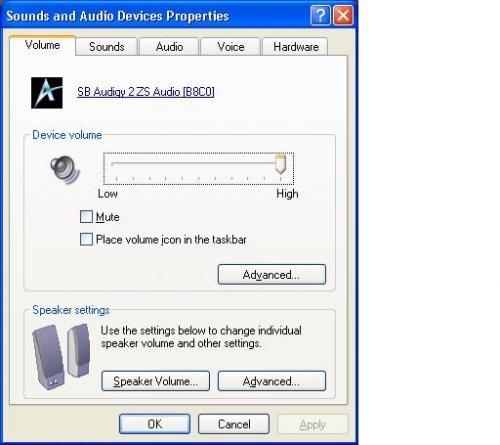
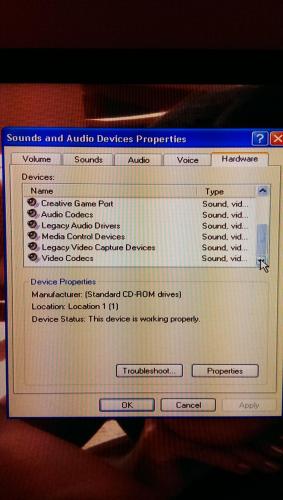

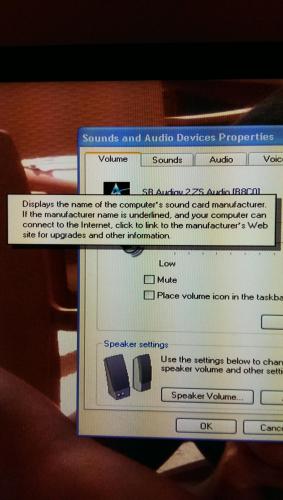
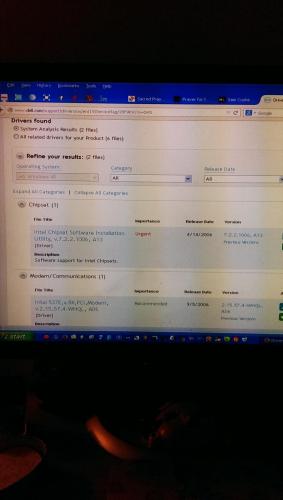
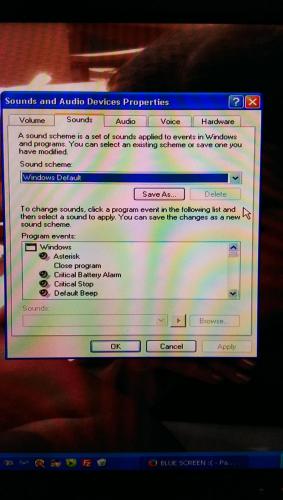
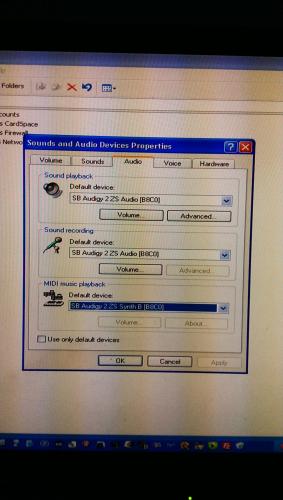


 Sign In
Sign In Create Account
Create Account

