I didn't uninstall the photo software yet. If the software is okay, I'd like to continue to use it. I've used it for so long and I'm old enough learning a new program after so long would be a pain. I can do it if I have to. Your call.
I did disable MBAM - and then it froze up. I followed the instructions given in your post and uninstalled to run the OTL fix. I re-installed MBAM as soon as I could and scanned immediately. It was clean.. One concern there: I asked for the basic free, and ended up with a Premium trial. Not happy with that, but it's giving me extra protection for a few days.
I got rid of SpyBot the right way - went to control panel and uninstalled from there. That's why I was so surprised it is doing that.
I am still getting the highlighted phrases and ads on Chrome.
Changing the default per your directions above made no difference. Still one extra window when opening Chrome with the note that my preferences cannot be loaded, and having to enable RoboForm. I think yesterday was either an anomaly or running ADW made the difference, since it was right after I ran ADW that it opened correctly.
OTL logfile created on: 3/28/2014 8:05:41 AM - Run 10
OTL by OldTimer - Version 3.2.69.0 Folder = C:\Users\coldharbor1950\Desktop
64bit- Home Premium Edition Service Pack 1 (Version = 6.1.7601) - Type = NTWorkstation
Internet Explorer (Version = 9.11.9600.16521)
Locale: 00000409 | Country: United States | Language: ENU | Date Format: M/d/yyyy
3.60 Gb Total Physical Memory | 2.22 Gb Available Physical Memory | 61.79% Memory free
7.20 Gb Paging File | 5.72 Gb Available in Paging File | 79.44% Paging File free
Paging file location(s): ?:\pagefile.sys [binary data]
%SystemDrive% = C: | %SystemRoot% = C:\Windows | %ProgramFiles% = C:\Program Files (x86)
Drive C: | 449.07 Gb Total Space | 397.70 Gb Free Space | 88.56% Space Free | Partition Type: NTFS
Drive D: | 16.59 Gb Total Space | 2.04 Gb Free Space | 12.29% Space Free | Partition Type: NTFS
Drive E: | 58.62 Mb Total Space | 0.00 Mb Free Space | 0.00% Space Free | Partition Type: CDFS
Computer Name: ICELAND | User Name: coldharbor1950 | Logged in as Administrator.
Boot Mode: Normal | Scan Mode: Current user | Quick Scan | Include 64bit Scans
Company Name Whitelist: On | Skip Microsoft Files: On | No Company Name Whitelist: On | File Age = 30 Days
========== Processes (SafeList) ==========
PRC - [2014/03/28 07:33:25 | 000,602,112 | ---- | M] (OldTimer Tools) -- C:\Users\coldharbor1950\Desktop\OTL.exe
PRC - [2014/03/27 18:45:45 | 000,302,961 | ---- | M] () -- C:\Program Files (x86)\Hosts_Anti_Adwares_PUPs\HOSTS_Anti-Adware_main.exe
PRC - [2014/03/15 15:41:07 | 000,109,784 | ---- | M] (Siber Systems) -- C:\Program Files (x86)\Siber Systems\AI RoboForm\robotaskbaricon.exe
PRC - [2014/03/05 09:24:48 | 000,857,912 | ---- | M] (Malwarebytes Corporation) -- C:\Program Files (x86)\Malwarebytes Anti-Malware\mbamservice.exe
PRC - [2014/03/05 09:24:46 | 001,809,720 | ---- | M] (Malwarebytes Corporation) -- C:\Program Files (x86)\Malwarebytes Anti-Malware\mbamscheduler.exe
PRC - [2014/03/05 09:24:40 | 007,430,968 | ---- | M] (Malwarebytes Corporation) -- C:\Program Files (x86)\Malwarebytes Anti-Malware\mbam.exe
PRC - [2014/02/13 05:06:20 | 000,223,112 | ---- | M] (Google Inc.) -- C:\Program Files (x86)\Google\Update\1.3.22.5\GoogleCrashHandler.exe
PRC - [2013/07/25 11:19:26 | 005,624,784 | ---- | M] (Safer-Networking Ltd.) -- C:\Program Files (x86)\Spybot - Search & Destroy 2\SDTray.exe
PRC - [2013/06/26 19:21:50 | 000,207,528 | ---- | M] (Microsoft Corporation) -- C:\Program Files (x86)\Microsoft Application Virtualization Client\sftvsa.exe
PRC - [2013/06/26 19:21:46 | 000,523,944 | ---- | M] (Microsoft Corporation) -- C:\Program Files (x86)\Microsoft Application Virtualization Client\sftlist.exe
PRC - [2011/12/08 17:53:32 | 008,364,288 | ---- | M] () -- C:\Program Files (x86)\NETGEAR\WNA3100\WNA3100.exe
PRC - [2011/12/07 19:31:00 | 000,303,360 | ---- | M] () -- C:\Program Files (x86)\NETGEAR\WNA3100\WifiSvc.exe
PRC - [2011/08/16 17:03:24 | 000,020,480 | ---- | M] (Hewlett-Packard) -- C:\Program Files (x86)\Hewlett-Packard\TouchSmart\Calendar\Service\HPTouchSmartSyncCalReminderApp.exe
PRC - [2011/08/16 17:03:16 | 000,016,384 | ---- | M] (Hewlett-Packard) -- C:\Program Files (x86)\Hewlett-Packard\TouchSmart\Calendar\Service\GCalService.exe
PRC - [2011/08/12 12:54:32 | 001,128,952 | ---- | M] (PDF Complete Inc) -- C:\Program Files (x86)\PDF Complete\pdfsvc.exe
PRC - [2008/11/20 13:47:28 | 000,062,768 | ---- | M] (Hewlett-Packard) -- C:\Program Files (x86)\Hewlett-Packard\HP Odometer\hpsysdrv.exe
========== Modules (No Company Name) ==========
MOD - [2014/03/27 18:45:45 | 000,302,961 | ---- | M] () -- C:\Program Files (x86)\Hosts_Anti_Adwares_PUPs\HOSTS_Anti-Adware_main.exe
MOD - [2014/02/24 16:09:09 | 002,997,760 | ---- | M] () -- C:\Windows\assembly\NativeImages_v4.0.30319_32\System.IdentityModel\1e5e19d119e04b93da3d45153abd60fd\System.IdentityModel.ni.dll
MOD - [2014/02/24 16:08:56 | 019,693,056 | ---- | M] () -- C:\Windows\assembly\NativeImages_v4.0.30319_32\System.ServiceModel\24bf0c88c0465485f4b842df043b3f45\System.ServiceModel.ni.dll
MOD - [2014/02/24 16:05:59 | 002,868,736 | ---- | M] () -- C:\Windows\assembly\NativeImages_v4.0.30319_32\ReachFramework\9b7a5ab89ab75ec85de0cedebfde4c5f\ReachFramework.ni.dll
MOD - [2014/02/24 14:26:03 | 012,894,208 | ---- | M] () -- C:\Windows\assembly\NativeImages_v4.0.30319_32\System.Windows.Forms\f4f6ee0df2aa4189bf36e6335cb92761\System.Windows.Forms.ni.dll
MOD - [2014/02/24 14:25:31 | 011,025,920 | ---- | M] () -- C:\Windows\assembly\NativeImages_v4.0.30319_32\PresentationCore\a74542efbeb46445949a39026c501132\PresentationCore.ni.dll
MOD - [2014/02/24 14:25:29 | 001,644,544 | ---- | M] () -- C:\Windows\assembly\NativeImages_v4.0.30319_32\System.Drawing\5cd2aee5e7c07227c694d89219688ab3\System.Drawing.ni.dll
MOD - [2014/02/24 14:25:23 | 000,122,880 | ---- | M] () -- C:\Windows\assembly\NativeImages_v4.0.30319_32\SMDiagnostics\78652b7fa68ee058bff6a118c657f565\SMDiagnostics.ni.dll
MOD - [2014/02/24 14:25:21 | 000,806,400 | ---- | M] () -- C:\Windows\assembly\NativeImages_v4.0.30319_32\System.Servd1dec626#\34b53ecafa1d7ccc7ca961d722b5d983\System.ServiceModel.Internals.ni.dll
MOD - [2014/02/24 14:25:16 | 002,825,216 | ---- | M] () -- C:\Windows\assembly\NativeImages_v4.0.30319_32\System.Runteb92aa12#\f6d7bb59f318c130d68816a89335d05e\System.Runtime.Serialization.ni.dll
MOD - [2014/02/24 14:24:52 | 003,950,080 | ---- | M] () -- C:\Windows\assembly\NativeImages_v4.0.30319_32\WindowsBase\acf97bfe2a931d4a47253b26b7218991\WindowsBase.ni.dll
MOD - [2014/02/24 14:24:30 | 007,662,080 | ---- | M] () -- C:\Windows\assembly\NativeImages_v4.0.30319_32\System.Xml\bada32953bb6b16a53d653eae23d78dc\System.Xml.ni.dll
MOD - [2014/02/24 14:24:21 | 006,990,336 | ---- | M] () -- C:\Windows\assembly\NativeImages_v4.0.30319_32\System.Core\dce99d8de14d8a015313db98c72552ee\System.Core.ni.dll
MOD - [2014/02/24 14:24:01 | 000,976,384 | ---- | M] () -- C:\Windows\assembly\NativeImages_v4.0.30319_32\System.Configuration\bbc48ec4245e502ae19b0601d3799c9e\System.Configuration.ni.dll
MOD - [2014/02/24 14:23:57 | 010,060,800 | ---- | M] () -- C:\Windows\assembly\NativeImages_v4.0.30319_32\System\ff26cc03e6d57d8abd13b990332e67c6\System.ni.dll
MOD - [2014/02/24 14:23:27 | 016,953,856 | ---- | M] () -- C:\Windows\assembly\NativeImages_v4.0.30319_32\mscorlib\ce5f61c5754789df97be8dc991c47d07\mscorlib.ni.dll
MOD - [2011/12/08 17:53:32 | 008,364,288 | ---- | M] () -- C:\Program Files (x86)\NETGEAR\WNA3100\WNA3100.exe
MOD - [2011/09/13 17:57:20 | 000,282,624 | ---- | M] () -- C:\Program Files (x86)\NETGEAR\WNA3100\WifiSvcLib.dll
========== Services (SafeList) ==========
SRV:64bit: - [2014/02/28 23:33:34 | 000,111,616 | ---- | M] (Microsoft Corporation) [On_Demand | Stopped] -- C:\Windows\SysNative\IEEtwCollector.exe -- (IEEtwCollectorService)
SRV:64bit: - [2014/02/19 20:20:34 | 000,290,520 | ---- | M] (Realtek Semiconductor) [Auto | Running] -- C:\Program Files\Realtek\Audio\HDA\RtkAudioService64.exe -- (RtkAudioService)
SRV:64bit: - [2014/01/04 21:02:05 | 000,239,616 | ---- | M] (AMD) [Auto | Running] -- C:\Windows\SysNative\atiesrxx.exe -- (AMD External Events Utility)
SRV:64bit: - [2013/10/08 10:34:38 | 000,344,064 | ---- | M] (Advanced Micro Devices, Inc.) [Auto | Running] -- C:\Program Files\ATI Technologies\ATI.ACE\Fuel\Fuel.Service.exe -- (AMD FUEL Service)
SRV:64bit: - [2013/05/27 00:50:47 | 001,011,712 | ---- | M] (Microsoft Corporation) [Auto | Running] -- C:\Program Files\Windows Defender\MpSvc.dll -- (WinDefend)
SRV:64bit: - [2010/10/11 05:48:14 | 000,346,168 | ---- | M] (Hewlett-Packard Company) [Auto | Running] -- C:\Program Files\Hewlett-Packard\HP Client Services\HPClientServices.exe -- (HPClientSvc)
SRV:64bit: - [2010/09/22 21:10:10 | 000,057,184 | ---- | M] (Microsoft Corporation) [Disabled | Stopped] -- C:\Program Files\Windows Live\Mesh\wlcrasvc.exe -- (wlcrasvc)
SRV - [2014/03/27 18:45:45 | 000,285,795 | ---- | M] () [Auto | Stopped] -- C:\Program Files (x86)\Hosts_Anti_Adwares_PUPs\HOSTS_Anti-Adware.exe -- (HOSTS Anti-PUPs)
SRV - [2014/03/24 19:01:41 | 000,257,928 | ---- | M] (Adobe Systems Incorporated) [On_Demand | Stopped] -- C:\Windows\SysWOW64\Macromed\Flash\FlashPlayerUpdateService.exe -- (AdobeFlashPlayerUpdateSvc)
SRV - [2014/03/15 03:40:31 | 000,119,408 | ---- | M] (Mozilla Foundation) [On_Demand | Stopped] -- C:\Program Files (x86)\Mozilla Maintenance Service\maintenanceservice.exe -- (MozillaMaintenance)
SRV - [2014/03/05 09:24:48 | 000,857,912 | ---- | M] (Malwarebytes Corporation) [Auto | Running] -- C:\Program Files (x86)\Malwarebytes Anti-Malware\mbamservice.exe -- (MBAMService)
SRV - [2014/03/05 09:24:46 | 001,809,720 | ---- | M] (Malwarebytes Corporation) [Auto | Running] -- C:\Program Files (x86)\Malwarebytes Anti-Malware\mbamscheduler.exe -- (MBAMScheduler)
SRV - [2013/10/23 09:15:08 | 000,172,192 | R--- | M] (Skype Technologies) [Disabled | Stopped] -- C:\Program Files (x86)\Skype\Updater\Updater.exe -- (SkypeUpdate)
SRV - [2013/09/11 22:21:54 | 000,105,144 | ---- | M] (Microsoft Corporation) [Auto | Stopped] -- C:\Windows\Microsoft.NET\Framework\v4.0.30319\mscorsvw.exe -- (clr_optimization_v4.0.30319_32)
SRV - [2013/06/26 19:21:50 | 000,207,528 | ---- | M] (Microsoft Corporation) [On_Demand | Running] -- C:\Program Files (x86)\Microsoft Application Virtualization Client\sftvsa.exe -- (sftvsa)
SRV - [2013/06/26 19:21:46 | 000,523,944 | ---- | M] (Microsoft Corporation) [Auto | Running] -- C:\Program Files (x86)\Microsoft Application Virtualization Client\sftlist.exe -- (sftlist)
SRV - [2011/12/07 19:31:00 | 000,303,360 | ---- | M] () [Auto | Running] -- C:\Program Files (x86)\NETGEAR\WNA3100\WifiSvc.exe -- (WSWNA3100)
SRV - [2011/09/09 20:10:28 | 000,086,072 | ---- | M] (Hewlett-Packard Company) [Auto | Running] -- C:\Program Files (x86)\Hewlett-Packard\HP Support Framework\HPSA_Service.exe -- (HP Support Assistant Service)
SRV - [2011/08/16 17:03:16 | 000,016,384 | ---- | M] (Hewlett-Packard) [Auto | Running] -- C:\Program Files (x86)\Hewlett-Packard\TouchSmart\Calendar\Service\GCalService.exe -- (CalendarSynchService)
SRV - [2011/08/12 12:54:32 | 001,128,952 | ---- | M] (PDF Complete Inc) [Auto | Running] -- C:\Program Files (x86)\PDF Complete\pdfsvc.exe -- (pdfcDispatcher)
SRV - [2009/06/10 16:23:09 | 000,066,384 | ---- | M] (Microsoft Corporation) [On_Demand | Stopped] -- C:\Windows\Microsoft.NET\Framework\v2.0.50727\mscorsvw.exe -- (clr_optimization_v2.0.50727_32)
SRV - [2007/05/31 19:11:54 | 000,443,784 | ---- | M] (Microsoft Corporation) [Auto | Running] -- C:\Windows\WindowsMobile\wcescomm.dll -- (WcesComm)
SRV - [2007/05/31 19:11:46 | 000,225,672 | ---- | M] (Microsoft Corporation) [Auto | Running] -- C:\Windows\WindowsMobile\rapimgr.dll -- (RapiMgr)
========== Driver Services (SafeList) ==========
DRV:64bit: - [2014/03/28 07:20:18 | 000,119,512 | ---- | M] (Malwarebytes Corporation) [File_System | On_Demand | Running] -- C:\Windows\SysNative\drivers\MBAMSwissArmy.sys -- (MBAMSwissArmy)
DRV:64bit: - [2014/03/05 09:26:18 | 000,063,192 | ---- | M] (Malwarebytes Corporation) [Kernel | On_Demand | Running] -- C:\Windows\SysNative\drivers\mwac.sys -- (MBAMWebAccessControl)
DRV:64bit: - [2014/03/05 09:26:04 | 000,025,816 | ---- | M] (Malwarebytes Corporation) [File_System | On_Demand | Running] -- C:\Windows\SysNative\drivers\mbam.sys -- (MBAMProtector)
DRV:64bit: - [2014/01/04 21:02:05 | 013,207,552 | ---- | M] (Advanced Micro Devices, Inc.) [Kernel | On_Demand | Running] -- C:\Windows\SysNative\drivers\atikmdag.sys -- (amdkmdag)
DRV:64bit: - [2014/01/04 21:02:05 | 000,626,176 | ---- | M] (Advanced Micro Devices, Inc.) [Kernel | On_Demand | Running] -- C:\Windows\SysNative\drivers\atikmpag.sys -- (amdkmdap)
DRV:64bit: - [2013/12/17 20:11:58 | 000,016,152 | ---- | M] () [Kernel | On_Demand | Stopped] -- C:\Windows\SysNative\drivers\SWDUMon.sys -- (SWDUMon)
DRV:64bit: - [2013/06/26 19:21:50 | 000,023,208 | ---- | M] (Microsoft Corporation) [Kernel | On_Demand | Running] -- C:\Windows\SysNative\drivers\Sftvollh.sys -- (Sftvol)
DRV:64bit: - [2013/06/26 19:21:48 | 000,028,840 | ---- | M] (Microsoft Corporation) [File_System | On_Demand | Running] -- C:\Windows\SysNative\drivers\Sftredirlh.sys -- (Sftredir)
DRV:64bit: - [2013/06/26 19:21:46 | 000,273,576 | ---- | M] (Microsoft Corporation) [Kernel | On_Demand | Running] -- C:\Windows\SysNative\drivers\Sftplaylh.sys -- (Sftplay)
DRV:64bit: - [2013/06/26 19:21:44 | 000,767,144 | ---- | M] (Microsoft Corporation) [Kernel | On_Demand | Running] -- C:\Windows\SysNative\drivers\Sftfslh.sys -- (Sftfs)
DRV:64bit: - [2013/03/31 19:32:04 | 000,082,600 | ---- | M] (Advanced Micro Devices) [Kernel | Boot | Running] -- C:\Windows\SysNative\drivers\amd_sata.sys -- (amd_sata)
DRV:64bit: - [2013/03/31 19:32:04 | 000,042,664 | ---- | M] (Advanced Micro Devices) [Kernel | Boot | Running] -- C:\Windows\SysNative\drivers\amd_xata.sys -- (amd_xata)
DRV:64bit: - [2013/02/11 23:12:06 | 000,019,968 | ---- | M] (Microsoft Corporation) [Kernel | On_Demand | Stopped] -- C:\Windows\SysNative\drivers\usb8023x.sys -- (usb_rndisx)
DRV:64bit: - [2012/11/09 23:00:39 | 000,057,856 | ---- | M] (Microsoft Corporation) [Kernel | On_Demand | Stopped] -- C:\Windows\SysNative\drivers\TsUsbFlt.sys -- (TsUsbFlt)
DRV:64bit: - [2012/11/09 23:00:39 | 000,030,208 | ---- | M] (Microsoft Corporation) [Kernel | On_Demand | Stopped] -- C:\Windows\SysNative\drivers\TsUsbGD.sys -- (TsUsbGD)
DRV:64bit: - [2012/11/09 23:00:39 | 000,019,456 | ---- | M] (Microsoft Corporation) [Kernel | On_Demand | Stopped] -- C:\Windows\SysNative\drivers\rdpvideominiport.sys -- (RdpVideoMiniport)
DRV:64bit: - [2012/03/01 01:46:16 | 000,023,408 | ---- | M] (Microsoft Corporation) [Recognizer | Boot | Unknown] -- C:\Windows\SysNative\drivers\fs_rec.sys -- (Fs_Rec)
DRV:64bit: - [2012/01/18 16:49:09 | 000,107,904 | ---- | M] (Advanced Micro Devices) [Kernel | On_Demand | Stopped] -- C:\Windows\SysNative\drivers\amdsata.sys -- (amdsata)
DRV:64bit: - [2012/01/18 16:49:09 | 000,027,008 | ---- | M] (Advanced Micro Devices) [Kernel | Boot | Running] -- C:\Windows\SysNative\drivers\amdxata.sys -- (amdxata)
DRV:64bit: - [2011/12/23 10:53:10 | 000,104,048 | ---- | M] (Atheros Communications, Inc.) [Kernel | On_Demand | Running] -- C:\Windows\SysNative\drivers\L1C62x64.sys -- (L1C)
DRV:64bit: - [2011/12/12 18:42:00 | 001,256,192 | ---- | M] (Broadcom Corporation) [Kernel | On_Demand | Running] -- C:\Windows\SysNative\drivers\bcmwlhigh664.sys -- (BCMH43XX)
DRV:64bit: - [2011/07/22 11:33:48 | 000,025,056 | ---- | M] (Windows ® Win 7 DDK provider) [Kernel | Boot | Running] -- C:\Windows\SysNative\drivers\SCMNdisP.sys -- (SCMNdisP)
DRV:64bit: - [2011/06/16 04:41:55 | 000,047,232 | ---- | M] (Advanced Micro Devices) [Kernel | On_Demand | Running] -- C:\Windows\SysNative\drivers\usbfilter.sys -- (usbfilter)
DRV:64bit: - [2010/11/20 22:23:47 | 000,078,720 | ---- | M] (Hewlett-Packard Company) [Kernel | On_Demand | Stopped] -- C:\Windows\SysNative\drivers\HpSAMD.sys -- (HpSAMD)
DRV:64bit: - [2009/07/13 20:52:20 | 000,194,128 | ---- | M] (AMD Technologies Inc.) [Kernel | On_Demand | Stopped] -- C:\Windows\SysNative\drivers\amdsbs.sys -- (amdsbs)
DRV:64bit: - [2009/07/13 20:48:04 | 000,065,600 | ---- | M] (LSI Corporation) [Kernel | On_Demand | Stopped] -- C:\Windows\SysNative\drivers\lsi_sas2.sys -- (LSI_SAS2)
DRV:64bit: - [2009/07/13 20:45:55 | 000,024,656 | ---- | M] (Promise Technology) [Kernel | On_Demand | Stopped] -- C:\Windows\SysNative\drivers\stexstor.sys -- (stexstor)
DRV:64bit: - [2009/07/13 19:35:32 | 000,012,288 | ---- | M] (Microsoft Corporation) [Kernel | On_Demand | Running] -- C:\Windows\SysNative\drivers\serscan.sys -- (StillCam)
DRV:64bit: - [2009/06/10 15:37:05 | 006,108,416 | ---- | M] (Intel Corporation) [Kernel | On_Demand | Stopped] -- C:\Windows\SysNative\drivers\igdkmd64.sys -- (igfx)
DRV:64bit: - [2009/06/10 15:34:33 | 003,286,016 | ---- | M] (Broadcom Corporation) [Kernel | On_Demand | Stopped] -- C:\Windows\SysNative\drivers\evbda.sys -- (ebdrv)
DRV:64bit: - [2009/06/10 15:34:28 | 000,468,480 | ---- | M] (Broadcom Corporation) [Kernel | On_Demand | Stopped] -- C:\Windows\SysNative\drivers\bxvbda.sys -- (b06bdrv)
DRV:64bit: - [2009/06/10 15:34:23 | 000,270,848 | ---- | M] (Broadcom Corporation) [Kernel | On_Demand | Stopped] -- C:\Windows\SysNative\drivers\b57nd60a.sys -- (b57nd60a)
DRV:64bit: - [2009/06/10 15:31:59 | 000,031,232 | ---- | M] (Hauppauge Computer Works, Inc.) [Kernel | On_Demand | Stopped] -- C:\Windows\SysNative\drivers\hcw85cir.sys -- (hcw85cir)
DRV - [2009/07/13 20:19:10 | 000,019,008 | ---- | M] (Microsoft Corporation) [File_System | On_Demand | Stopped] -- C:\Windows\SysWOW64\drivers\wimmount.sys -- (WIMMount)
========== Standard Registry (SafeList) ==========
========== Internet Explorer ==========
IE:64bit: - HKLM\..\SearchScopes,DefaultScope = {0633EE93-D776-472f-A0FF-E1416B8B2E3A}
IE - HKLM\SOFTWARE\Microsoft\Internet Explorer\Main,Local Page = C:\Windows\SysWOW64\blank.htm
IE - HKLM\..\SearchScopes,DefaultScope =
IE - HKCU\..\SearchScopes,DefaultScope =
IE - HKCU\Software\Microsoft\Windows\CurrentVersion\Internet Settings: "ProxyEnable" = 0
========== FireFox ==========
FF - prefs.js..extensions.enabledAddons: %7B972ce4c6-7e08-4474-a285-3208198ce6fd%7D:28.0
FF - user.js - File not found
FF:64bit: - HKLM\Software\MozillaPlugins\@adobe.com/FlashPlayer: C:\Windows\system32\Macromed\Flash\NPSWF64_12_0_0_77.dll File not found
FF:64bit: - HKLM\Software\MozillaPlugins\@java.com/DTPlugin,version=10.51.2: C:\Program Files\Java\jre7\bin\dtplugin\npDeployJava1.dll (Oracle Corporation)
FF:64bit: - HKLM\Software\MozillaPlugins\@java.com/JavaPlugin,version=10.51.2: C:\Program Files\Java\jre7\bin\plugin2\npjp2.dll (Oracle Corporation)
FF:64bit: - HKLM\Software\MozillaPlugins\@microsoft.com/GENUINE: disabled File not found
FF - HKLM\Software\MozillaPlugins\@adobe.com/FlashPlayer: C:\Windows\SysWOW64\Macromed\Flash\NPSWF32_12_0_0_77.dll ()
FF - HKLM\Software\MozillaPlugins\@java.com/DTPlugin,version=10.51.2: C:\Program Files (x86)\Java\jre7\bin\dtplugin\npDeployJava1.dll (Oracle Corporation)
FF - HKLM\Software\MozillaPlugins\@java.com/JavaPlugin,version=10.51.2: C:\Program Files (x86)\Java\jre7\bin\plugin2\npjp2.dll (Oracle Corporation)
FF - HKLM\Software\MozillaPlugins\@microsoft.com/GENUINE: disabled File not found
FF - HKLM\Software\MozillaPlugins\@microsoft.com/SharePoint,version=14.0: C:\PROGRA~2\MICROS~1\Office14\NPSPWRAP.DLL (Microsoft Corporation)
FF - HKLM\Software\MozillaPlugins\@microsoft.com/WLPG,version=15.4.3502.0922: C:\Program Files (x86)\Windows Live\Photo Gallery\NPWLPG.dll (Microsoft Corporation)
FF - HKLM\Software\MozillaPlugins\@microsoft.com/WLPG,version=15.4.3538.0513: C:\Program Files (x86)\Windows Live\Photo Gallery\NPWLPG.dll (Microsoft Corporation)
FF - HKLM\Software\MozillaPlugins\@tools.google.com/Google Update;version=3: C:\Program Files (x86)\Google\Update\1.3.22.5\npGoogleUpdate3.dll (Google Inc.)
FF - HKLM\Software\MozillaPlugins\@tools.google.com/Google Update;version=9: C:\Program Files (x86)\Google\Update\1.3.22.5\npGoogleUpdate3.dll (Google Inc.)
FF - HKEY_LOCAL_MACHINE\software\mozilla\Firefox\extensions\\
[email protected]: C:\Program Files (x86)\Hewlett-Packard\SmartPrint\QPExtension [2011/01/26 15:27:28 | 000,000,000 | ---D | M]
FF - HKEY_LOCAL_MACHINE\software\mozilla\Mozilla Firefox 28.0\extensions\\Components: C:\Program Files (x86)\Mozilla Firefox\components
FF - HKEY_LOCAL_MACHINE\software\mozilla\Mozilla Firefox 28.0\extensions\\Plugins: C:\Program Files (x86)\Mozilla Firefox\plugins
[2013/12/14 21:11:12 | 000,000,000 | ---D | M] (No name found) -- C:\Users\coldharbor1950\AppData\Roaming\mozilla\Extensions
[2014/03/27 15:38:18 | 000,000,000 | ---D | M] (No name found) -- C:\Users\coldharbor1950\AppData\Roaming\mozilla\Firefox\extensions
[2014/03/23 18:53:11 | 000,000,000 | ---D | M] (No name found) -- C:\Users\coldharbor1950\AppData\Roaming\mozilla\Firefox\Profiles\6uaxzxqg.default\extensions
[2014/03/25 08:03:28 | 000,000,000 | ---D | M] (No name found) -- C:\Users\coldharbor1950\AppData\Roaming\mozilla\Firefox\Profiles\ayimdl5u.default\extensions
[2014/02/15 08:36:35 | 000,000,000 | ---D | M] (No name found) -- C:\Users\coldharbor1950\AppData\Roaming\mozilla\Firefox\Profiles\d9ahv30v.default\extensions
[2014/03/25 07:54:57 | 000,000,000 | ---D | M] (No name found) -- C:\Program Files (x86)\Mozilla Firefox\browser\extensions
[2014/03/25 07:54:58 | 000,000,000 | ---D | M] (Default) -- C:\Program Files (x86)\Mozilla Firefox\browser\extensions\{972ce4c6-7e08-4474-a285-3208198ce6fd}
========== Chrome ==========
CHR - default_search_provider: Google (Enabled)
CHR - default_search_provider: search_url = {google:baseURL}search?q={searchTerms}&{google:RLZ}{google:originalQueryForSuggestion}{google:assistedQueryStats}{google:searchFieldtrialParameter}{google:bookmarkBarPinned}{google:searchClient}{google:sourceId}{google:instantExtendedEnabledParameter}{google:omniboxStartMarginParameter}ie={inputEncoding}
CHR - default_search_provider: suggest_url = {google:baseSuggestURL}search?{google:searchFieldtrialParameter}client={google:suggestClient}&gs_ri={google:suggestRid}&xssi=t&q={searchTerms}&{google:cursorPosition}{google:currentPageUrl}{google:pageClassification}sugkey={google:suggestAPIKeyParameter},
CHR - plugin: Error reading preferences file
CHR - Extension: Google Docs = C:\Users\coldharbor1950\AppData\Local\Google\Chrome\User Data\Default\Extensions\aohghmighlieiainnegkcijnfilokake\0.0.0.6_0\
CHR - Extension: Google Docs = C:\Users\coldharbor1950\AppData\Local\Google\Chrome\User Data\Default\Extensions\aohghmighlieiainnegkcijnfilokake\0.5_0\
CHR - Extension: Google Drive = C:\Users\coldharbor1950\AppData\Local\Google\Chrome\User Data\Default\Extensions\apdfllckaahabafndbhieahigkjlhalf\6.2_0\
CHR - Extension: Google Drive = C:\Users\coldharbor1950\AppData\Local\Google\Chrome\User Data\Default\Extensions\apdfllckaahabafndbhieahigkjlhalf\6.3_0\
CHR - Extension: YouTube = C:\Users\coldharbor1950\AppData\Local\Google\Chrome\User Data\Default\Extensions\blpcfgokakmgnkcojhhkbfbldkacnbeo\4.2.5_0\
CHR - Extension: YouTube = C:\Users\coldharbor1950\AppData\Local\Google\Chrome\User Data\Default\Extensions\blpcfgokakmgnkcojhhkbfbldkacnbeo\4.2.6_0\
CHR - Extension: Google Search = C:\Users\coldharbor1950\AppData\Local\Google\Chrome\User Data\Default\Extensions\coobgpohoikkiipiblmjeljniedjpjpf\0.0.0.19_0\
CHR - Extension: Google Search = C:\Users\coldharbor1950\AppData\Local\Google\Chrome\User Data\Default\Extensions\coobgpohoikkiipiblmjeljniedjpjpf\0.0.0.20_0\
CHR - Extension: Photo Zoom for Facebook = C:\Users\coldharbor1950\AppData\Local\Google\Chrome\User Data\Default\Extensions\elioihkkcdgakfbahdoddophfngopipi\1.1312.1.2_0\
CHR - Extension: Pin It Button = C:\Users\coldharbor1950\AppData\Local\Google\Chrome\User Data\Default\Extensions\gpdjojdkbbmdfjfahjcgigfpmkopogic\1.3_0\
CHR - Extension: avast! Online Security = C:\Users\coldharbor1950\AppData\Local\Google\Chrome\User Data\Default\Extensions\hcpepjfelggimoebenbhbffgehlhjjib\9.0.2016.82_0\
CHR - Extension: Social Fixer for Facebook = C:\Users\coldharbor1950\AppData\Local\Google\Chrome\User Data\Default\Extensions\ifmhoabcaeehkljcfclfiieohkohdgbb\9.0_0\
CHR - Extension: Office Apps = C:\Users\coldharbor1950\AppData\Local\Google\Chrome\User Data\Default\Extensions\jdbcdbdkiaadpbkggggekjcpmgjekkke\3.4_0\
CHR - Extension: Google Mail Checker = C:\Users\coldharbor1950\AppData\Local\Google\Chrome\User Data\Default\Extensions\mihcahmgecmbnbcchbopgniflfhgnkff\4.4.0_0\
CHR - Extension: Crosswords = C:\Users\coldharbor1950\AppData\Local\Google\Chrome\User Data\Default\Extensions\namaaebnjgplgpilcfdllaonknandpjf\1.10_0\
CHR - Extension: Google Wallet = C:\Users\coldharbor1950\AppData\Local\Google\Chrome\User Data\Default\Extensions\nmmhkkegccagdldgiimedpiccmgmieda\0.0.6.1_0\
CHR - Extension: Gmail = C:\Users\coldharbor1950\AppData\Local\Google\Chrome\User Data\Default\Extensions\pjkljhegncpnkpknbcohdijeoejaedia\7_0\
CHR - Extension: Gmail = C:\Users\coldharbor1950\AppData\Local\Google\Chrome\User Data\Default\Extensions\pjkljhegncpnkpknbcohdijeoejaedia\7_1\
CHR - Extension: RoboForm = C:\Users\coldharbor1950\AppData\Local\Google\Chrome\User Data\Default\Extensions\pnlccmojcmeohlpggmfnbbiapkmbliob\7.9.4.4_0\
O1 HOSTS File: ([2014/03/27 20:49:36 | 000,078,607 | ---- | M]) - C:\Windows\SysNative\drivers\etc\hosts
O1 - Hosts: 127.0.0.1 08sr.combineads.info # hosts anti-adware / pups
O1 - Hosts: 127.0.0.1 08srvr.combineads.info # hosts anti-adware / pups
O1 - Hosts: 127.0.0.1 12srvr.combineads.info # hosts anti-adware / pups
O1 - Hosts: 127.0.0.1 2010-fr.com # hosts anti-adware / pups
O1 - Hosts: 127.0.0.1 2012-new.biz # hosts anti-adware / pups
O1 - Hosts: 127.0.0.1 212link.com # hosts anti-adware / pups
O1 - Hosts: 127.0.0.1 2319825.ourtoolbar.com # hosts anti-adware / pups
O1 - Hosts: 127.0.0.1 24h00business.com # hosts anti-adware / pups
O1 - Hosts: 127.0.0.1 a.adorika.net # hosts anti-adware / pups
O1 - Hosts: 127.0.0.1 a.ad-sys.com # hosts anti-adware / pups
O1 - Hosts: 127.0.0.1 a.daasafterdusk.com # hosts anti-adware / pups
O1 - Hosts: 127.0.0.1 ad.adn360.com # hosts anti-adware / pups
O1 - Hosts: 127.0.0.1 adeartss.eu # hosts anti-adware / pups
O1 - Hosts: 127.0.0.1 adesoeasy.eu # hosts anti-adware / pups
O1 - Hosts: 127.0.0.1 adf.girldatesforfree.net # hosts anti-adware / pups
O1 - Hosts: 127.0.0.1 adm.soft365.com # hosts anti-adware / pups
O1 - Hosts: 127.0.0.1 adomicileavail.googlepages.com # hosts anti-adware / pups
O1 - Hosts: 127.0.0.1 ads7.complexadveising.com # hosts anti-adware / pups
O1 - Hosts: 127.0.0.1 ads.adplxmd.com # hosts anti-adware / pups
O1 - Hosts: 127.0.0.1 ads.aff.co # hosts anti-adware / pups
O1 - Hosts: 127.0.0.1 ads.alpha00001.com # hosts anti-adware / pups
O1 - Hosts: 127.0.0.1 ads.cloud4ads.com # hosts anti-adware / pups
O1 - Hosts: 127.0.0.1 ads.egdating.net # hosts anti-adware / pups
O1 - Hosts: 127.0.0.1 ads.eorezo.com # hosts anti-adware / pups
O1 - Hosts: 127.0.0.1 ads.hooqy.com # hosts anti-adware / pups
O1 - Hosts: 1319 more lines...
O2:64bit: - BHO: (SteadyVideoBHO Class) - {6C680BAE-655C-4E3D-8FC4-E6A520C3D928} - C:\Program Files\AMD\SteadyVideo\SteadyVideo.dll (Advanced Micro Devices)
O2:64bit: - BHO: (RoboForm Toolbar Helper) - {724d43a9-0d85-11d4-9908-00400523e39a} - C:\Program Files (x86)\Siber Systems\AI RoboForm\roboform-x64.dll (Siber Systems Inc.)
O2:64bit: - BHO: (Java™ Plug-In SSV Helper) - {761497BB-D6F0-462C-B6EB-D4DAF1D92D43} - C:\Program Files\Java\jre7\bin\ssv.dll (Oracle Corporation)
O2:64bit: - BHO: (Google Toolbar Helper) - {AA58ED58-01DD-4d91-8333-CF10577473F7} - C:\Program Files (x86)\Google\Google Toolbar\GoogleToolbar_64.dll (Google Inc.)
O2:64bit: - BHO: (Java™ Plug-In 2 SSV Helper) - {DBC80044-A445-435b-BC74-9C25C1C588A9} - C:\Program Files\Java\jre7\bin\jp2ssv.dll (Oracle Corporation)
O2 - BHO: (SteadyVideoBHO Class) - {6C680BAE-655C-4E3D-8FC4-E6A520C3D928} - C:\Program Files (x86)\AMD\SteadyVideo\SteadyVideo.dll (Advanced Micro Devices)
O2 - BHO: (RoboForm Toolbar Helper) - {724d43a9-0d85-11d4-9908-00400523e39a} - C:\Program Files (x86)\Siber Systems\AI RoboForm\roboform.dll (Siber Systems Inc.)
O2 - BHO: (Java™ Plug-In SSV Helper) - {761497BB-D6F0-462C-B6EB-D4DAF1D92D43} - C:\Program Files (x86)\Java\jre7\bin\ssv.dll (Oracle Corporation)
O2 - BHO: (Java™ Plug-In 2 SSV Helper) - {DBC80044-A445-435b-BC74-9C25C1C588A9} - C:\Program Files (x86)\Java\jre7\bin\jp2ssv.dll (Oracle Corporation)
O3:64bit: - HKLM\..\Toolbar: (Google Toolbar) - {2318C2B1-4965-11d4-9B18-009027A5CD4F} - C:\Program Files (x86)\Google\Google Toolbar\GoogleToolbar_64.dll (Google Inc.)
O3:64bit: - HKLM\..\Toolbar: (&RoboForm Toolbar) - {724d43a0-0d85-11d4-9908-00400523e39a} - C:\Program Files (x86)\Siber Systems\AI RoboForm\roboform-x64.dll (Siber Systems Inc.)
O3:64bit: - HKLM\..\Toolbar: (no name) - {CC1A175A-E45B-41ED-A30C-C9B1D7A0C02F} - No CLSID value found.
O3 - HKLM\..\Toolbar: (&RoboForm Toolbar) - {724d43a0-0d85-11d4-9908-00400523e39a} - C:\Program Files (x86)\Siber Systems\AI RoboForm\roboform.dll (Siber Systems Inc.)
O3 - HKLM\..\Toolbar: (no name) - {CC1A175A-E45B-41ED-A30C-C9B1D7A0C02F} - No CLSID value found.
O3:64bit: - HKCU\..\Toolbar\WebBrowser: (&RoboForm Toolbar) - {724D43A0-0D85-11D4-9908-00400523E39A} - C:\Program Files (x86)\Siber Systems\AI RoboForm\roboform-x64.dll (Siber Systems Inc.)
O3 - HKCU\..\Toolbar\WebBrowser: (&RoboForm Toolbar) - {724D43A0-0D85-11D4-9908-00400523E39A} - C:\Program Files (x86)\Siber Systems\AI RoboForm\roboform.dll (Siber Systems Inc.)
O4:64bit: - HKLM..\Run: [hpsysdrv] c:\Program Files (x86)\Hewlett-Packard\HP Odometer\hpsysdrv.exe (Hewlett-Packard)
O4:64bit: - HKLM..\Run: [RTHDVCPL] C:\Program Files\Realtek\Audio\HDA\RAVCpl64.exe (Realtek Semiconductor)
O4 - HKLM..\Run: [HOSTS Anti-Adware_PUPs] C:\Program Files (x86)\Hosts_Anti_Adwares_PUPs\HOSTS_Anti-Adware_main.exe ()
O4 - HKLM..\Run: [PDF Complete] C:\Program Files (x86)\PDF Complete\pdfsty.exe (PDF Complete Inc)
O4 - HKLM..\Run: [SDTray] C:\Program Files (x86)\Spybot - Search & Destroy 2\SDTray.exe (Safer-Networking Ltd.)
O4 - HKLM..\Run: [StartCCC] C:\Program Files (x86)\ATI Technologies\ATI.ACE\Core-Static\amd64\CLIStart.exe (Advanced Micro Devices, Inc.)
O4 - HKCU..\Run: [RoboForm] C:\Program Files (x86)\Siber Systems\AI RoboForm\RoboTaskBarIcon.exe (Siber Systems)
O6 - HKLM\Software\Policies\Microsoft\Internet Explorer\Restrictions present
O6 - HKLM\SOFTWARE\Microsoft\Windows\CurrentVersion\policies\Explorer: NoDrives = 0
O6 - HKLM\SOFTWARE\Microsoft\Windows\CurrentVersion\policies\System: ConsentPromptBehaviorAdmin = 5
O6 - HKLM\SOFTWARE\Microsoft\Windows\CurrentVersion\policies\System: ConsentPromptBehaviorUser = 3
O6 - HKLM\SOFTWARE\Microsoft\Windows\CurrentVersion\policies\System: PromptOnSecureDesktop = 0
O7 - HKCU\Software\Policies\Microsoft\Internet Explorer\Control Panel present
O7 - HKCU\Software\Policies\Microsoft\Internet Explorer\Restrictions present
O7 - HKCU\SOFTWARE\Microsoft\Windows\CurrentVersion\policies\Explorer: NoDrives = 0
O7 - HKCU\SOFTWARE\Microsoft\Windows\CurrentVersion\policies\Explorer\SearchExtensions: InternetExtensionName = Find Software on HP Download Store (Microsoft Corporation)
O8:64bit: - Extra context menu item: Fill Forms - file://C:/Program Files (x86)/Siber Systems/AI RoboForm/RoboFormComFillForms.html File not found
O8:64bit: - Extra context menu item: Save Forms - file://C:/Program Files (x86)/Siber Systems/AI RoboForm/RoboFormComSavePass.html File not found
O8:64bit: - Extra context menu item: Show RoboForm Toolbar - file://C:/Program Files (x86)/Siber Systems/AI RoboForm/RoboFormComShowToolbar.html File not found
O8 - Extra context menu item: Fill Forms - file://C:/Program Files (x86)/Siber Systems/AI RoboForm/RoboFormComFillForms.html File not found
O8 - Extra context menu item: Save Forms - file://C:/Program Files (x86)/Siber Systems/AI RoboForm/RoboFormComSavePass.html File not found
O8 - Extra context menu item: Show RoboForm Toolbar - file://C:/Program Files (x86)/Siber Systems/AI RoboForm/RoboFormComShowToolbar.html File not found
O9:64bit: - Extra Button: Fill Forms - {320AF880-6646-11D3-ABEE-C5DBF3571F46} - C:\Program Files (x86)\Siber Systems\AI RoboForm\roboform-x64.dll (Siber Systems Inc.)
O9:64bit: - Extra 'Tools' menuitem : Fill Forms - {320AF880-6646-11D3-ABEE-C5DBF3571F46} - C:\Program Files (x86)\Siber Systems\AI RoboForm\roboform-x64.dll (Siber Systems Inc.)
O9:64bit: - Extra Button: Save - {320AF880-6646-11D3-ABEE-C5DBF3571F49} - C:\Program Files (x86)\Siber Systems\AI RoboForm\roboform-x64.dll (Siber Systems Inc.)
O9:64bit: - Extra 'Tools' menuitem : Save Forms - {320AF880-6646-11D3-ABEE-C5DBF3571F49} - C:\Program Files (x86)\Siber Systems\AI RoboForm\roboform-x64.dll (Siber Systems Inc.)
O9:64bit: - Extra Button: Show Toolbar - {724d43aa-0d85-11d4-9908-00400523e39a} - C:\Program Files (x86)\Siber Systems\AI RoboForm\roboform-x64.dll (Siber Systems Inc.)
O9:64bit: - Extra 'Tools' menuitem : Show RoboForm Toolbar - {724d43aa-0d85-11d4-9908-00400523e39a} - C:\Program Files (x86)\Siber Systems\AI RoboForm\roboform-x64.dll (Siber Systems Inc.)
O9 - Extra Button: HP Smart Print - {22CC3EBD-C286-43aa-B8E6-06B115F74162} - C:\Program Files (x86)\Hewlett-Packard\SmartPrint\smartprintsetup.exe (Hewlett-Packard)
O9 - Extra 'Tools' menuitem : SmartPrint - {22CC3EBD-C286-43aa-B8E6-06B115F74162} - C:\Program Files (x86)\Hewlett-Packard\SmartPrint\smartprintsetup.exe (Hewlett-Packard)
O9 - Extra Button: Fill Forms - {320AF880-6646-11D3-ABEE-C5DBF3571F46} - C:\Program Files (x86)\Siber Systems\AI RoboForm\roboform.dll (Siber Systems Inc.)
O9 - Extra 'Tools' menuitem : Fill Forms - {320AF880-6646-11D3-ABEE-C5DBF3571F46} - C:\Program Files (x86)\Siber Systems\AI RoboForm\roboform.dll (Siber Systems Inc.)
O9 - Extra Button: Save - {320AF880-6646-11D3-ABEE-C5DBF3571F49} - C:\Program Files (x86)\Siber Systems\AI RoboForm\roboform.dll (Siber Systems Inc.)
O9 - Extra 'Tools' menuitem : Save Forms - {320AF880-6646-11D3-ABEE-C5DBF3571F49} - C:\Program Files (x86)\Siber Systems\AI RoboForm\roboform.dll (Siber Systems Inc.)
O9 - Extra Button: Show Toolbar - {724d43aa-0d85-11d4-9908-00400523e39a} - C:\Program Files (x86)\Siber Systems\AI RoboForm\roboform.dll (Siber Systems Inc.)
O9 - Extra 'Tools' menuitem : Show RoboForm Toolbar - {724d43aa-0d85-11d4-9908-00400523e39a} - C:\Program Files (x86)\Siber Systems\AI RoboForm\roboform.dll (Siber Systems Inc.)
O17 - HKLM\System\CCS\Services\Tcpip\Parameters: DhcpNameServer = 192.168.1.1
O17 - HKLM\System\CCS\Services\Tcpip\Parameters\Interfaces\{0C336497-8C6C-437A-A03B-AB203EB0C7AC}: DhcpNameServer = 192.168.1.1
O18:64bit: - Protocol\Handler\skype4com - No CLSID value found
O18:64bit: - Protocol\Handler\wlmailhtml - No CLSID value found
O18:64bit: - Protocol\Handler\wlpg - No CLSID value found
O18 - Protocol\Handler\skype4com {FFC8B962-9B40-4DFF-9458-1830C7DD7F5D} - C:\Program Files (x86)\Common Files\Skype\Skype4COM.dll (Skype Technologies)
O18:64bit: - Protocol\Filter\video/mp4 {20C75730-7C25-476B-95DC-C65810F9E489} - C:\Program Files\AMD\SteadyVideo\VideoMIMEFilter.dll (Advanced Micro Devices)
O18:64bit: - Protocol\Filter\video/x-flv {20C75730-7C25-476B-95DC-C65810F9E489} - C:\Program Files\AMD\SteadyVideo\VideoMIMEFilter.dll (Advanced Micro Devices)
O18 - Protocol\Filter\video/mp4 {20C75730-7C25-476B-95DC-C65810F9E489} - C:\Program Files (x86)\AMD\SteadyVideo\VideoMIMEFilter.dll (Advanced Micro Devices)
O18 - Protocol\Filter\video/x-flv {20C75730-7C25-476B-95DC-C65810F9E489} - C:\Program Files (x86)\AMD\SteadyVideo\VideoMIMEFilter.dll (Advanced Micro Devices)
O20:64bit: - HKLM Winlogon: Shell - (Explorer.exe) - C:\Windows\explorer.exe (Microsoft Corporation)
O20:64bit: - HKLM Winlogon: UserInit - (C:\Windows\system32\userinit.exe) - C:\Windows\SysNative\userinit.exe (Microsoft Corporation)
O20 - HKLM Winlogon: Shell - (explorer.exe) - C:\Windows\SysWow64\explorer.exe (Microsoft Corporation)
O20 - HKLM Winlogon: UserInit - (C:\Windows\system32\userinit.exe) - C:\Windows\SysWOW64\userinit.exe (Microsoft Corporation)
O20 - Winlogon\Notify\SDWinLogon: DllName - (SDWinLogon.dll) - File not found
O21:64bit: - SSODL: WebCheck - {E6FB5E20-DE35-11CF-9C87-00AA005127ED} - No CLSID value found.
O21 - SSODL: WebCheck - {E6FB5E20-DE35-11CF-9C87-00AA005127ED} - No CLSID value found.
O32 - HKLM CDRom: AutoRun - 1
O32 - AutoRun File - [2013/10/15 05:14:16 | 000,000,082 | RH-- | M] () - E:\autorun.inf -- [ CDFS ]
O34 - HKLM BootExecute: (autocheck autochk *)
O35:64bit: - HKLM\..comfile [open] -- "%1" %*
O35:64bit: - HKLM\..exefile [open] -- "%1" %*
O35 - HKLM\..comfile [open] -- "%1" %*
O35 - HKLM\..exefile [open] -- "%1" %*
O37:64bit: - HKLM\...com [@ = comfile] -- "%1" %*
O37:64bit: - HKLM\...exe [@ = exefile] -- "%1" %*
O37 - HKLM\...com [@ = comfile] -- "%1" %*
O37 - HKLM\...exe [@ = exefile] -- "%1" %*
O38 - SubSystems\\Windows: (ServerDll=winsrv:UserServerDllInitialization,3)
O38 - SubSystems\\Windows: (ServerDll=winsrv:ConServerDllInitialization,2)
O38 - SubSystems\\Windows: (ServerDll=sxssrv,4)
========== Files/Folders - Created Within 30 Days ==========
[2014/03/28 07:33:18 | 000,602,112 | ---- | C] (OldTimer Tools) -- C:\Users\coldharbor1950\Desktop\OTL.exe
[2014/03/27 21:51:54 | 000,000,000 | ---D | C] -- C:\Users\coldharbor1950\AppData\Local\ElevatedDiagnostics
[2014/03/27 16:55:05 | 000,000,000 | ---D | C] -- C:\ProgramData\Microsoft\Windows\Start Menu\Programs\Malwarebytes Anti-Malware
[2014/03/27 16:55:00 | 000,088,280 | ---- | C] (Malwarebytes Corporation) -- C:\Windows\SysNative\drivers\mbamchameleon.sys
[2014/03/27 16:54:59 | 000,063,192 | ---- | C] (Malwarebytes Corporation) -- C:\Windows\SysNative\drivers\mwac.sys
[2014/03/27 16:54:59 | 000,025,816 | ---- | C] (Malwarebytes Corporation) -- C:\Windows\SysNative\drivers\mbam.sys
[2014/03/27 16:54:59 | 000,000,000 | ---D | C] -- C:\Program Files (x86)\Malwarebytes Anti-Malware
[2014/03/27 15:59:21 | 000,000,000 | ---D | C] -- C:\ProgramData\Malwarebytes' Anti-Malware (portable)
[2014/03/27 15:59:20 | 000,119,512 | ---- | C] (Malwarebytes Corporation) -- C:\Windows\SysNative\drivers\MBAMSwissArmy.sys
[2014/03/27 15:01:49 | 000,000,000 | ---D | C] -- C:\Users\coldharbor1950\Desktop\mbar
[2014/03/27 08:46:06 | 000,000,000 | ---D | C] -- C:\Users\coldharbor1950\Desktop\0327 Comp Logs
[2014/03/27 08:22:03 | 001,038,974 | ---- | C] (Thisisu) -- C:\Users\coldharbor1950\Desktop\JRT.exe
[2014/03/25 08:08:22 | 000,000,000 | ---D | C] -- C:\Program Files (x86)\Common Files\Java
[2014/03/25 08:07:32 | 000,000,000 | ---D | C] -- C:\Program Files (x86)\Java
[2014/03/25 07:55:01 | 000,000,000 | ---D | C] -- C:\Program Files (x86)\Mozilla Maintenance Service
[2014/03/24 23:04:08 | 000,181,064 | ---- | C] (Sysinternals) -- C:\Windows\PSEXESVC.EXE
[2014/03/24 22:57:11 | 000,000,000 | ---D | C] -- C:\RegBackup
[2014/03/24 18:56:42 | 000,000,000 | ---D | C] -- C:\ProgramData\Microsoft\Windows\Start Menu\Programs\Java
[2014/03/24 16:21:43 | 000,000,000 | ---D | C] -- C:\Users\coldharbor1950\Desktop\Windows Repair (All in One)
[2014/03/24 16:21:43 | 000,000,000 | ---D | C] -- C:\ProgramData\Microsoft\Windows\Start Menu\Programs\Tweaking.com
[2014/03/24 16:20:56 | 000,000,000 | ---D | C] -- C:\Program Files (x86)\Tweaking.com
[2014/03/23 11:48:06 | 000,000,000 | ---D | C] -- C:\Program Files\AVAST Software
[2014/03/23 11:23:42 | 000,000,000 | -HSD | C] -- C:\$RECYCLE.BIN
[2014/03/23 10:27:37 | 000,518,144 | ---- | C] (SteelWerX) -- C:\Windows\SWREG.exe
[2014/03/23 10:27:37 | 000,406,528 | ---- | C] (SteelWerX) -- C:\Windows\SWSC.exe
[2014/03/23 10:27:37 | 000,060,416 | ---- | C] (NirSoft) -- C:\Windows\NIRCMD.exe
[2014/03/23 10:27:30 | 000,000,000 | --SD | C] -- C:\ComboFix
[2014/03/23 10:20:31 | 000,000,000 | ---D | C] -- C:\Qoobox
[2014/03/23 10:10:26 | 005,190,773 | R--- | C] (Swearware) -- C:\Users\coldharbor1950\Desktop\ComboFix.exe
[2014/03/22 20:27:32 | 002,157,056 | ---- | C] (Farbar) -- C:\Users\coldharbor1950\Desktop\FRST64.exe
[2014/03/21 07:53:29 | 000,000,000 | ---D | C] -- C:\Program Files (x86)\ESET
[2014/03/19 15:03:16 | 000,000,000 | ---D | C] -- C:\ProgramData\Microsoft\Windows\Start Menu\Programs\Google Chrome
[2014/03/19 14:31:41 | 000,000,000 | ---D | C] -- C:\TDSSKiller_Quarantine
[2014/03/19 13:35:12 | 002,237,968 | ---- | C] (Kaspersky Lab ZAO) -- C:\Users\coldharbor1950\Desktop\tdsskiller.exe
[2014/03/18 15:26:35 | 000,000,000 | ---D | C] -- C:\Program Files\Google
[2014/03/18 15:26:28 | 000,000,000 | ---D | C] -- C:\ProgramData\Google
[2014/03/18 14:53:17 | 000,000,000 | ---D | C] -- C:\Users\coldharbor1950\Desktop\RK_Quarantine
[2014/03/18 14:01:26 | 000,000,000 | ---D | C] -- C:\Users\coldharbor1950\Desktop\0318 Comp Repair
[2014/03/18 13:55:41 | 000,000,000 | ---D | C] -- C:\_OTL
[2014/03/18 08:09:56 | 000,602,112 | ---- | C] (OldTimer Tools) -- C:\Users\coldharbor1950\Desktop\OTL.com
[2014/03/17 09:44:35 | 000,000,000 | ---D | C] -- C:\ProgramData\Licenses
[2014/03/17 09:44:34 | 000,000,000 | ---D | C] -- C:\ProgramData\TEMP
[2014/03/17 09:44:22 | 000,000,000 | ---D | C] -- C:\Program Files (x86)\SpywareBlaster
[2014/03/13 19:31:01 | 000,000,000 | ---D | C] -- C:\Users\coldharbor1950\AppData\Local\VS Revo Group
[2014/03/13 14:21:54 | 000,000,000 | ---D | C] -- C:\Program Files (x86)\Hosts_Anti_Adwares_PUPs
========== Files - Modified Within 30 Days ==========
[2014/03/28 08:11:00 | 000,000,914 | ---- | M] () -- C:\Windows\tasks\GoogleUpdateTaskMachineUA.job
[2014/03/28 08:04:00 | 000,000,830 | ---- | M] () -- C:\Windows\tasks\Adobe Flash Player Updater.job
[2014/03/28 07:33:25 | 000,602,112 | ---- | M] (OldTimer Tools) -- C:\Users\coldharbor1950\Desktop\OTL.exe
[2014/03/28 07:20:18 | 000,119,512 | ---- | M] (Malwarebytes Corporation) -- C:\Windows\SysNative\drivers\MBAMSwissArmy.sys
[2014/03/28 04:11:01 | 000,000,910 | ---- | M] () -- C:\Windows\tasks\GoogleUpdateTaskMachineCore.job
[2014/03/27 22:09:26 | 000,024,608 | -H-- | M] () -- C:\Windows\SysNative\7B296FB0-376B-497e-B012-9C450E1B7327-5P-1.C7483456-A289-439d-8115-601632D005A0
[2014/03/27 22:09:26 | 000,024,608 | -H-- | M] () -- C:\Windows\SysNative\7B296FB0-376B-497e-B012-9C450E1B7327-5P-0.C7483456-A289-439d-8115-601632D005A0
[2014/03/27 20:54:26 | 000,783,424 | ---- | M] () -- C:\Windows\SysNative\PerfStringBackup.INI
[2014/03/27 20:54:26 | 000,651,094 | ---- | M] () -- C:\Windows\SysNative\perfh009.dat
[2014/03/27 20:54:26 | 000,118,604 | ---- | M] () -- C:\Windows\SysNative\perfc009.dat
[2014/03/27 20:49:36 | 000,078,607 | ---- | M] () -- C:\Windows\SysNative\drivers\etc\hosts
[2014/03/27 20:49:25 | 000,067,584 | --S- | M] () -- C:\Windows\bootstat.dat
[2014/03/27 18:45:45 | 000,001,143 | ---- | M] () -- C:\Users\coldharbor1950\Desktop\Desinstaller_HOSTS_Anti-PUPs.lnk
[2014/03/27 16:55:06 | 000,001,064 | ---- | M] () -- C:\Users\Public\Desktop\Malwarebytes Anti-Malware.lnk
[2014/03/27 08:40:22 | 000,333,712 | ---- | M] () -- C:\Windows\SysNative\FNTCACHE.DAT
[2014/03/27 08:22:20 | 001,038,974 | ---- | M] (Thisisu) -- C:\Users\coldharbor1950\Desktop\JRT.exe
[2014/03/27 08:19:11 | 001,950,720 | ---- | M] () -- C:\Users\coldharbor1950\Desktop\AdwCleaner.exe
[2014/03/26 18:18:51 | 000,110,288 | ---- | M] () -- C:\Users\coldharbor1950\Documents\bookmarks_3_26_14.html
[2014/03/25 07:55:02 | 000,001,109 | ---- | M] () -- C:\Users\Public\Desktop\Mozilla Firefox.lnk
[2014/03/24 23:25:10 | 000,181,064 | ---- | M] (Sysinternals) -- C:\Windows\PSEXESVC.EXE
[2014/03/24 23:14:35 | 000,783,424 | ---- | M] () -- C:\Windows\SysWow64\PerfStringBackup.INI
[2014/03/24 22:58:32 | 000,000,207 | ---- | M] () -- C:\Windows\tweaking.com-regbackup-ICELAND-Microsoft-Windows-7-Home-Premium-(64-bit).dat
[2014/03/24 16:21:48 | 000,002,121 | ---- | M] () -- C:\Users\coldharbor1950\Desktop\Tweaking.com - Windows Repair (All in One).lnk
[2014/03/23 17:22:10 | 000,111,056 | ---- | M] () -- C:\Users\coldharbor1950\Documents\bookmarks_3_23_14.html
[2014/03/23 10:10:47 | 005,190,773 | R--- | M] (Swearware) -- C:\Users\coldharbor1950\Desktop\ComboFix.exe
[2014/03/22 20:27:40 | 002,157,056 | ---- | M] (Farbar) -- C:\Users\coldharbor1950\Desktop\FRST64.exe
[2014/03/22 18:54:52 | 000,987,448 | ---- | M] () -- C:\Users\coldharbor1950\Desktop\SecurityCheck.exe
[2014/03/22 07:07:05 | 000,000,368 | ---- | M] () -- C:\Windows\tasks\HPCeeScheduleForcoldharbor1950.job
[2014/03/19 17:34:48 | 000,002,241 | ---- | M] () -- C:\Users\coldharbor1950\Application Data\Microsoft\Internet Explorer\Quick Launch\Google Chrome.lnk
[2014/03/19 15:03:16 | 000,002,217 | ---- | M] () -- C:\Users\Public\Desktop\Google Chrome.lnk
[2014/03/19 13:35:30 | 002,237,968 | ---- | M] (Kaspersky Lab ZAO) -- C:\Users\coldharbor1950\Desktop\tdsskiller.exe
[2014/03/19 11:32:31 | 000,053,843 | ---- | M] () -- C:\Users\coldharbor1950\Documents\bookmarks_3_19_14.html
[2014/03/18 20:28:10 | 000,000,426 | ---- | M] () -- C:\AVScanner.ini
[2014/03/18 14:50:53 | 003,901,952 | ---- | M] () -- C:\Users\coldharbor1950\Desktop\RogueKiller.exe
[2014/03/18 08:09:57 | 000,602,112 | ---- | M] (OldTimer Tools) -- C:\Users\coldharbor1950\Desktop\OTL.com
[2014/03/11 20:26:38 | 000,018,052 | ---- | M] () -- C:\Users\coldharbor1950\Documents\eBay.odt
[2014/03/05 09:26:18 | 000,063,192 | ---- | M] (Malwarebytes Corporation) -- C:\Windows\SysNative\drivers\mwac.sys
[2014/03/05 09:26:08 | 000,088,280 | ---- | M] (Malwarebytes Corporation) -- C:\Windows\SysNative\drivers\mbamchameleon.sys
[2014/03/05 09:26:04 | 000,025,816 | ---- | M] (Malwarebytes Corporation) -- C:\Windows\SysNative\drivers\mbam.sys
========== Files Created - No Company Name ==========
[2014/03/27 18:45:45 | 000,001,143 | ---- | C] () -- C:\Users\coldharbor1950\Desktop\Desinstaller_HOSTS_Anti-PUPs.lnk
[2014/03/27 16:55:06 | 000,001,064 | ---- | C] () -- C:\Users\Public\Desktop\Malwarebytes Anti-Malware.lnk
[2014/03/27 08:40:14 | 000,333,712 | ---- | C] () -- C:\Windows\SysNative\FNTCACHE.DAT
[2014/03/27 08:19:07 | 001,950,720 | ---- | C] () -- C:\Users\coldharbor1950\Desktop\AdwCleaner.exe
[2014/03/26 18:18:50 | 000,110,288 | ---- | C] () -- C:\Users\coldharbor1950\Documents\bookmarks_3_26_14.html
[2014/03/25 07:55:02 | 000,001,121 | ---- | C] () -- C:\ProgramData\Microsoft\Windows\Start Menu\Programs\Mozilla Firefox.lnk
[2014/03/25 07:55:02 | 000,001,109 | ---- | C] () -- C:\Users\Public\Desktop\Mozilla Firefox.lnk
[2014/03/24 22:58:32 | 000,000,207 | ---- | C] () -- C:\Windows\tweaking.com-regbackup-ICELAND-Microsoft-Windows-7-Home-Premium-(64-bit).dat
[2014/03/24 18:30:00 | 000,000,426 | ---- | C] () -- C:\AVScanner.ini
[2014/03/24 16:21:48 | 000,002,121 | ---- | C] () -- C:\Users\coldharbor1950\Desktop\Tweaking.com - Windows Repair (All in One).lnk
[2014/03/23 17:22:10 | 000,111,056 | ---- | C] () -- C:\Users\coldharbor1950\Documents\bookmarks_3_23_14.html
[2014/03/23 10:27:37 | 000,256,000 | ---- | C] () -- C:\Windows\PEV.exe
[2014/03/23 10:27:37 | 000,208,896 | ---- | C] () -- C:\Windows\MBR.exe
[2014/03/23 10:27:37 | 000,098,816 | ---- | C] () -- C:\Windows\sed.exe
[2014/03/23 10:27:37 | 000,080,412 | ---- | C] () -- C:\Windows\grep.exe
[2014/03/23 10:27:37 | 000,068,096 | ---- | C] () -- C:\Windows\zip.exe
[2014/03/22 18:54:41 | 000,987,448 | ---- | C] () -- C:\Users\coldharbor1950\Desktop\SecurityCheck.exe
[2014/03/19 15:03:16 | 000,002,241 | ---- | C] () -- C:\Users\coldharbor1950\Application Data\Microsoft\Internet Explorer\Quick Launch\Google Chrome.lnk
[2014/03/19 15:03:16 | 000,002,217 | ---- | C] () -- C:\Users\Public\Desktop\Google Chrome.lnk
[2014/03/19 11:32:30 | 000,053,843 | ---- | C] () -- C:\Users\coldharbor1950\Documents\bookmarks_3_19_14.html
[2014/03/18 14:50:53 | 003,901,952 | ---- | C] () -- C:\Users\coldharbor1950\Desktop\RogueKiller.exe
[2014/03/10 10:53:13 | 000,018,052 | ---- | C] () -- C:\Users\coldharbor1950\Documents\eBay.odt
[2014/03/10 10:08:00 | 000,011,070 | ---- | C] () -- C:\Users\coldharbor1950\Documents\untitled_1.odt
[2014/01/05 09:32:30 | 000,053,299 | ---- | C] () -- C:\Windows\SysWow64\pthreadVC.dll
[2014/01/04 21:02:07 | 000,204,952 | ---- | C] () -- C:\Windows\SysWow64\ativvsvl.dat
[2014/01/04 21:02:07 | 000,157,144 | ---- | C] () -- C:\Windows\SysWow64\ativvsva.dat
[2013/10/25 21:53:36 | 000,010,240 | ---- | C] () -- C:\Windows\SysWow64\vidx16.dll
[2013/10/08 10:45:08 | 000,038,912 | ---- | C] () -- C:\Windows\SysWow64\kdbsdk32.dll
[2013/10/08 08:36:07 | 000,995,342 | ---- | C] () -- C:\Windows\SysWow64\amdocl_as32.exe
[2013/10/08 08:36:07 | 000,798,734 | ---- | C] () -- C:\Windows\SysWow64\amdocl_ld32.exe
[2013/08/21 22:22:33 | 000,268,968 | ---- | C] () -- C:\Windows\SysWow64\sqlite3.dll
[2013/05/11 11:59:30 | 000,078,697 | -H-- | C] () -- C:\Users\coldharbor1950\Bottom Contact.jpg
[2013/02/08 17:21:10 | 000,000,142 | ---- | C] () -- C:\Windows\wpd99.drv
[2013/02/08 17:21:07 | 000,040,448 | ---- | C] () -- C:\Windows\SysWow64\pdf995mon64.dll
[2013/01/17 23:52:39 | 000,002,147 | -H-- | C] () -- C:\Users\coldharbor1950\PrintMaster-2012-Platinum.prefs
[2012/12/28 21:08:52 | 000,000,268 | RH-- | C] () -- C:\ProgramData\Gems
[2012/12/28 21:08:52 | 000,000,268 | RH-- | C] () -- C:\Users\coldharbor1950\AppData\Roaming\Fruit
[2012/12/28 21:07:44 | 000,000,268 | RH-- | C] () -- C:\ProgramData\Generic
[2012/12/28 21:07:44 | 000,000,268 | RH-- | C] () -- C:\Users\coldharbor1950\AppData\Roaming\Funk Animals
[2012/12/28 21:07:43 | 000,000,268 | RH-- | C] () -- C:\ProgramData\Galaxy Swirl
[2012/12/28 21:07:43 | 000,000,268 | RH-- | C] () -- C:\Users\coldharbor1950\AppData\Roaming\Frameworks
[2012/12/28 21:07:08 | 000,000,268 | RH-- | C] () -- C:\ProgramData\Hip Hop
[2012/12/28 21:07:08 | 000,000,268 | RH-- | C] () -- C:\Users\coldharbor1950\AppData\Roaming\HAL
[2012/11/25 16:08:40 | 000,000,057 | ---- | C] () -- C:\ProgramData\Ament.ini
========== ZeroAccess Check ==========
[2009/07/13 23:55:00 | 000,000,227 | RHS- | M] () -- C:\Windows\assembly\Desktop.ini
[HKEY_CURRENT_USER\Software\Classes\clsid\{42aedc87-2188-41fd-b9a3-0c966feabec1}\InProcServer32] /64
[HKEY_CURRENT_USER\Software\Classes\Wow6432node\clsid\{42aedc87-2188-41fd-b9a3-0c966feabec1}\InProcServer32]
[HKEY_CURRENT_USER\Software\Classes\clsid\{fbeb8a05-beee-4442-804e-409d6c4515e9}\InProcServer32] /64
[HKEY_CURRENT_USER\Software\Classes\Wow6432node\clsid\{fbeb8a05-beee-4442-804e-409d6c4515e9}\InProcServer32]
[HKEY_LOCAL_MACHINE\Software\Classes\clsid\{42aedc87-2188-41fd-b9a3-0c966feabec1}\InProcServer32] /64
"" = C:\Windows\SysNative\shell32.dll -- [2013/07/25 21:24:57 | 014,172,672 | ---- | M] (Microsoft Corporation)
"ThreadingModel" = Apartment
[HKEY_LOCAL_MACHINE\Software\Wow6432Node\Classes\clsid\{42aedc87-2188-41fd-b9a3-0c966feabec1}\InProcServer32]
"" = %SystemRoot%\system32\shell32.dll -- [2013/07/25 20:55:59 | 012,872,704 | ---- | M] (Microsoft Corporation)
"ThreadingModel" = Apartment
[HKEY_LOCAL_MACHINE\Software\Classes\clsid\{5839FCA9-774D-42A1-ACDA-D6A79037F57F}\InProcServer32] /64
"" = C:\Windows\SysNative\wbem\fastprox.dll -- [2009/07/13 20:40:51 | 000,909,312 | ---- | M] (Microsoft Corporation)
"ThreadingModel" = Free
[HKEY_LOCAL_MACHINE\Software\Wow6432Node\Classes\clsid\{5839FCA9-774D-42A1-ACDA-D6A79037F57F}\InProcServer32]
"" = c:\windows\syswow64\wbem\fastprox.dll -- [2010/11/20 22:24:25 | 000,606,208 | ---- | M] (Microsoft Corporation)
"ThreadingModel" = Free
[HKEY_LOCAL_MACHINE\Software\Classes\clsid\{F3130CDB-AA52-4C3A-AB32-85FFC23AF9C1}\InProcServer32] /64
"" = C:\Windows\SysNative\wbem\wbemess.dll -- [2009/07/13 20:41:56 | 000,505,856 | ---- | M] (Microsoft Corporation)
"ThreadingModel" = Both
[HKEY_LOCAL_MACHINE\Software\Wow6432Node\Classes\clsid\{F3130CDB-AA52-4C3A-AB32-85FFC23AF9C1}\InProcServer32]
========== LOP Check ==========
[2013/10/21 08:08:26 | 000,000,000 | -H-D | M] -- C:\Users\coldharbor1950\AppData\Roaming\AVAST Software
[2012/10/19 20:28:23 | 000,000,000 | -H-D | M] -- C:\Users\coldharbor1950\AppData\Roaming\com.masque.slots.IGTSlotsLilLady
[2012/11/25 22:48:36 | 000,000,000 | -H-D | M] -- C:\Users\coldharbor1950\AppData\Roaming\Encore
[2013/12/18 10:53:43 | 000,000,000 | ---D | M] -- C:\Users\coldharbor1950\AppData\Roaming\IObit
[2013/12/15 09:58:43 | 000,000,000 | ---D | M] -- C:\Users\coldharbor1950\AppData\Roaming\Masque
[2013/12/15 09:51:50 | 000,000,000 | ---D | M] -- C:\Users\coldharbor1950\AppData\Roaming\OpenOffice
[2013/12/15 09:51:49 | 000,000,000 | ---D | M] -- C:\Users\coldharbor1950\AppData\Roaming\OpenOffice.org
[2013/10/17 09:40:59 | 000,000,000 | -H-D | M] -- C:\Users\coldharbor1950\AppData\Roaming\Oracle
[2013/12/15 09:58:46 | 000,000,000 | ---D | M] -- C:\Users\coldharbor1950\AppData\Roaming\pdf995
[2013/07/13 08:07:21 | 000,000,000 | -H-D | M] -- C:\Users\coldharbor1950\AppData\Roaming\RoboForm
[2013/12/15 09:58:47 | 000,000,000 | ---D | M] -- C:\Users\coldharbor1950\AppData\Roaming\Scribus
[2013/12/15 09:58:47 | 000,000,000 | ---D | M] -- C:\Users\coldharbor1950\AppData\Roaming\SmartDraw
[2014/01/02 15:03:16 | 000,000,000 | ---D | M] -- C:\Users\coldharbor1950\AppData\Roaming\SoftGrid Client
[2012/12/05 13:24:50 | 000,000,000 | -H-D | M] -- C:\Users\coldharbor1950\AppData\Roaming\Stardock
[2014/02/20 18:51:33 | 000,000,000 | ---D | M] -- C:\Users\coldharbor1950\AppData\Roaming\TaxCut
[2012/11/07 10:15:21 | 000,000,000 | -H-D | M] -- C:\Users\coldharbor1950\AppData\Roaming\TP
[2013/12/30 00:33:06 | 000,000,000 | ---D | M] -- C:\Users\coldharbor1950\AppData\Roaming\TuneUp Software
[2012/10/23 22:16:14 | 000,000,000 | -H-D | M] -- C:\Users\coldharbor1950\AppData\Roaming\WildTangent
[2012/10/11 17:51:54 | 000,000,000 | -H-D | M] -- C:\Users\coldharbor1950\AppData\Roaming\WinBatch
========== Purity Check ==========
========== Alternate Data Streams ==========
@Alternate Data Stream - 119 bytes -> C:\ProgramData\TEMP:5C321E34
< End of report >

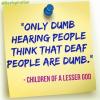
















 Sign In
Sign In Create Account
Create Account

