Rebooted and tried it again. I get the following message......unable to log you on because of account restrictions
Sent here from Tech Dept
#136

 Posted 13 May 2014 - 06:13 AM
Posted 13 May 2014 - 06:13 AM

#137

 Posted 13 May 2014 - 10:38 AM
Posted 13 May 2014 - 10:38 AM

Go back into Regedit and change the 1 to 0 on the Administrator under
HKEY_LOCAL_MACHINE\SOFTWARE\Microsoft\Windows NT\CurrentVersion\Winlogon\SpecialAccounts\UserList
Then try again.
#138

 Posted 13 May 2014 - 11:02 AM
Posted 13 May 2014 - 11:02 AM

same error message
#139

 Posted 13 May 2014 - 12:25 PM
Posted 13 May 2014 - 12:25 PM

Let's try these:
Copy the next 6 lines
net stop msiserver
msiexec.exe /unregister
msiexec /regserve
REG ADD "HKLM\SYSTEM\CurrentControlSet\Control\SafeBoot\Minimal\MSIServer" /VE /T REG_SZ /F /D "Service"
REG ADD "HKLM\SYSTEM\CurrentControlSet\Control\SafeBoot\Network\MSIServer" /VE /T REG_SZ /F /D "Service"
net start msiserver
Start, All Programs, Accessories, Command Prompt. Right click and Paste or Edit then Paste and the copied linse should appear. Hit Enter.
What this does supposedly is allow the installer to work in Safe Mode so if you reboot into Safe Mode or Safe Mode with Networking you should be able to log in as Administrator and try one of your installs.
Then I have another download for you. This one resets the registry entries for the Installer service to the defaults:
Download and save then right click and Extract All. You should get MSI-Repair.reg. Right click on it and Merge. Reboot and see if anything will install.
Finally can you open regedit and the open the HKEY_USERS key and take a screen shot of it? I want to see it you have all of the special accounts.
#140

 Posted 13 May 2014 - 01:30 PM
Posted 13 May 2014 - 01:30 PM

#141

 Posted 13 May 2014 - 01:46 PM
Posted 13 May 2014 - 01:46 PM

OK try the MSI-Repair.zip then see if you can get
net start msiserver
to work.
#142

 Posted 13 May 2014 - 05:30 PM
Posted 13 May 2014 - 05:30 PM

#143

 Posted 13 May 2014 - 06:05 PM
Posted 13 May 2014 - 06:05 PM

Unfortunately that didn't really work right. Did it do anything after you hit Merge? Error message or?
reg query "HKEY_LOCAL_MACHINE\SYSTEM\CurrentControlSet\services\msiserver" /s > \junk.txt
notepad \junk.txt
Copy the two lines above then open a command prompt and right click and Paste or Edit then Paste and the lines should appear. Hit Enter if notepad does not open. Copy and paste the text from notepad.
#144

 Posted 13 May 2014 - 06:16 PM
Posted 13 May 2014 - 06:16 PM

#145

 Posted 13 May 2014 - 06:23 PM
Posted 13 May 2014 - 06:23 PM

#146

 Posted 13 May 2014 - 06:36 PM
Posted 13 May 2014 - 06:36 PM

#147

 Posted 13 May 2014 - 06:53 PM
Posted 13 May 2014 - 06:53 PM

That might explain why it thinks it is invalid.
I will upload the reg file from my XP in the next post. Same drill as before, right click and extract all then right click and merge.
#148

 Posted 13 May 2014 - 06:58 PM
Posted 13 May 2014 - 06:58 PM

here it is
#149

 Posted 13 May 2014 - 06:59 PM
Posted 13 May 2014 - 06:59 PM

See if
net start msiserver
works now or at least gives you a different error.
#150

 Posted 13 May 2014 - 07:07 PM
Posted 13 May 2014 - 07:07 PM

Similar Topics
0 user(s) are reading this topic
0 members, 0 guests, 0 anonymous users
As Featured On:










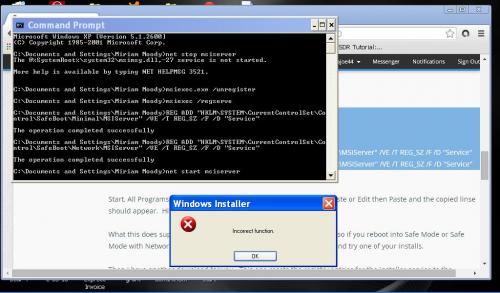
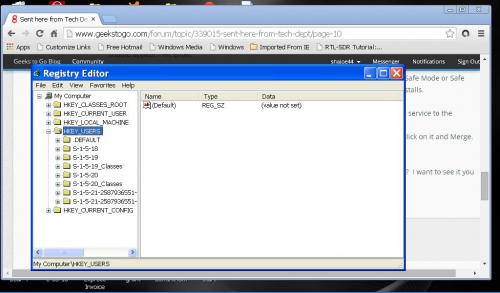
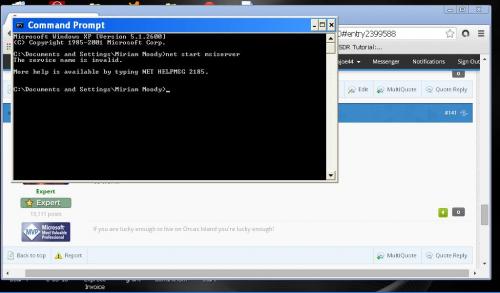
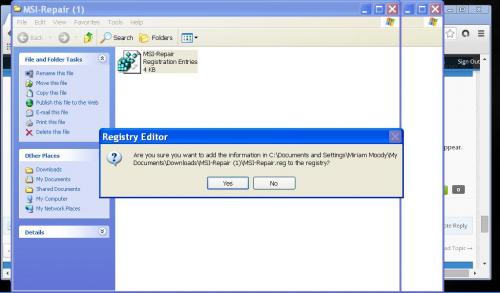
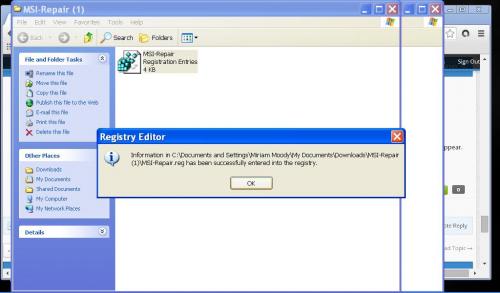
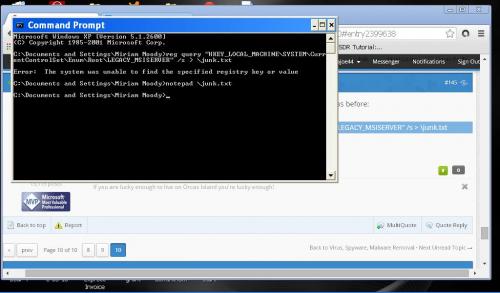
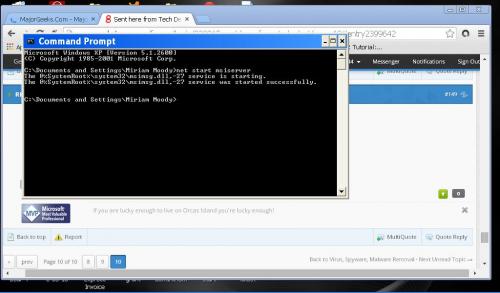




 Sign In
Sign In Create Account
Create Account

