My nephew brought me his HP620 to see if I can fix it. It has W7 32bit SP1. I cannot get to the internet so I downloaded the wan drivers but the laptop will not show my usb. Anyway he has nothing on it that he wants to keep and wants me to format it. I cannot find how to do that on this laptop. I have not had this problem before so again I have to ask for help. I had a restore disk and a repair disk but none of that helped me out. Is there a way to format this or will he have to take it in to repair. Thank you for your time.
ginnyjoe





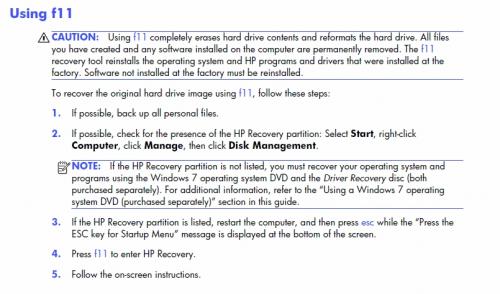













 Sign In
Sign In Create Account
Create Account

