I am having a lot of trouble trying to fix my own laptop.
My laptop was just fine the day before yesterday, but right when I turn it on in the morning yesterday every program would lag and become unresponsive.
The computer would eventually go back to being normal and then act up again.
Being fed up with it all I attempted to recover my computer to a earlier time but there were no restore points. So I decided to factory reset it.
But when the reset reached 64% a error message popped up saying
"Restore failed - error code 0x45d" and some I/O device error
After that I shut down the computer and get a infinity loop of not being able to install windows and restarting my computer
I then did shift+f10 to open up command prompt and obee with msobee to make a new user. This worked but there were no files whatsoever. Not even internet explorer. Couldn't even connect to the internet
So I attempted factory reset again and ended up in the loop again.
Any solutions?
Thanks
Some pictures:
http://i.imgur.com/wS7g0Pp.jpg
http://i.imgur.com/eUTigif.jpg
http://i.imgur.com/wS7g0Pp.jpg
Fixed 1st link - Z






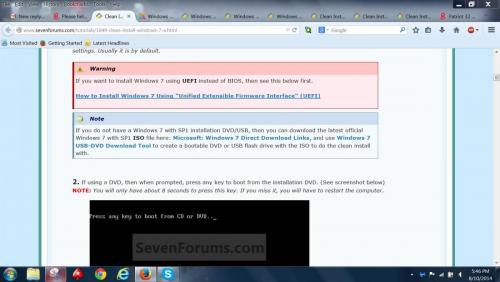







![Hijacked Windows defender [Closed] - last post by DR M](https://www.geekstogo.com/forum/uploads/profile/photo-418842.gif?_r=1578338641)









 Sign In
Sign In Create Account
Create Account

