TDSSKiller Quarantine Information log
TDSS Qlook Version 1.0.0.5 - Owner - Tue 08/19/2014 - 18:19:47.51.
Microsoft Windows 7 Home Premium 6.1.7601 Service Pack 1
***** START SCAN Tue 08/19/2014 18:19:48.00 *****
---------- TDSSKiller logs ----------
TDSSKiller.3.0.0.40_18.08.2014_15.28.40_log.txt
TDSSKiller.3.0.0.40_18.08.2014_15.30.07_log.txt
TDSSKiller.3.0.0.40_18.08.2014_15.53.00_log.txt
TDSSKiller.3.0.0.40_18.08.2014_15.54.02_log.txt
TDSSKiller.3.0.0.40_18.08.2014_15.54.38_log.txt
---------- TDSSStarter logs ----------
---------- DIR LIST ----------
C:\TDSSKiller_Quarantine\18.08.2014_15.30.09
C:\TDSSKiller_Quarantine\18.08.2014_15.30.09\susp0000
C:\TDSSKiller_Quarantine\18.08.2014_15.30.09\susp0000\object.ini
C:\TDSSKiller_Quarantine\18.08.2014_15.30.09\susp0000\file0000
C:\TDSSKiller_Quarantine\18.08.2014_15.30.09\susp0000\file0000\object.ini
C:\TDSSKiller_Quarantine\18.08.2014_15.30.09\susp0000\file0000\tsk0000.ini
C:\TDSSKiller_Quarantine\18.08.2014_15.30.09\susp0000\file0000\tsk0000.dta
---------- INI FILES ----------
=== C:\TDSSKiller_Quarantine\18.08.2014_15.30.09\susp0000\object.ini
[InfectedObject]
Verdict: UnsignedFile.Multi.Generic
=== C:\TDSSKiller_Quarantine\18.08.2014_15.30.09\susp0000\file0000\object.ini
[InfectedObject]
Type: File
=== C:\TDSSKiller_Quarantine\18.08.2014_15.30.09\susp0000\file0000\tsk0000.ini
[InfectedFile]
Type: Raw image
Src: C:\Program Files\Intel\Intel® Rapid Storage Technology\IAStorIconLaunch.exe
md5: 4A0477ADCD07EC9D21257A2E456B16C5
sha256: CEF9C81730C12283A7600C3D921D89A62B14D1C46544B493F3AF7520DD2D1F79
***** END SCAN Tue 08/19/2014 18:19:48.23 *****
.NET 4.5.2 and Visual C++ 2010 install failure
#16

 Posted 19 August 2014 - 07:20 PM
Posted 19 August 2014 - 07:20 PM

#18

 Posted 20 August 2014 - 02:26 PM
Posted 20 August 2014 - 02:26 PM

1 file(s) copied.
#19

 Posted 20 August 2014 - 02:36 PM
Posted 20 August 2014 - 02:36 PM

1 file(s) copied.
Good, file restored. ![]()
Let's see if we can fix Malwarebytes.
- Download and run mbam-clean.exe
- Restart your computer when prompted
- Reinstall Malwarebytes
Let me know the result.
#20

 Posted 20 August 2014 - 02:42 PM
Posted 20 August 2014 - 02:42 PM

Nope. It still crashes.
#22

 Posted 20 August 2014 - 03:11 PM
Posted 20 August 2014 - 03:11 PM

aswMBR version 1.0.1.2041 Copyright© 2014 AVAST Software
Run date: 2014-08-20 14:03:47
-----------------------------
14:03:47.045 OS Version: Windows x64 6.1.7601 Service Pack 1
14:03:47.045 Number of processors: 4 586 0x3C03
14:03:47.046 ComputerName: OWNER-PC UserName: Owner
14:03:47.150 Initialize success
14:03:47.164 VM: initialized successfully
14:03:47.169 VM: Intel CPU supported
14:03:49.191 VM: disk I/O iaStorA.sys
14:05:12.221 AVAST engine defs: 14082000
14:08:45.691 Disk 0 \Device\Harddisk0\DR0 -> \Device\00000071
14:08:45.694 Disk 0 Vendor: ST2000DM CC43 Size: 1907729MB BusType: 11
14:08:45.697 Disk 1 (boot) \Device\Harddisk1\DR1 -> \Device\00000072
14:08:45.704 Disk 1 Vendor: Samsung_ EXT0 Size: 114473MB BusType: 11
14:08:45.707 Disk 1 MBR read successfully
14:08:45.710 Disk 1 MBR scan
14:08:45.767 Disk 1 Windows 7 default MBR code
14:08:45.777 Disk 1 Partition 1 00 07 HPFS/NTFS NTFS 114471 MB offset 2048
14:08:45.785 Disk 1 scanning C:\Windows\system32\drivers
14:08:48.605 Service scanning
14:08:49.981 Service BdfNdisf c:\program files\common files\bitdefender\bitdefender firewall\bdfndisf6.sys **LOCKED** 5
14:08:49.998 Service bdfwfpf C:\Program Files\Common Files\Bitdefender\Bitdefender Firewall\bdfwfpf.sys **LOCKED** 5
14:08:50.014 Service bdfwfpf_pc C:\Program Files\Common Files\Bitdefender\Bitdefender Firewall\bdfwfpf_pc.sys **LOCKED** 5
14:08:55.855 Modules scanning
14:08:55.856 Disk 1 trace - called modules:
14:08:55.858 ntoskrnl.exe CLASSPNP.SYS disk.sys iaStorF.sys >>UNKNOWN [0xfffffa80071242c0]<<sptd.sys storport.sys hal.dll iaStorA.sys
14:08:55.859 1 nt!IofCallDriver -> \Device\Harddisk1\DR1[0xfffffa8009b58060]
14:08:55.859 3 CLASSPNP.SYS[fffff88001bcb43f] -> nt!IofCallDriver -> [0xfffffa8009a5b860]
14:08:55.860 5 iaStorF.sys[fffff88001dd4a84] -> nt!IofCallDriver -> \Device\00000072[0xfffffa80076e39c0]
14:08:55.860 \Driver\iaStorA[0xfffffa8007663c10] -> IRP_MJ_CREATE -> 0xfffffa80071242c0
14:08:55.860 Scan finished successfully
14:10:41.532 Disk 1 MBR has been saved successfully to "C:\Users\Owner\Desktop\MBR.dat"
14:10:41.570 The log file has been saved successfully to "C:\Users\Owner\Desktop\aswMBR.txt"
#23

 Posted 20 August 2014 - 03:16 PM
Posted 20 August 2014 - 03:16 PM

Did you uninstall Daemon Tools?
#24

 Posted 20 August 2014 - 03:28 PM
Posted 20 August 2014 - 03:28 PM

Did you uninstall Daemon Tools?
I did, yes. Let me double check
#25

 Posted 20 August 2014 - 03:29 PM
Posted 20 August 2014 - 03:29 PM

Yep, it's not on my list of programs
#26

 Posted 20 August 2014 - 03:36 PM
Posted 20 August 2014 - 03:36 PM

Yep, it's not on my list of programs
Ok, but there are traces of it on the system.
Please download SPTDinst-v186-x64 run the tool
In dialog that appears press "Uninstall" button and then SPTD will remove itself from your Windows installation.
#27

 Posted 20 August 2014 - 03:50 PM
Posted 20 August 2014 - 03:50 PM

Done. Will reboot in a minute
#28

 Posted 20 August 2014 - 03:52 PM
Posted 20 August 2014 - 03:52 PM

Done and rebooted
#29

 Posted 20 August 2014 - 04:01 PM
Posted 20 August 2014 - 04:01 PM

Done and rebooted
Good, repeat the aswMBR scan again please.
#30

 Posted 20 August 2014 - 04:04 PM
Posted 20 August 2014 - 04:04 PM

aswMBR version 1.0.1.2041 Copyright© 2014 AVAST Software
Run date: 2014-08-20 15:02:49
-----------------------------
15:02:49.788 OS Version: Windows x64 6.1.7601 Service Pack 1
15:02:49.788 Number of processors: 4 586 0x3C03
15:02:49.789 ComputerName: OWNER-PC UserName: Owner
15:02:49.893 Initialize success
15:02:49.907 VM: initialized successfully
15:02:49.912 VM: Intel CPU supported
15:02:52.900 VM: disk I/O iaStorA.sys
15:03:07.930 AVAST engine defs: 14082000
15:03:15.672 Disk 0 \Device\Harddisk0\DR0 -> \Device\00000070
15:03:15.677 Disk 0 Vendor: ST2000DM CC43 Size: 1907729MB BusType: 11
15:03:15.682 Disk 1 (boot) \Device\Harddisk1\DR1 -> \Device\00000071
15:03:15.687 Disk 1 Vendor: Samsung_ EXT0 Size: 114473MB BusType: 11
15:03:15.701 Disk 1 MBR read successfully
15:03:15.707 Disk 1 MBR scan
15:03:15.766 Disk 1 Windows 7 default MBR code
15:03:15.768 Disk 1 Partition 1 00 07 HPFS/NTFS NTFS 114471 MB offset 2048
15:03:15.778 Disk 1 scanning C:\Windows\system32\drivers
15:03:18.264 Service scanning
15:03:19.357 Service BdfNdisf c:\program files\common files\bitdefender\bitdefender firewall\bdfndisf6.sys **LOCKED** 5
15:03:19.375 Service bdfwfpf C:\Program Files\Common Files\Bitdefender\Bitdefender Firewall\bdfwfpf.sys **LOCKED** 5
15:03:19.391 Service bdfwfpf_pc C:\Program Files\Common Files\Bitdefender\Bitdefender Firewall\bdfwfpf_pc.sys **LOCKED** 5
15:03:24.745 Modules scanning
15:03:24.757 Disk 1 trace - called modules:
15:03:24.771 ntoskrnl.exe CLASSPNP.SYS disk.sys iaStorF.sys storport.sys hal.dll iaStorA.sys
15:03:24.780 1 nt!IofCallDriver -> \Device\Harddisk1\DR1[0xfffffa8007935060]
15:03:24.787 3 CLASSPNP.SYS[fffff88000e0143f] -> nt!IofCallDriver -> [0xfffffa800783abf0]
15:03:24.794 5 iaStorF.sys[fffff88001bdfa84] -> nt!IofCallDriver -> \Device\00000071[0xfffffa80072929c0]
15:03:24.800 Scan finished successfully
15:03:31.908 Disk 1 MBR has been saved successfully to "C:\Users\Owner\Desktop\MBR.dat"
15:03:31.949 The log file has been saved successfully to "C:\Users\Owner\Desktop\aswMBR.txt"
Similar Topics
0 user(s) are reading this topic
0 members, 0 guests, 0 anonymous users
As Featured On:










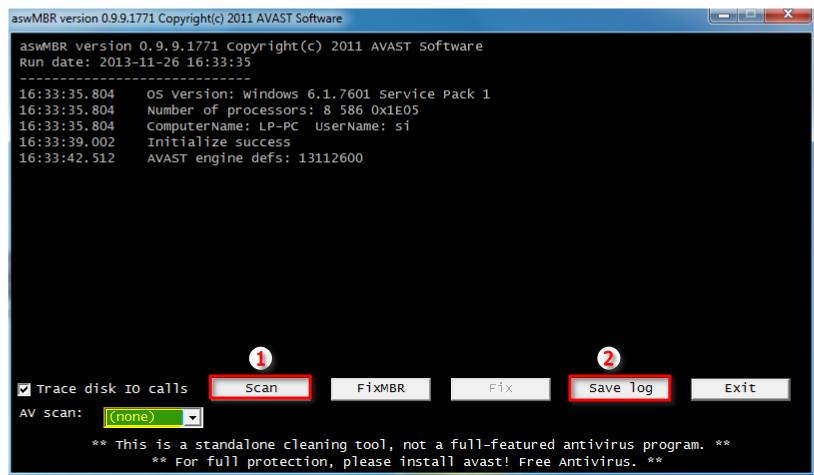




 Sign In
Sign In Create Account
Create Account

