safesearch on google
Started by
alexis011
, Aug 23 2014 06:42 AM
#1

 Posted 23 August 2014 - 06:42 AM
Posted 23 August 2014 - 06:42 AM

#2

 Posted 23 August 2014 - 08:47 AM
Posted 23 August 2014 - 08:47 AM

Try the following and let us know if it resolves the issue;
- Remove SafeSearch Toolbar extensions from Google Chrome.
Click the Chrome menu button on the browser toolbar, select Tools and then click on Extensions.
button on the browser toolbar, select Tools and then click on Extensions.
In the Extensions tab, remove (by clicking on the Recycle Bin) the SafeSearch extension from your Google Chrome.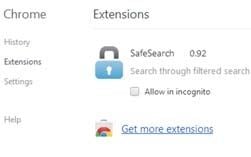
- Set Google Chrome default search engine from safesearch.net to google.com .
Click the Chrome menu button, then select Settings and click on Manage search engines in the Search section.
button, then select Settings and click on Manage search engines in the Search section.
In the Search Engines dialog that appears, select Google and click the Make Default button that appears in the row.
Search for SafeSearch in the Search Engines list, and click the X that appears at the end of the row.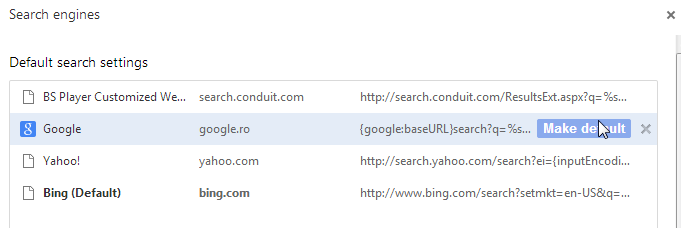
- Change Google Chrome homepage from safesearch.net to its default.
The SafeSearch Toolbar has modified your Google settings to open their webpage whenever you start your browser, so we will need to revert this change.
Click the Chrome menu button, then select Settings and click on One the New Tab page in the On Startup section.
button, then select Settings and click on One the New Tab page in the On Startup section.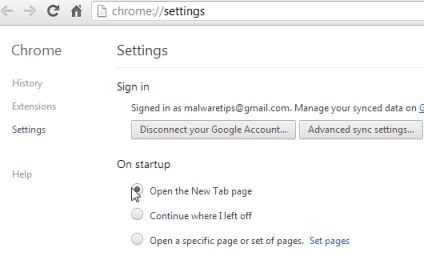
#3

 Posted 23 August 2014 - 09:33 AM
Posted 23 August 2014 - 09:33 AM

oh wow thank you so much! i will try this and let you know how it went.
#4

 Posted 23 August 2014 - 09:39 AM
Posted 23 August 2014 - 09:39 AM

the second advice worked  thank you so much
thank you so much 
#5

 Posted 23 August 2014 - 09:46 AM
Posted 23 August 2014 - 09:46 AM

You are most welcome and thank you for the follow up ![]()
Similar Topics
0 user(s) are reading this topic
0 members, 0 guests, 0 anonymous users
As Featured On:














 Sign In
Sign In Create Account
Create Account

