Yes, that is correct. It sounds like you did the right thing. This is pretty strange, your SSID/Wireless network seems to be acting as if it's a hidden one..
When you manually created the wireless network, what happened? Did your computer see the network at all? or is it still not visible?
The other option would be to access your modem/router to check your wireless network's settings and make sure that you have all the right info. Once you confirmed the ssid/security type/encryption and password which I assume that you already have, try again to manually connect to the wireless (you just want to make sure that you have everything typed correctly).
In order to access your modem (assuming that you are unfamiliar with the process)  :
:
type in your browser: 192.168.1.1 after that you will be prompted to enter a username and password.
username: home
password: zonnet
Check these screenshots for further assistance. http://www.pcwintech...53-zon-firmware
If this does not work, you can also try temporarily turning the wireless on/off from the modem interface. You will be surprised what little things like this can do. Last scenario would be to create a totally new wireless network once you are in the modem and see if your computer is able to pick it up. The only drawback is that once you do that, you will have to re connect the rest of you wireless devices to the new SSID. in any case, hopefully we can get to the bottom of this 



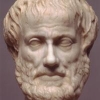












 Sign In
Sign In Create Account
Create Account

