It seemed like it went through with the restore, but as it tries to reload windows (normally or in safe mode) it keeps going to this screen: (see attached file). "A problem has been detected and windows has been shut down.......
It won't boot at all. I am not computer savvy, I am a complete idiot. Please help. I have since unplugged the USB for the external hard drive and tried rebooting to get the same frustrating result.
I have a dell, win 7 64 bit, that's all I know without being able to look in the computer.
Best wishes,
HuntingMama
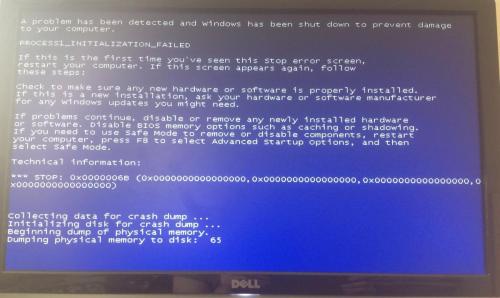
Edited by HuntingMama, 29 September 2014 - 08:30 AM.

















 Sign In
Sign In Create Account
Create Account

