Hi Jane,
Thank you for the log.
It appears that what you are experiencing is what I call the domino effect. The majority of the updates has failed resulting in the 0x800f0826 error which means that one particular update failed and is preventing you from installing additional updates.
See below for the error and failures found in the Windows Update log:
Windows failed to install the following update with error 0x800f0826: Security Update for Windows 7 (KB2926765)
Windows failed to install the following update with error 0x800f0826: Security Update for Windows 7 (KB2868626)
Windows failed to install the following update with error 0x800f0826: Security Update for Windows 7 (KB2957509)
The particular update that
may have caused this will have a completely different error code as those above and I may have found it. See below:
Windows failed to install the following update with error 0x80073a98: Cumulative Security Update for Internet Explorer 10 for Windows 7 Service Pack 1 (KB2977629).
What I would like for you to do is as follows:
- Click on your Start

- In your Start Search, type in Windows Update and click on it to open.
- Look for the (KB2977629) Cumulative Security Update for Internet Explorer 10 update and uncheck it to prevent it from trying to install.
- Go back to the other updates that are ready to install and allow only a few at a time to install in the following manner:
1st ~ Update for Windows 7 (KB's) 2-3 at a time
2nd ~ Security Update for Windows 7 (KB's) 2-3 at a time
3rd ~ Security Update for Microsoft NET. Framework (KB's) one at a timeLet me know the results.
DO NOT allow (KB2977629) to install at this time. I have a feeling that there was an issue with that particular IE update and would like to research in depth for a solution.
In the mean time, as you can see, the WU log is HUGE! I will need a bit more time to review the log in it's entirety to pinpoint if this is the only update that may have caused this "domino" effect. Your patience is greatly appreciated.
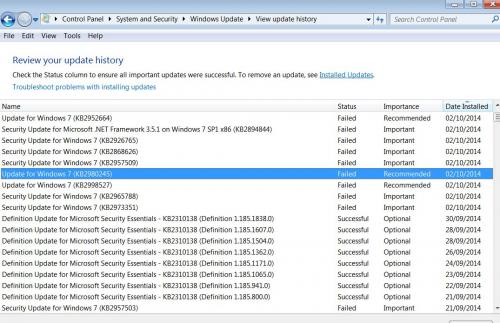
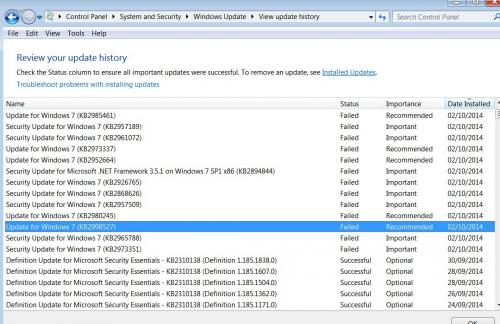




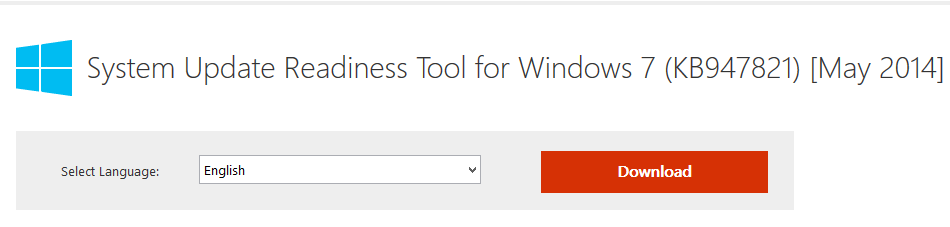
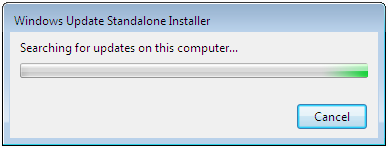
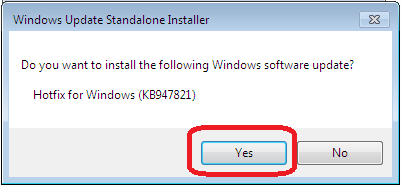
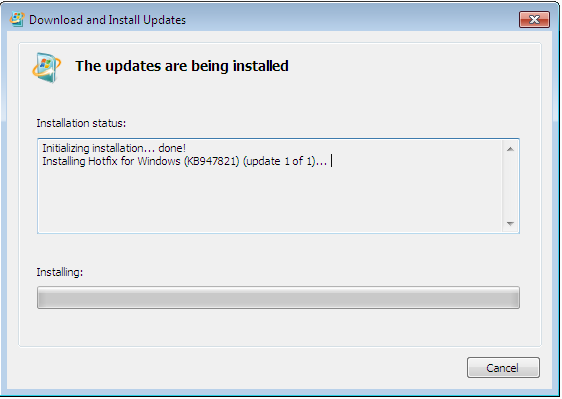


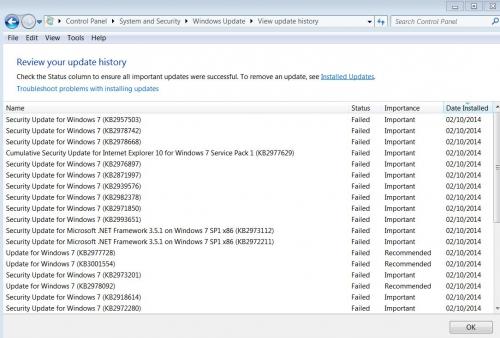

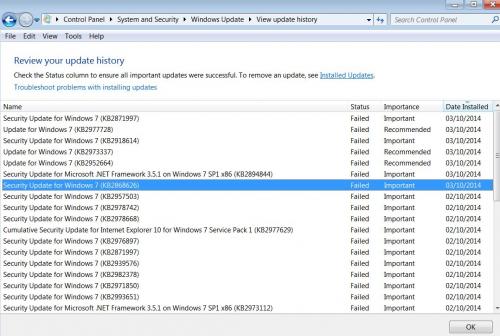








![Hijacked Windows defender [Closed] - last post by DR M](https://www.geekstogo.com/forum/uploads/profile/photo-418842.gif?_r=1578338641)









 Sign In
Sign In Create Account
Create Account

