This is with Chrome closed. (WmiPrvSE.exe is causing my readings to jump all over the place so I do File then hover over the Save button until the System Idle hits 90.)
Process PID CPU Private Bytes Working Set Description Company Name
System Idle Process 0 93.23 0 K 24 K
System 4 0.29 284 K 7,412 K
Interrupts n/a 0.31 0 K 0 K Hardware Interrupts and DPCs
smss.exe 444 500 K 1,140 K Windows Session Manager Microsoft Corporation
csrss.exe 584 2,244 K 4,728 K Client Server Runtime Process Microsoft Corporation
wininit.exe 652 1,508 K 4,428 K Windows Start-Up Application Microsoft Corporation
services.exe 728 6,128 K 12,276 K Services and Controller app Microsoft Corporation
svchost.exe 840 4,528 K 10,540 K Host Process for Windows Services Microsoft Corporation
WmiPrvSE.exe 2644 2.64 10,260 K 17,024 K WMI Provider Host Microsoft Corporation
unsecapp.exe 4500 1,868 K 6,060 K Sink to receive asynchronous callbacks for WMI client application Microsoft Corporation
svchost.exe 932 4,832 K 9,068 K Host Process for Windows Services Microsoft Corporation
atiesrxx.exe 996 1,424 K 4,232 K AMD External Events Service Module AMD
atieclxx.exe 1500 2,104 K 6,160 K AMD External Events Client Module AMD
svchost.exe 348 27,108 K 24,368 K Host Process for Windows Services Microsoft Corporation
svchost.exe 596 0.21 190,280 K 198,612 K Host Process for Windows Services Microsoft Corporation
dwm.exe 2132 0.15 35,592 K 32,632 K Desktop Window Manager Microsoft Corporation
svchost.exe 552 < 0.01 15,240 K 24,316 K Host Process for Windows Services Microsoft Corporation
svchost.exe 668 0.18 27,412 K 42,928 K Host Process for Windows Services Microsoft Corporation
svchost.exe 1136 3,264 K 7,296 K Host Process for Windows Services Microsoft Corporation
svchost.exe 1308 0.03 15,084 K 16,824 K Host Process for Windows Services Microsoft Corporation
AvastSvc.exe 1452 0.03 178,848 K 41,352 K avast! Service AVAST Software
spoolsv.exe 1720 < 0.01 8,392 K 14,892 K Spooler SubSystem App Microsoft Corporation
svchost.exe 1752 11,452 K 13,960 K Host Process for Windows Services Microsoft Corporation
armsvc.exe 1836 1,184 K 3,876 K Adobe Acrobat Update Service Adobe Systems Incorporated
AERTSr64.exe 1860 1,000 K 2,668 K Andrea filters APO access service (64-bit) Andrea Electronics Corporation
ABService.exe 2000 0.06 4,424 K 8,464 K AOMEI Backupper Schedule task service AOMEI Tech Co., Ltd.
mDNSResponder.exe 1076 2,368 K 5,600 K Bonjour Service Apple Inc.
svchost.exe 1408 < 0.01 8,104 K 16,016 K Host Process for Windows Services Microsoft Corporation
PDFProFiltSrvPP.exe 2184 0.03 1,160 K 3,568 K PDFPro IFilter Service Nuance Communications, Inc.
schedul2.exe 2236 2,208 K 5,916 K Seagate Scheduler 2 Seagate
TeamViewer_Service.exe 2328 4,420 K 12,244 K TeamViewer 9 TeamViewer GmbH
unchecky_svc.exe 2384 0.04 5,820 K 10,544 K Unchecky Service RaMMicHaeL
unchecky_bg.exe 2164 1,196 K 5,212 K Unchecky Background Process RaMMicHaeL
wmpnetwk.exe 3912 < 0.01 12,128 K 11,592 K Windows Media Player Network Sharing Service Microsoft Corporation
SearchIndexer.exe 3944 < 0.01 54,104 K 48,548 K Microsoft Windows Search Indexer Microsoft Corporation
CouponPrinterService.exe 1336 < 0.01 3,508 K 9,804 K Coupon Printer Service Coupons.com Inc.
taskhost.exe 1264 0.01 17,316 K 17,872 K Host Process for Windows Tasks Microsoft Corporation
BrYNSvc.exe 3476 4,652 K 9,696 K BrYNCSvc Brother Industries, Ltd.
svchost.exe 952 2,696 K 7,492 K Host Process for Windows Services Microsoft Corporation
PresentationFontCache.exe 4236 26,720 K 18,564 K PresentationFontCache.exe Microsoft Corporation
dllhost.exe 3384 < 0.01 4,388 K 11,560 K COM Surrogate Microsoft Corporation
msdtc.exe 5208 3,484 K 7,880 K Microsoft Distributed Transaction Coordinator Service Microsoft Corporation
Garmin.Cartography.MapUpdate.CoreService.exe 1284 28,028 K 41,076 K Garmin Core Update Service Garmin Ltd or its subsidiaries
lsass.exe 736 0.01 6,580 K 14,476 K Local Security Authority Process Microsoft Corporation
lsm.exe 748 2,540 K 4,332 K Local Session Manager Service Microsoft Corporation
csrss.exe 676 0.07 3,100 K 9,144 K Client Server Runtime Process Microsoft Corporation
winlogon.exe 388 2,888 K 7,464 K Windows Logon Application Microsoft Corporation
explorer.exe 2788 0.05 78,204 K 110,648 K Windows Explorer Microsoft Corporation
RAVCpl64.exe 3856 9,140 K 10,968 K Realtek HD Audio Manager Realtek Semiconductor
schedhlp.exe 2912 0.01 1,240 K 4,448 K Seagate Scheduler Helper Seagate
chrome.exe 3460 < 0.01 9,460 K 46,156 K Google Chrome Google Inc.
ISUSPM.exe 2068 2,916 K 7,364 K Acresso Software Manager Acresso Corporation
ExpressTray.exe 1088 0.35 80,968 K 74,604 K Express Tray Garmin Ltd or its subsidiaries
speedfan.exe 2852 0.20 5,992 K 16,416 K Almico Software (www.almico.com)
procexp.exe 4528 2,024 K 6,896 K Sysinternals Process Explorer Sysinternals - www.sysinternals.com
procexp64.exe 4792 1.93 28,816 K 48,000 K Sysinternals Process Explorer Sysinternals - www.sysinternals.com
notepad.exe 4508 1,688 K 6,288 K Notepad Microsoft Corporation
avastui.exe 1292 0.05 24,176 K 20,432 K avast! Antivirus AVAST Software
DiscWizardMonitor.exe 1412 0.05 3,508 K 5,452 K Seagate DiscWizard Monitor Seagate
pdfPro5Hook.exe 3480 1,536 K 5,168 K PdfCreateHook Application Nuance Communications, Inc.
pptd40nt.exe 3748 1,480 K 4,600 K PaperPort Print to Desktop for NT Nuance Communications, Inc.
BrCtrlCntr.exe 2268 2,124 K 7,536 K ControlCenter Main Process Brother Industries, Ltd.
BrCcUxSys.exe 1680 1,716 K 6,420 K ControlCenter UX System Brother Industries, Ltd.
BrStMonW.exe 2828 0.01 41,844 K 49,272 K Status Monitor Application Brother Industries, Ltd.
MOM.exe 4836 0.02 38,460 K 7,036 K Catalyst Control Center: Monitoring program Advanced Micro Devices Inc.
CCC.exe 4936 0.03 97,888 K 20,452 K Catalyst Control Center: Host application ATI Technologies Inc.
notepad.exe 2768 1,404 K 6,508 K Notepad Microsoft Corporation
Here is one with WmiPrvSE.exe suspended, running Firefox (1 tab open to google) and Chrome 2 tabs, one to Geekstogo and one to gmail. Things settle down after a minute and only vary 2 to 3 points excepts when Avast wakes up jumps to the top momentarily)
Process PID CPU Private Bytes Working Set Description Company Name
System Idle Process 0 87.75 0 K 24 K
procexp64.exe 4792 7.75 29,876 K 48,476 K Sysinternals Process Explorer Sysinternals - www.sysinternals.com
firefox.exe 4168 1.01 176,092 K 204,456 K Firefox Mozilla Corporation
dwm.exe 2132 0.54 35,604 K 35,468 K Desktop Window Manager Microsoft Corporation
Interrupts n/a 0.48 0 K 0 K Hardware Interrupts and DPCs
svchost.exe 596 0.46 194,220 K 202,472 K Host Process for Windows Services Microsoft Corporation
ExpressTray.exe 1088 0.40 80,968 K 74,604 K Express Tray Garmin Ltd or its subsidiaries
System 4 0.33 284 K 7,412 K
speedfan.exe 2852 0.20 5,992 K 16,424 K Almico Software (www.almico.com)
csrss.exe 676 0.15 3,024 K 10,904 K Client Server Runtime Process Microsoft Corporation
chrome.exe 3436 0.14 59,068 K 101,688 K Google Chrome Google Inc.
BrYNSvc.exe 3476 0.11 4,660 K 9,716 K BrYNCSvc Brother Industries, Ltd.
AvastSvc.exe 1452 0.08 179,596 K 42,952 K avast! Service AVAST Software
BrStMonW.exe 2828 0.06 41,844 K 49,272 K Status Monitor Application Brother Industries, Ltd.
avastui.exe 1292 0.05 24,176 K 20,436 K avast! Antivirus AVAST Software
DiscWizardMonitor.exe 1412 0.05 3,508 K 5,452 K Seagate DiscWizard Monitor Seagate
ABService.exe 2000 0.05 4,424 K 8,464 K AOMEI Backupper Schedule task service AOMEI Tech Co., Ltd.
svchost.exe 668 0.05 27,124 K 43,016 K Host Process for Windows Services Microsoft Corporation
CCC.exe 4936 0.05 96,856 K 20,428 K Catalyst Control Center: Host application ATI Technologies Inc.
explorer.exe 2788 0.04 77,996 K 110,156 K Windows Explorer Microsoft Corporation
chrome.exe 5888 0.03 143,284 K 163,216 K Google Chrome Google Inc.
PDFProFiltSrvPP.exe 2184 0.03 1,160 K 3,568 K PDFPro IFilter Service Nuance Communications, Inc.
unchecky_svc.exe 2384 0.03 5,820 K 10,496 K Unchecky Service RaMMicHaeL
chrome.exe 5384 0.03 38,584 K 71,384 K Google Chrome Google Inc.
MOM.exe 4836 0.02 39,488 K 7,048 K Catalyst Control Center: Monitoring program Advanced Micro Devices Inc.
lsm.exe 748 0.02 2,536 K 4,324 K Local Session Manager Service Microsoft Corporation
svchost.exe 1308 0.02 15,156 K 16,892 K Host Process for Windows Services Microsoft Corporation
taskhost.exe 1264 0.02 17,564 K 18,104 K Host Process for Windows Tasks Microsoft Corporation
wmpnetwk.exe 3912 0.01 12,176 K 11,632 K Windows Media Player Network Sharing Service Microsoft Corporation
chrome.exe 6124 0.01 56,712 K 85,876 K Google Chrome Google Inc.
svchost.exe 552 < 0.01 15,240 K 24,328 K Host Process for Windows Services Microsoft Corporation
SearchIndexer.exe 3944 < 0.01 53,984 K 48,532 K Microsoft Windows Search Indexer Microsoft Corporation
dllhost.exe 3384 < 0.01 4,388 K 11,560 K COM Surrogate Microsoft Corporation
svchost.exe 1408 < 0.01 8,084 K 16,008 K Host Process for Windows Services Microsoft Corporation
spoolsv.exe 1720 < 0.01 8,392 K 14,892 K Spooler SubSystem App Microsoft Corporation
csrss.exe 584 < 0.01 2,244 K 4,732 K Client Server Runtime Process Microsoft Corporation
WmiPrvSE.exe 2592 4,356 K 7,628 K WMI Provider Host Microsoft Corporation
winlogon.exe 388 2,888 K 7,464 K Windows Logon Application Microsoft Corporation
wininit.exe 652 1,508 K 4,428 K Windows Start-Up Application Microsoft Corporation
unsecapp.exe 4500 1,836 K 6,040 K Sink to receive asynchronous callbacks for WMI client application Microsoft Corporation
unchecky_bg.exe 2164 1,196 K 5,212 K Unchecky Background Process RaMMicHaeL
TeamViewer_Service.exe 2328 4,420 K 12,244 K TeamViewer 9 TeamViewer GmbH
svchost.exe 348 27,160 K 24,396 K Host Process for Windows Services Microsoft Corporation
svchost.exe 932 4,732 K 9,036 K Host Process for Windows Services Microsoft Corporation
svchost.exe 952 2,696 K 7,492 K Host Process for Windows Services Microsoft Corporation
svchost.exe 840 4,472 K 10,508 K Host Process for Windows Services Microsoft Corporation
svchost.exe 1136 3,212 K 7,280 K Host Process for Windows Services Microsoft Corporation
svchost.exe 1752 11,504 K 13,972 K Host Process for Windows Services Microsoft Corporation
smss.exe 444 500 K 1,140 K Windows Session Manager Microsoft Corporation
services.exe 728 6,076 K 12,268 K Services and Controller app Microsoft Corporation
schedul2.exe 2236 2,208 K 5,916 K Seagate Scheduler 2 Seagate
schedhlp.exe 2912 1,240 K 4,448 K Seagate Scheduler Helper Seagate
RAVCpl64.exe 3856 9,140 K 10,968 K Realtek HD Audio Manager Realtek Semiconductor
procexp.exe 4528 2,024 K 6,896 K Sysinternals Process Explorer Sysinternals - www.sysinternals.com
PresentationFontCache.exe 4236 26,720 K 18,564 K PresentationFontCache.exe Microsoft Corporation
pptd40nt.exe 3748 1,480 K 4,600 K PaperPort Print to Desktop for NT Nuance Communications, Inc.
pdfPro5Hook.exe 3480 1,536 K 5,168 K PdfCreateHook Application Nuance Communications, Inc.
notepad.exe 2768 1,404 K 6,508 K Notepad Microsoft Corporation
notepad.exe 4508 1,688 K 6,292 K Notepad Microsoft Corporation
msdtc.exe 5208 3,484 K 7,880 K Microsoft Distributed Transaction Coordinator Service Microsoft Corporation
mDNSResponder.exe 1076 2,368 K 5,600 K Bonjour Service Apple Inc.
lsass.exe 736 6,580 K 14,476 K Local Security Authority Process Microsoft Corporation
ISUSPM.exe 2068 2,756 K 7,284 K Acresso Software Manager Acresso Corporation
Garmin.Cartography.MapUpdate.CoreService.exe 1284 28,028 K 41,076 K Garmin Core Update Service Garmin Ltd or its subsidiaries
CouponPrinterService.exe 1336 3,512 K 9,804 K Coupon Printer Service Coupons.com Inc.
chrome.exe 1436 60,344 K 83,260 K Google Chrome Google Inc.
chrome.exe 1636 31,484 K 55,088 K Google Chrome Google Inc.
chrome.exe 3460 9,216 K 46,008 K Google Chrome Google Inc.
BrCtrlCntr.exe 2268 2,124 K 7,536 K ControlCenter Main Process Brother Industries, Ltd.
BrCcUxSys.exe 1680 1,716 K 6,420 K ControlCenter UX System Brother Industries, Ltd.
audiodg.exe 4848 18,608 K 17,628 K Windows Audio Device Graph Isolation Microsoft Corporation
atiesrxx.exe 996 1,424 K 4,232 K AMD External Events Service Module AMD
atieclxx.exe 1500 2,104 K 6,160 K AMD External Events Client Module AMD
armsvc.exe 1836 1,184 K 3,876 K Adobe Acrobat Update Service Adobe Systems Incorporated
AERTSr64.exe 1860 1,000 K 2,668 K Andrea filters APO access service (64-bit) Andrea Electronics Corporation







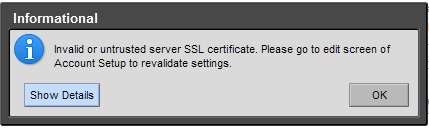
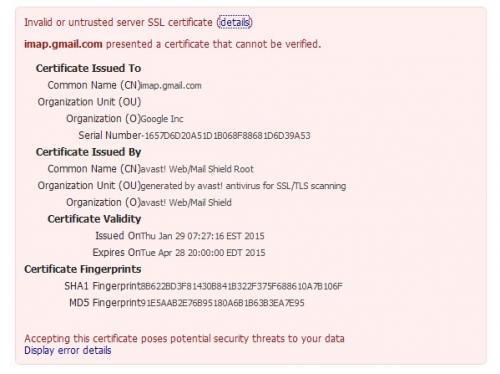











 Sign In
Sign In Create Account
Create Account

