This is what I get when I use WinDbg
Microsoft ® Windows Debugger Version 6.3.9600.17298 AMD64
Copyright © Microsoft Corporation. All rights reserved.
Loading Dump File [C:\Windows\Minidump\022015-5656-01.dmp]
Mini Kernel Dump File: Only registers and stack trace are available
************* Symbol Path validation summary **************
Response Time (ms) Location
Executable search path is:
Windows 8 Kernel Version 9200 MP (8 procs) Free x64
Product: WinNt, suite: TerminalServer SingleUserTS Personal
Built by: 9200.16384.amd64fre.win8_rtm.120725-1247
Machine Name:
Kernel base = 0xfffff802`e321d000 PsLoadedModuleList = 0xfffff802`e34e7a60
Debug session time: Fri Feb 20 02:44:44.461 2015 (UTC + 1:00)
System Uptime: 0 days 0:00:54.067
Loading Kernel Symbols
.
Press ctrl-c (cdb, kd, ntsd) or ctrl-break (windbg) to abort symbol loads that take too long.
Run !sym noisy before .reload to track down problems loading symbols.
..............................................................
................................................................
......................................
Loading User Symbols
Loading unloaded module list
...........
*******************************************************************************
* *
* Bugcheck Analysis *
* *
*******************************************************************************
Use !analyze -v to get detailed debugging information.
BugCheck 124, {0, fffffa8007e29028, ba000000, 58000402}
Probably caused by : GenuineIntel
Followup: MachineOwner
---------
3: kd> !analyze -v
*******************************************************************************
* *
* Bugcheck Analysis *
* *
*******************************************************************************
WHEA_UNCORRECTABLE_ERROR (124)
A fatal hardware error has occurred. Parameter 1 identifies the type of error
source that reported the error. Parameter 2 holds the address of the
WHEA_ERROR_RECORD structure that describes the error conditon.
Arguments:
Arg1: 0000000000000000, Machine Check Exception
Arg2: fffffa8007e29028, Address of the WHEA_ERROR_RECORD structure.
Arg3: 00000000ba000000, High order 32-bits of the MCi_STATUS value.
Arg4: 0000000058000402, Low order 32-bits of the MCi_STATUS value.
Debugging Details:
------------------
BUGCHECK_STR: 0x124_GenuineIntel
CUSTOMER_CRASH_COUNT: 1
DEFAULT_BUCKET_ID: WIN8_DRIVER_FAULT
PROCESS_NAME: prime95.exe
CURRENT_IRQL: f
ANALYSIS_VERSION: 6.3.9600.17298 (debuggers(dbg).141024-1500) amd64fre
STACK_TEXT:
fffff880`02eda968 fffff802`e399293d : 00000000`00000124 00000000`00000000 fffffa80`07e29028 00000000`ba000000 : nt!KeBugCheckEx
fffff880`02eda970 fffff802`e3376c09 : 00000000`00000001 fffffa80`06a046e0 00000000`00000000 fffffa80`07e29028 : hal!HalBugCheckSystem+0xf9
fffff880`02eda9b0 fffff802`e39926e3 : 00000000`00000728 00000000`00000003 fffff880`02edab10 fffffa80`06a046e0 : nt!WheaReportHwError+0x249
fffff880`02edaa10 fffff802`e399200c : 00000000`00000010 fffffa80`06a046e0 fffff880`02edabc8 fffffa80`06a046e0 : hal!HalpMcaReportError+0x53
fffff880`02edab70 fffff802`e3991f07 : fffffa80`0678ad50 00000000`00000001 00000000`00000003 00000000`00000000 : hal!HalpMceHandlerCore+0xd4
fffff880`02edabc0 fffff802`e3991d64 : 00000000`00000008 00000000`00000001 00000000`00000000 00000000`00000000 : hal!HalpMceHandler+0xe3
fffff880`02edac00 fffff802`e3992edb : fffffa80`0678ad50 fffff880`02edae30 00000000`00000000 00000000`00000000 : hal!HalpMceHandlerWithRendezvous+0xd4
fffff880`02edac30 fffff802`e329637b : 00000000`00000000 00000000`00000000 00000000`00000000 00000000`00000000 : hal!HalHandleMcheck+0x40
fffff880`02edac60 fffff802`e329612e : 00000000`00000000 00000000`00000000 00000000`00000000 00000000`00000000 : nt!KxMcheckAbort+0x7b
fffff880`02edada0 00000001`41b3a337 : 00000000`00000000 00000000`00000000 00000000`00000000 00000000`00000000 : nt!KiMcheckAbort+0x16e
00000000`0410e5f0 00000000`00000000 : 00000000`00000000 00000000`00000000 00000000`00000000 00000000`00000000 : 0x00000001`41b3a337
STACK_COMMAND: kb
FOLLOWUP_NAME: MachineOwner
MODULE_NAME: GenuineIntel
IMAGE_NAME: GenuineIntel
DEBUG_FLR_IMAGE_TIMESTAMP: 0
IMAGE_VERSION:
FAILURE_BUCKET_ID: 0x124_GenuineIntel_PROCESSOR_MAE
BUCKET_ID: 0x124_GenuineIntel_PROCESSOR_MAE
ANALYSIS_SOURCE: KM
FAILURE_ID_HASH_STRING: km:0x124_genuineintel_processor_mae
FAILURE_ID_HASH: {7c95de0c-286c-8226-45c2-422b4de101d6}
Followup: MachineOwner
---------
3: kd> !analyze -v
*******************************************************************************
* *
* Bugcheck Analysis *
* *
*******************************************************************************
WHEA_UNCORRECTABLE_ERROR (124)
A fatal hardware error has occurred. Parameter 1 identifies the type of error
source that reported the error. Parameter 2 holds the address of the
WHEA_ERROR_RECORD structure that describes the error conditon.
Arguments:
Arg1: 0000000000000000, Machine Check Exception
Arg2: fffffa8007e29028, Address of the WHEA_ERROR_RECORD structure.
Arg3: 00000000ba000000, High order 32-bits of the MCi_STATUS value.
Arg4: 0000000058000402, Low order 32-bits of the MCi_STATUS value.
Debugging Details:
------------------
BUGCHECK_STR: 0x124_GenuineIntel
CUSTOMER_CRASH_COUNT: 1
DEFAULT_BUCKET_ID: WIN8_DRIVER_FAULT
PROCESS_NAME: prime95.exe
CURRENT_IRQL: f
ANALYSIS_VERSION: 6.3.9600.17298 (debuggers(dbg).141024-1500) amd64fre
STACK_TEXT:
fffff880`02eda968 fffff802`e399293d : 00000000`00000124 00000000`00000000 fffffa80`07e29028 00000000`ba000000 : nt!KeBugCheckEx
fffff880`02eda970 fffff802`e3376c09 : 00000000`00000001 fffffa80`06a046e0 00000000`00000000 fffffa80`07e29028 : hal!HalBugCheckSystem+0xf9
fffff880`02eda9b0 fffff802`e39926e3 : 00000000`00000728 00000000`00000003 fffff880`02edab10 fffffa80`06a046e0 : nt!WheaReportHwError+0x249
fffff880`02edaa10 fffff802`e399200c : 00000000`00000010 fffffa80`06a046e0 fffff880`02edabc8 fffffa80`06a046e0 : hal!HalpMcaReportError+0x53
fffff880`02edab70 fffff802`e3991f07 : fffffa80`0678ad50 00000000`00000001 00000000`00000003 00000000`00000000 : hal!HalpMceHandlerCore+0xd4
fffff880`02edabc0 fffff802`e3991d64 : 00000000`00000008 00000000`00000001 00000000`00000000 00000000`00000000 : hal!HalpMceHandler+0xe3
fffff880`02edac00 fffff802`e3992edb : fffffa80`0678ad50 fffff880`02edae30 00000000`00000000 00000000`00000000 : hal!HalpMceHandlerWithRendezvous+0xd4
fffff880`02edac30 fffff802`e329637b : 00000000`00000000 00000000`00000000 00000000`00000000 00000000`00000000 : hal!HalHandleMcheck+0x40
fffff880`02edac60 fffff802`e329612e : 00000000`00000000 00000000`00000000 00000000`00000000 00000000`00000000 : nt!KxMcheckAbort+0x7b
fffff880`02edada0 00000001`41b3a337 : 00000000`00000000 00000000`00000000 00000000`00000000 00000000`00000000 : nt!KiMcheckAbort+0x16e
00000000`0410e5f0 00000000`00000000 : 00000000`00000000 00000000`00000000 00000000`00000000 00000000`00000000 : 0x00000001`41b3a337
STACK_COMMAND: kb
FOLLOWUP_NAME: MachineOwner
MODULE_NAME: GenuineIntel
IMAGE_NAME: GenuineIntel
DEBUG_FLR_IMAGE_TIMESTAMP: 0
IMAGE_VERSION:
FAILURE_BUCKET_ID: 0x124_GenuineIntel_PROCESSOR_MAE
BUCKET_ID: 0x124_GenuineIntel_PROCESSOR_MAE
ANALYSIS_SOURCE: KM
FAILURE_ID_HASH_STRING: km:0x124_genuineintel_processor_mae
FAILURE_ID_HASH: {7c95de0c-286c-8226-45c2-422b4de101d6}
Followup: MachineOwner
---------
3: kd> !analyze -v
*******************************************************************************
* *
* Bugcheck Analysis *
* *
*******************************************************************************
WHEA_UNCORRECTABLE_ERROR (124)
A fatal hardware error has occurred. Parameter 1 identifies the type of error
source that reported the error. Parameter 2 holds the address of the
WHEA_ERROR_RECORD structure that describes the error conditon.
Arguments:
Arg1: 0000000000000000, Machine Check Exception
Arg2: fffffa8007e29028, Address of the WHEA_ERROR_RECORD structure.
Arg3: 00000000ba000000, High order 32-bits of the MCi_STATUS value.
Arg4: 0000000058000402, Low order 32-bits of the MCi_STATUS value.
Debugging Details:
------------------
BUGCHECK_STR: 0x124_GenuineIntel
CUSTOMER_CRASH_COUNT: 1
DEFAULT_BUCKET_ID: WIN8_DRIVER_FAULT
PROCESS_NAME: prime95.exe
CURRENT_IRQL: f
ANALYSIS_VERSION: 6.3.9600.17298 (debuggers(dbg).141024-1500) amd64fre
STACK_TEXT:
fffff880`02eda968 fffff802`e399293d : 00000000`00000124 00000000`00000000 fffffa80`07e29028 00000000`ba000000 : nt!KeBugCheckEx
fffff880`02eda970 fffff802`e3376c09 : 00000000`00000001 fffffa80`06a046e0 00000000`00000000 fffffa80`07e29028 : hal!HalBugCheckSystem+0xf9
fffff880`02eda9b0 fffff802`e39926e3 : 00000000`00000728 00000000`00000003 fffff880`02edab10 fffffa80`06a046e0 : nt!WheaReportHwError+0x249
fffff880`02edaa10 fffff802`e399200c : 00000000`00000010 fffffa80`06a046e0 fffff880`02edabc8 fffffa80`06a046e0 : hal!HalpMcaReportError+0x53
fffff880`02edab70 fffff802`e3991f07 : fffffa80`0678ad50 00000000`00000001 00000000`00000003 00000000`00000000 : hal!HalpMceHandlerCore+0xd4
fffff880`02edabc0 fffff802`e3991d64 : 00000000`00000008 00000000`00000001 00000000`00000000 00000000`00000000 : hal!HalpMceHandler+0xe3
fffff880`02edac00 fffff802`e3992edb : fffffa80`0678ad50 fffff880`02edae30 00000000`00000000 00000000`00000000 : hal!HalpMceHandlerWithRendezvous+0xd4
fffff880`02edac30 fffff802`e329637b : 00000000`00000000 00000000`00000000 00000000`00000000 00000000`00000000 : hal!HalHandleMcheck+0x40
fffff880`02edac60 fffff802`e329612e : 00000000`00000000 00000000`00000000 00000000`00000000 00000000`00000000 : nt!KxMcheckAbort+0x7b
fffff880`02edada0 00000001`41b3a337 : 00000000`00000000 00000000`00000000 00000000`00000000 00000000`00000000 : nt!KiMcheckAbort+0x16e
00000000`0410e5f0 00000000`00000000 : 00000000`00000000 00000000`00000000 00000000`00000000 00000000`00000000 : 0x00000001`41b3a337
STACK_COMMAND: kb
FOLLOWUP_NAME: MachineOwner
MODULE_NAME: GenuineIntel
IMAGE_NAME: GenuineIntel
DEBUG_FLR_IMAGE_TIMESTAMP: 0
IMAGE_VERSION:
FAILURE_BUCKET_ID: 0x124_GenuineIntel_PROCESSOR_MAE
BUCKET_ID: 0x124_GenuineIntel_PROCESSOR_MAE
ANALYSIS_SOURCE: KM
FAILURE_ID_HASH_STRING: km:0x124_genuineintel_processor_mae
FAILURE_ID_HASH: {7c95de0c-286c-8226-45c2-422b4de101d6}
Followup: MachineOwner
---------
3: kd> !analyze -v
*******************************************************************************
* *
* Bugcheck Analysis *
* *
*******************************************************************************
WHEA_UNCORRECTABLE_ERROR (124)
A fatal hardware error has occurred. Parameter 1 identifies the type of error
source that reported the error. Parameter 2 holds the address of the
WHEA_ERROR_RECORD structure that describes the error conditon.
Arguments:
Arg1: 0000000000000000, Machine Check Exception
Arg2: fffffa8007e29028, Address of the WHEA_ERROR_RECORD structure.
Arg3: 00000000ba000000, High order 32-bits of the MCi_STATUS value.
Arg4: 0000000058000402, Low order 32-bits of the MCi_STATUS value.
Debugging Details:
------------------
BUGCHECK_STR: 0x124_GenuineIntel
CUSTOMER_CRASH_COUNT: 1
DEFAULT_BUCKET_ID: WIN8_DRIVER_FAULT
PROCESS_NAME: prime95.exe
CURRENT_IRQL: f
ANALYSIS_VERSION: 6.3.9600.17298 (debuggers(dbg).141024-1500) amd64fre
STACK_TEXT:
fffff880`02eda968 fffff802`e399293d : 00000000`00000124 00000000`00000000 fffffa80`07e29028 00000000`ba000000 : nt!KeBugCheckEx
fffff880`02eda970 fffff802`e3376c09 : 00000000`00000001 fffffa80`06a046e0 00000000`00000000 fffffa80`07e29028 : hal!HalBugCheckSystem+0xf9
fffff880`02eda9b0 fffff802`e39926e3 : 00000000`00000728 00000000`00000003 fffff880`02edab10 fffffa80`06a046e0 : nt!WheaReportHwError+0x249
fffff880`02edaa10 fffff802`e399200c : 00000000`00000010 fffffa80`06a046e0 fffff880`02edabc8 fffffa80`06a046e0 : hal!HalpMcaReportError+0x53
fffff880`02edab70 fffff802`e3991f07 : fffffa80`0678ad50 00000000`00000001 00000000`00000003 00000000`00000000 : hal!HalpMceHandlerCore+0xd4
fffff880`02edabc0 fffff802`e3991d64 : 00000000`00000008 00000000`00000001 00000000`00000000 00000000`00000000 : hal!HalpMceHandler+0xe3
fffff880`02edac00 fffff802`e3992edb : fffffa80`0678ad50 fffff880`02edae30 00000000`00000000 00000000`00000000 : hal!HalpMceHandlerWithRendezvous+0xd4
fffff880`02edac30 fffff802`e329637b : 00000000`00000000 00000000`00000000 00000000`00000000 00000000`00000000 : hal!HalHandleMcheck+0x40
fffff880`02edac60 fffff802`e329612e : 00000000`00000000 00000000`00000000 00000000`00000000 00000000`00000000 : nt!KxMcheckAbort+0x7b
fffff880`02edada0 00000001`41b3a337 : 00000000`00000000 00000000`00000000 00000000`00000000 00000000`00000000 : nt!KiMcheckAbort+0x16e
00000000`0410e5f0 00000000`00000000 : 00000000`00000000 00000000`00000000 00000000`00000000 00000000`00000000 : 0x00000001`41b3a337
STACK_COMMAND: kb
FOLLOWUP_NAME: MachineOwner
MODULE_NAME: GenuineIntel
IMAGE_NAME: GenuineIntel
DEBUG_FLR_IMAGE_TIMESTAMP: 0
IMAGE_VERSION:
FAILURE_BUCKET_ID: 0x124_GenuineIntel_PROCESSOR_MAE
BUCKET_ID: 0x124_GenuineIntel_PROCESSOR_MAE
ANALYSIS_SOURCE: KM
FAILURE_ID_HASH_STRING: km:0x124_genuineintel_processor_mae
FAILURE_ID_HASH: {7c95de0c-286c-8226-45c2-422b4de101d6}
Followup: MachineOwner
---------
3: kd> !analyze -v
*******************************************************************************
* *
* Bugcheck Analysis *
* *
*******************************************************************************
WHEA_UNCORRECTABLE_ERROR (124)
A fatal hardware error has occurred. Parameter 1 identifies the type of error
source that reported the error. Parameter 2 holds the address of the
WHEA_ERROR_RECORD structure that describes the error conditon.
Arguments:
Arg1: 0000000000000000, Machine Check Exception
Arg2: fffffa8007e29028, Address of the WHEA_ERROR_RECORD structure.
Arg3: 00000000ba000000, High order 32-bits of the MCi_STATUS value.
Arg4: 0000000058000402, Low order 32-bits of the MCi_STATUS value.
Debugging Details:
------------------
BUGCHECK_STR: 0x124_GenuineIntel
CUSTOMER_CRASH_COUNT: 1
DEFAULT_BUCKET_ID: WIN8_DRIVER_FAULT
PROCESS_NAME: prime95.exe
CURRENT_IRQL: f
ANALYSIS_VERSION: 6.3.9600.17298 (debuggers(dbg).141024-1500) amd64fre
STACK_TEXT:
fffff880`02eda968 fffff802`e399293d : 00000000`00000124 00000000`00000000 fffffa80`07e29028 00000000`ba000000 : nt!KeBugCheckEx
fffff880`02eda970 fffff802`e3376c09 : 00000000`00000001 fffffa80`06a046e0 00000000`00000000 fffffa80`07e29028 : hal!HalBugCheckSystem+0xf9
fffff880`02eda9b0 fffff802`e39926e3 : 00000000`00000728 00000000`00000003 fffff880`02edab10 fffffa80`06a046e0 : nt!WheaReportHwError+0x249
fffff880`02edaa10 fffff802`e399200c : 00000000`00000010 fffffa80`06a046e0 fffff880`02edabc8 fffffa80`06a046e0 : hal!HalpMcaReportError+0x53
fffff880`02edab70 fffff802`e3991f07 : fffffa80`0678ad50 00000000`00000001 00000000`00000003 00000000`00000000 : hal!HalpMceHandlerCore+0xd4
fffff880`02edabc0 fffff802`e3991d64 : 00000000`00000008 00000000`00000001 00000000`00000000 00000000`00000000 : hal!HalpMceHandler+0xe3
fffff880`02edac00 fffff802`e3992edb : fffffa80`0678ad50 fffff880`02edae30 00000000`00000000 00000000`00000000 : hal!HalpMceHandlerWithRendezvous+0xd4
fffff880`02edac30 fffff802`e329637b : 00000000`00000000 00000000`00000000 00000000`00000000 00000000`00000000 : hal!HalHandleMcheck+0x40
fffff880`02edac60 fffff802`e329612e : 00000000`00000000 00000000`00000000 00000000`00000000 00000000`00000000 : nt!KxMcheckAbort+0x7b
fffff880`02edada0 00000001`41b3a337 : 00000000`00000000 00000000`00000000 00000000`00000000 00000000`00000000 : nt!KiMcheckAbort+0x16e
00000000`0410e5f0 00000000`00000000 : 00000000`00000000 00000000`00000000 00000000`00000000 00000000`00000000 : 0x00000001`41b3a337
STACK_COMMAND: kb
FOLLOWUP_NAME: MachineOwner
MODULE_NAME: GenuineIntel
IMAGE_NAME: GenuineIntel
DEBUG_FLR_IMAGE_TIMESTAMP: 0
IMAGE_VERSION:
FAILURE_BUCKET_ID: 0x124_GenuineIntel_PROCESSOR_MAE
BUCKET_ID: 0x124_GenuineIntel_PROCESSOR_MAE
ANALYSIS_SOURCE: KM
FAILURE_ID_HASH_STRING: km:0x124_genuineintel_processor_mae
FAILURE_ID_HASH: {7c95de0c-286c-8226-45c2-422b4de101d6}
Followup: MachineOwner
---------
3: kd> !analyze -v
*******************************************************************************
* *
* Bugcheck Analysis *
* *
*******************************************************************************
WHEA_UNCORRECTABLE_ERROR (124)
A fatal hardware error has occurred. Parameter 1 identifies the type of error
source that reported the error. Parameter 2 holds the address of the
WHEA_ERROR_RECORD structure that describes the error conditon.
Arguments:
Arg1: 0000000000000000, Machine Check Exception
Arg2: fffffa8007e29028, Address of the WHEA_ERROR_RECORD structure.
Arg3: 00000000ba000000, High order 32-bits of the MCi_STATUS value.
Arg4: 0000000058000402, Low order 32-bits of the MCi_STATUS value.
Debugging Details:
------------------
BUGCHECK_STR: 0x124_GenuineIntel
CUSTOMER_CRASH_COUNT: 1
DEFAULT_BUCKET_ID: WIN8_DRIVER_FAULT
PROCESS_NAME: prime95.exe
CURRENT_IRQL: f
ANALYSIS_VERSION: 6.3.9600.17298 (debuggers(dbg).141024-1500) amd64fre
STACK_TEXT:
fffff880`02eda968 fffff802`e399293d : 00000000`00000124 00000000`00000000 fffffa80`07e29028 00000000`ba000000 : nt!KeBugCheckEx
fffff880`02eda970 fffff802`e3376c09 : 00000000`00000001 fffffa80`06a046e0 00000000`00000000 fffffa80`07e29028 : hal!HalBugCheckSystem+0xf9
fffff880`02eda9b0 fffff802`e39926e3 : 00000000`00000728 00000000`00000003 fffff880`02edab10 fffffa80`06a046e0 : nt!WheaReportHwError+0x249
fffff880`02edaa10 fffff802`e399200c : 00000000`00000010 fffffa80`06a046e0 fffff880`02edabc8 fffffa80`06a046e0 : hal!HalpMcaReportError+0x53
fffff880`02edab70 fffff802`e3991f07 : fffffa80`0678ad50 00000000`00000001 00000000`00000003 00000000`00000000 : hal!HalpMceHandlerCore+0xd4
fffff880`02edabc0 fffff802`e3991d64 : 00000000`00000008 00000000`00000001 00000000`00000000 00000000`00000000 : hal!HalpMceHandler+0xe3
fffff880`02edac00 fffff802`e3992edb : fffffa80`0678ad50 fffff880`02edae30 00000000`00000000 00000000`00000000 : hal!HalpMceHandlerWithRendezvous+0xd4
fffff880`02edac30 fffff802`e329637b : 00000000`00000000 00000000`00000000 00000000`00000000 00000000`00000000 : hal!HalHandleMcheck+0x40
fffff880`02edac60 fffff802`e329612e : 00000000`00000000 00000000`00000000 00000000`00000000 00000000`00000000 : nt!KxMcheckAbort+0x7b
fffff880`02edada0 00000001`41b3a337 : 00000000`00000000 00000000`00000000 00000000`00000000 00000000`00000000 : nt!KiMcheckAbort+0x16e
00000000`0410e5f0 00000000`00000000 : 00000000`00000000 00000000`00000000 00000000`00000000 00000000`00000000 : 0x00000001`41b3a337
STACK_COMMAND: kb
FOLLOWUP_NAME: MachineOwner
MODULE_NAME: GenuineIntel
IMAGE_NAME: GenuineIntel
DEBUG_FLR_IMAGE_TIMESTAMP: 0
IMAGE_VERSION:
FAILURE_BUCKET_ID: 0x124_GenuineIntel_PROCESSOR_MAE
BUCKET_ID: 0x124_GenuineIntel_PROCESSOR_MAE
ANALYSIS_SOURCE: KM
FAILURE_ID_HASH_STRING: km:0x124_genuineintel_processor_mae
FAILURE_ID_HASH: {7c95de0c-286c-8226-45c2-422b4de101d6}
Followup: MachineOwner
---------



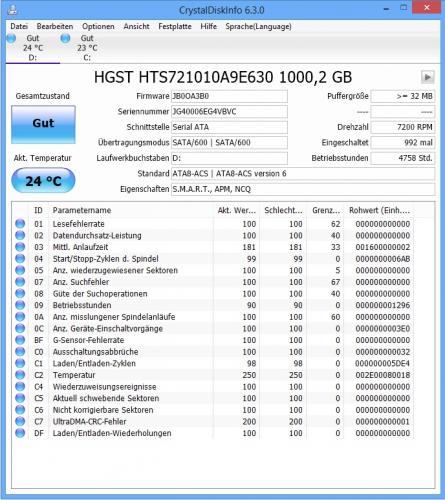
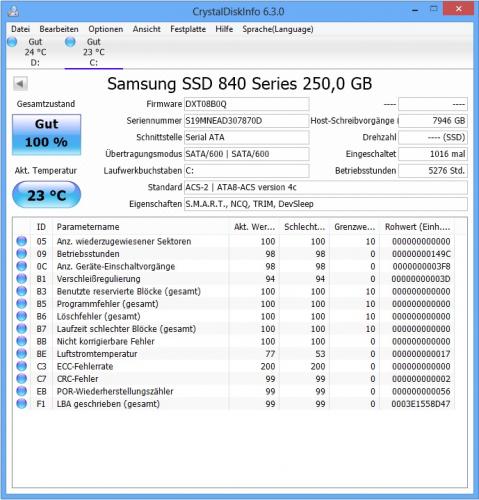













 Sign In
Sign In Create Account
Create Account

