Also how do i set writing speed when making a repair disc
No bootable devices available error-please help ASAP (Solved)
Best Answer Elton yu , 04 November 2015 - 06:06 AM
HEY GUYS any of you still around? So i got my laptop checked and my brothers gonna take it to the shop to replace the dam harddrive (it was the harddrives fault as said by a technician... Go to the full post »
#166

 Posted 13 April 2015 - 11:46 PM
Posted 13 April 2015 - 11:46 PM

Also how do i set writing speed when making a repair disc
#167

 Posted 14 April 2015 - 05:54 PM
Posted 14 April 2015 - 05:54 PM

Can i saave data from my laptop in the current state that its in?
we can try, using the Linux Live CD.
Also how do i set writing speed when making a repair disc
Look at reply #165, every burning software has a similar write speed box, by clicking the arrow then select the speed.
#168

 Posted 14 April 2015 - 09:07 PM
Posted 14 April 2015 - 09:07 PM

And i dont know how to use third party burn programs to create a repair disc
#169

 Posted 14 April 2015 - 09:56 PM
Posted 14 April 2015 - 09:56 PM

like i said before been a long time since i've used a windows pc and my memory isn't the greatest but if there is no way to make imgburn the default burner on windows instead of whatever it uses when it creates a system repair disk then your going to need to just try it and hope like the ubcd disk this one will work in your laptops drive.
don't know if windows media player is the default burner used when creating a system repair disk but if it is then this link might help you change the speed it burns at. :- http://windows.micro...s#1TC=windows-7
this link may also help you change the burner default to imgburn so with luck when you try to create the repair disk imgburn software will popup and open so you can change speeds there as shown in iammykyl's earlier post. :- http://www.dummies.c...-windows-7.html
make sure to note what was the default so you can change it back later if you want or you can leave imgburn as the default.
yes you can probably use the kde live to backup your data depending on some things, you'd need to have an external hard drive or large usb pendrive to copy the files onto of course, and if you can burn a kde live disk that will actually boot to the desktop without those errors/missing files that were encountered with the first burned disk.
personally with the kde live iso image (or any downloaded software really that provided a checksum of some type.) i'd check it's sha1 checksum
8a795d0a03161839831b7eca66fedd215a861451 openSUSE-13.2-KDE-Live-x86_64.iso
against the download file to make sure it's not corrupt, before trying to burn it to a disk at the 4x or slowest speed possible.
i don't remember if that's possible on windows without downloading some software or other so it's up to you if you want to verify if the download is good first or just try again with imgburn but at it's slowest speed possible.
![]()
#170

 Posted 17 April 2015 - 05:58 AM
Posted 17 April 2015 - 05:58 AM

Any more ideas we can do?
Its looking quite dark for this situation...T_T
#171

 Posted 17 April 2015 - 12:56 PM
Posted 17 April 2015 - 12:56 PM

sorry no, there is no way i can think of to repair your os until you have a medium that will boot correctly in the first place to attempt such repairs seeing how the built in options don't work.
![]()
#172

 Posted 17 April 2015 - 07:33 PM
Posted 17 April 2015 - 07:33 PM

#173

 Posted 18 April 2015 - 12:57 AM
Posted 18 April 2015 - 12:57 AM

Question,are there different kinds of win 7 discs or theres jist 1 version that fixes all versins of windows 7
Also...will.it.finally.fix.the.oproblem?
#174

 Posted 18 April 2015 - 02:48 AM
Posted 18 April 2015 - 02:48 AM

having access to a windows install disc is good news.
Any version should work as all we need is to use the CMD prompt to run SFC.
We won't know if it works until you try it.
There are still a couple of options if it fails. FIRST and Rufus, this may depend on if your Laptop will boot fro USB.
Post back when you have the disc.
#175

 Posted 19 April 2015 - 09:02 PM
Posted 19 April 2015 - 09:02 PM

Btw can i view my mac adress without going to the desktop?
If so how,pls replay ASAP
#176

 Posted 19 April 2015 - 09:43 PM
Posted 19 April 2015 - 09:43 PM

To find a MAC address you haveto havesome sort of OS system running,
> http://www.wikihow.c...f-Your-Computer Even if you find it, what do you think you can do with it?
Put the windows installation disc in the Laptop, < restart and boot from CD
follow the instructions below, Does the CMD window open?
#177

 Posted 20 April 2015 - 04:33 AM
Posted 20 April 2015 - 04:33 AM

#178

 Posted 20 April 2015 - 04:34 AM
Posted 20 April 2015 - 04:34 AM

#179

 Posted 20 April 2015 - 04:23 PM
Posted 20 April 2015 - 04:23 PM

Does the Windows 7 installation disc work on your computer?
Does the UBCD disc still work on the Laptop?
#180

 Posted 20 April 2015 - 10:24 PM
Posted 20 April 2015 - 10:24 PM

Yes it does work on laptop
Similar Topics
0 user(s) are reading this topic
0 members, 0 guests, 0 anonymous users
As Featured On:









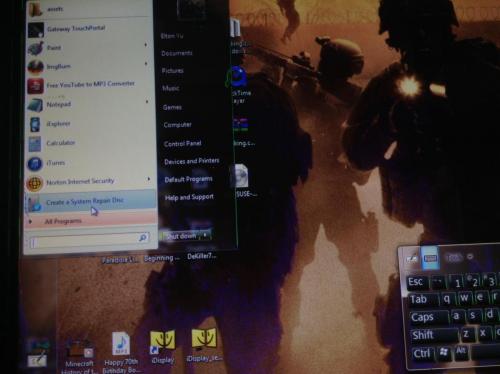
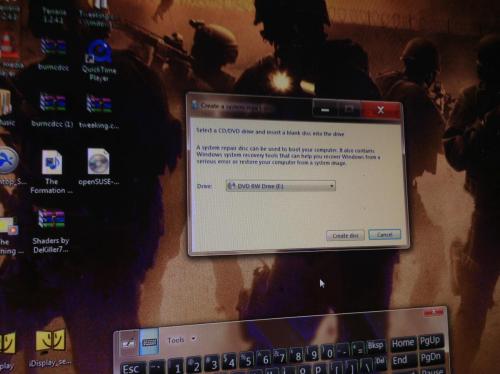





 Sign In
Sign In Create Account
Create Account

